UPES Dehradun BA Admissions 2026
Ranked #45 Among Universities in India by NIRF | 1950+ Students Placed, 91% Placement, 800+ Recruiters
How to Fill CUET Application Form 2026: NTA has released the CUET UG 2026 application form on January 3. Aspirants can fill and submit the CUET 2026 application form before the deadline, January 30. The candidates must provide their academic, personal, and contact information in the CUET UG 2026 application form at the official website - cuet.nta.nic.in. Prior to submission, it is important to verify that all the information entered in the CUET 2026 application form is accurate and consistent with the supporting documents.
Latest Updates: CUET Registration 2026 Link
This Story also Contains
.jpg)
If candidates forget their CUET application number or password, candidates can recover them. Candidates have the choice to get their CUET application number or password back from NTA. Read the rest of the article to learn how to fill out the CUET application form for 2026.
The National Testing Agency has started the CUET 2026 registration process on January 3. Students can fill out the CUET application form 2026 by visiting the official website at cuet.nta.nic.in. Aspirants can know how to complete the CUET from fill up 2026 from this article. Candidates are advised to check the steps below on where to fill CUET form.
Also Read,
Ranked #45 Among Universities in India by NIRF | 1950+ Students Placed, 91% Placement, 800+ Recruiters
UGC recognised University | NAAC 'A' Grade | Merit & need-based scholarships available | Early Admission Round 6 Closing on 16th Feb’26
Step 1: Registration
Step 2: Application Process
Step 3: Choose a Test Site
Step 4: Choose a University or Program
Step 5: Choose a Test Paper or Subject
Step 6: Add a photo and a signature.
Step 7: Paying the Application Fee
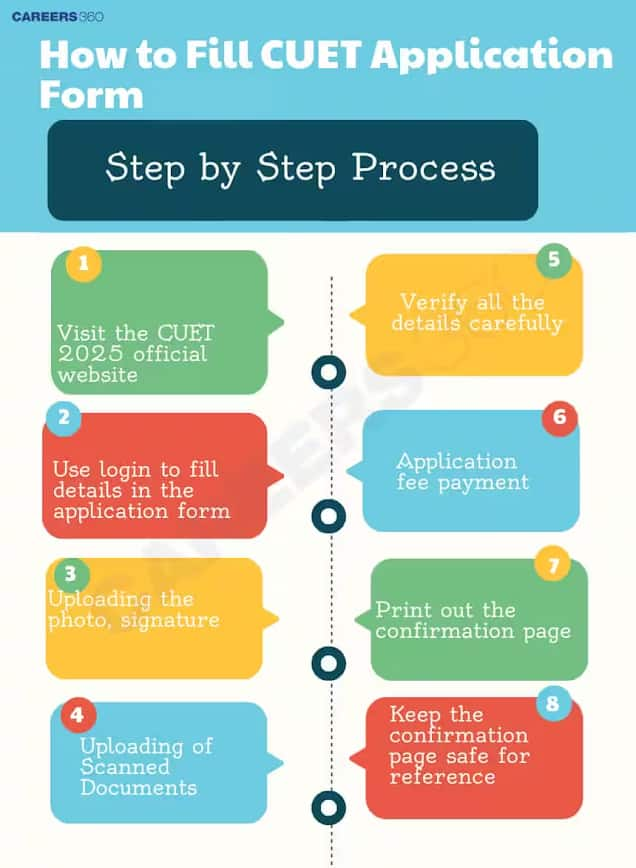
Before beginning to fill out the CUET application form 2026, candidates need to have the following documents available.
Scanned copies of signatures and photos.
Certificates of category (if in a reserved category).
Payment information for the CUET 2026 registration fee via debit card or online banking.
Proof of photo identification, such as a copy of a ration card, bank passbook, or Aadhaar.
A scanned copy of the 10th grade report card
A scanned copy of the 12th grade report card
Current email address
Valid mobile number
Aspirants wondering on how to give CUET exam can check the steps given below to know how to fill CUET form 2026. While you can fill CUET 2026 application form using mobile phone, it is strongly recommended that you use a computer.
Step 1. Registration
Applicants need to click on the "Registration" button after visiting the CUET 2026 admission portal; cuet.nta.nic.in.
To complete the application form, use your CUET login information.
Read the given instructions carefully to know how to fill up the application form online through NTA website - cuet.nta.nic.in.
B.Sc (Hons) Admissions 2026 Now Open | Ranked Among the Top 100 Universities in the World by QS World University Rankings 2025 | Early Round 2 Applications Deadline: 29th Jan’26
India's Largest University | NAAC A++ | 100% Placements Record | Highest CTC 2.5 Cr PA | 150 + Programmes across Multiple Disciplines
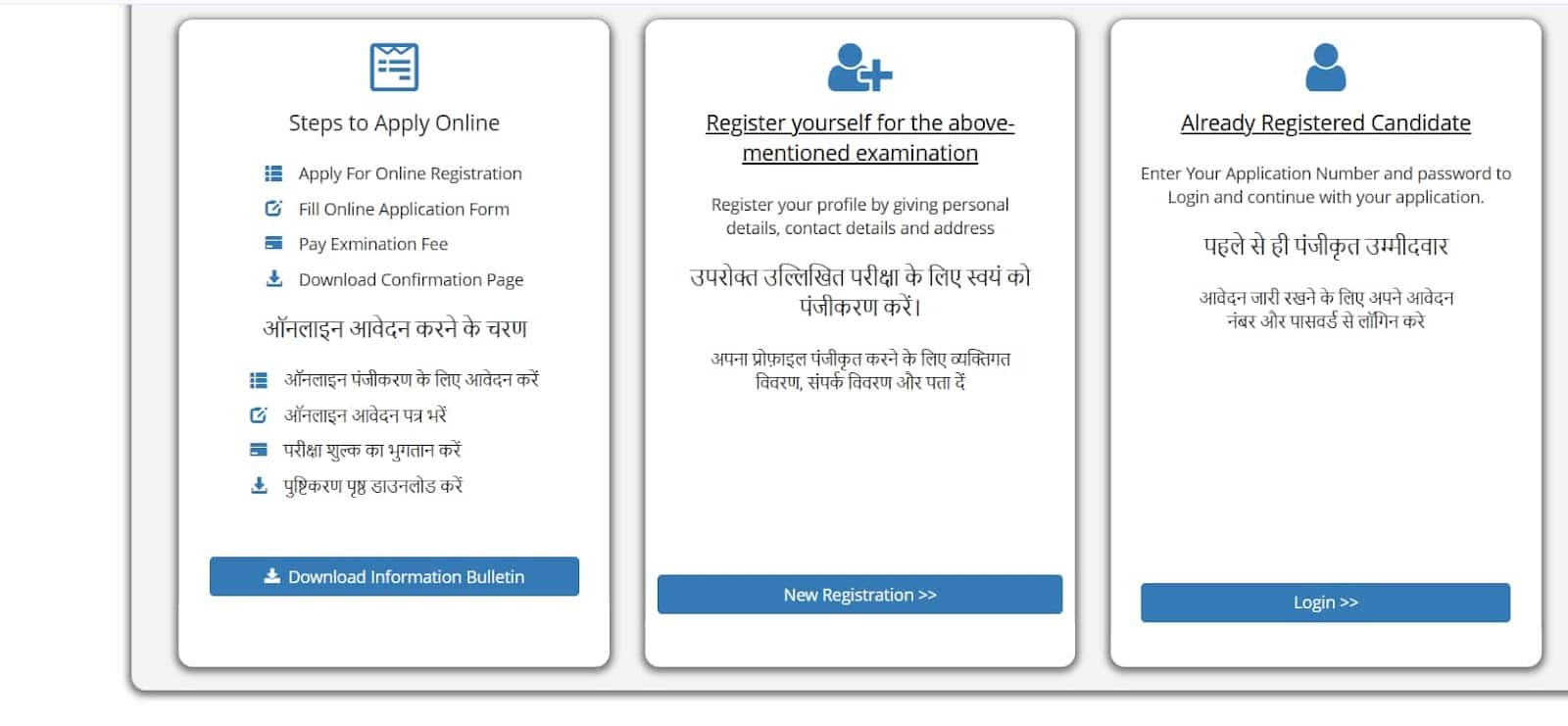
Mark the declaration and click on the ‘Click here to Proceed’ tab.
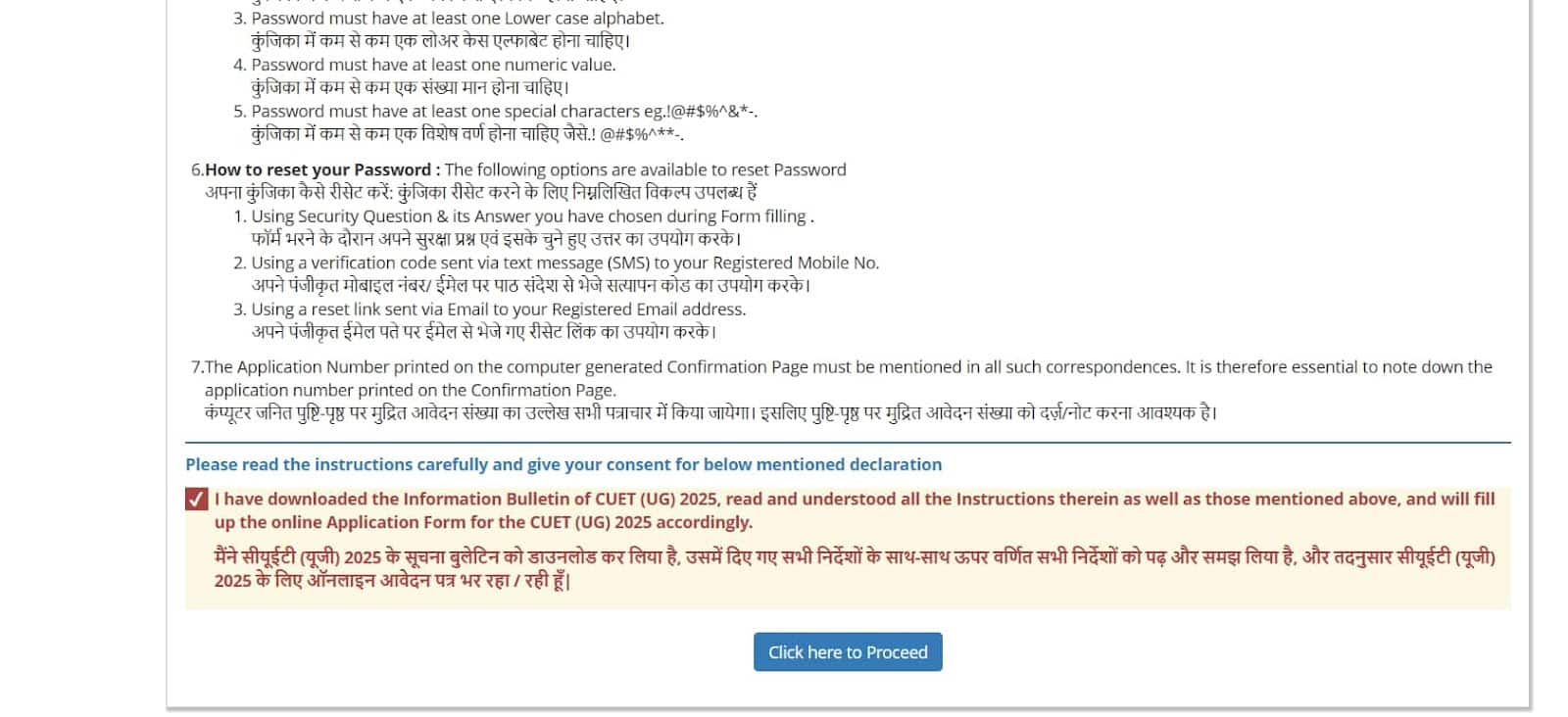
The screen will now display the CUET 2026 registration form.
Candidates have to fill out their personal information in the first area of the application form.
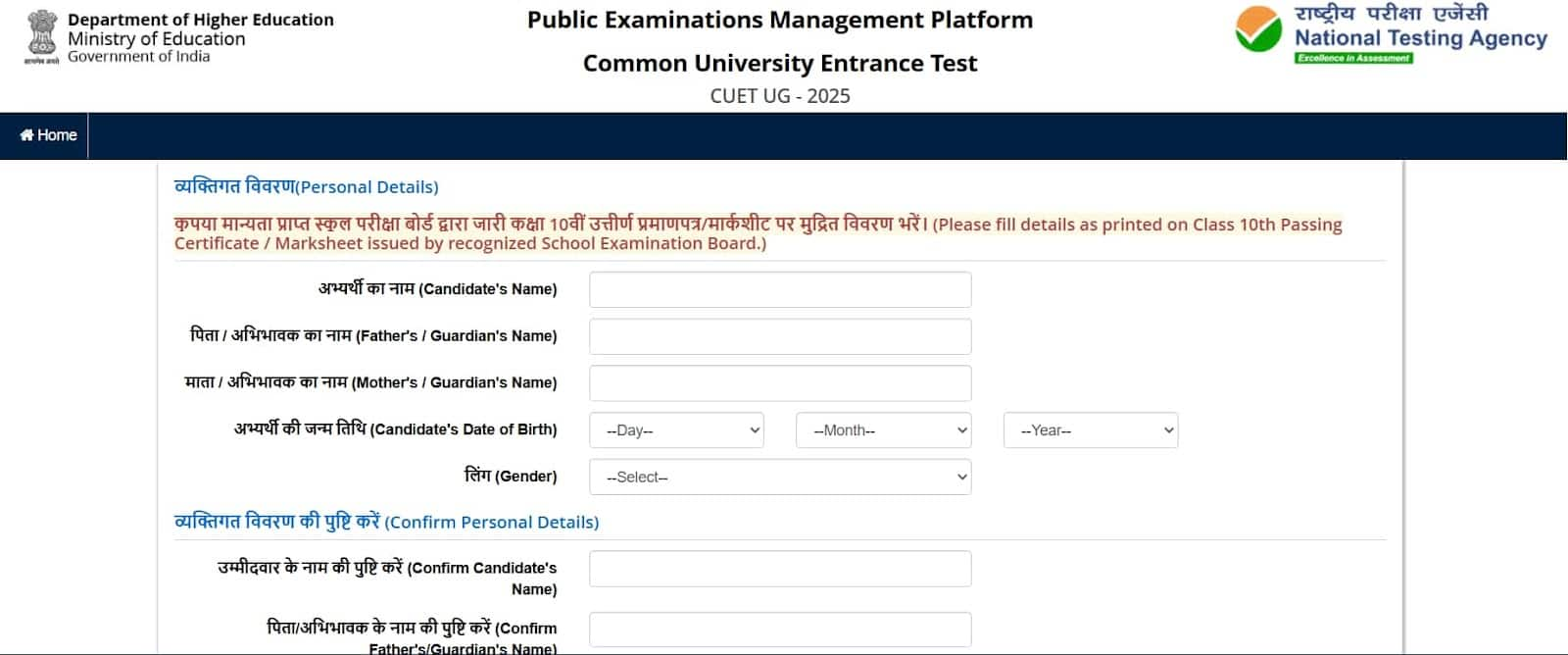
The candidate's name, birthdate, mother's and father's names, gender, country, and identification documentation will be among the personal information.
Candidates need to enter their current address and mobile number here.
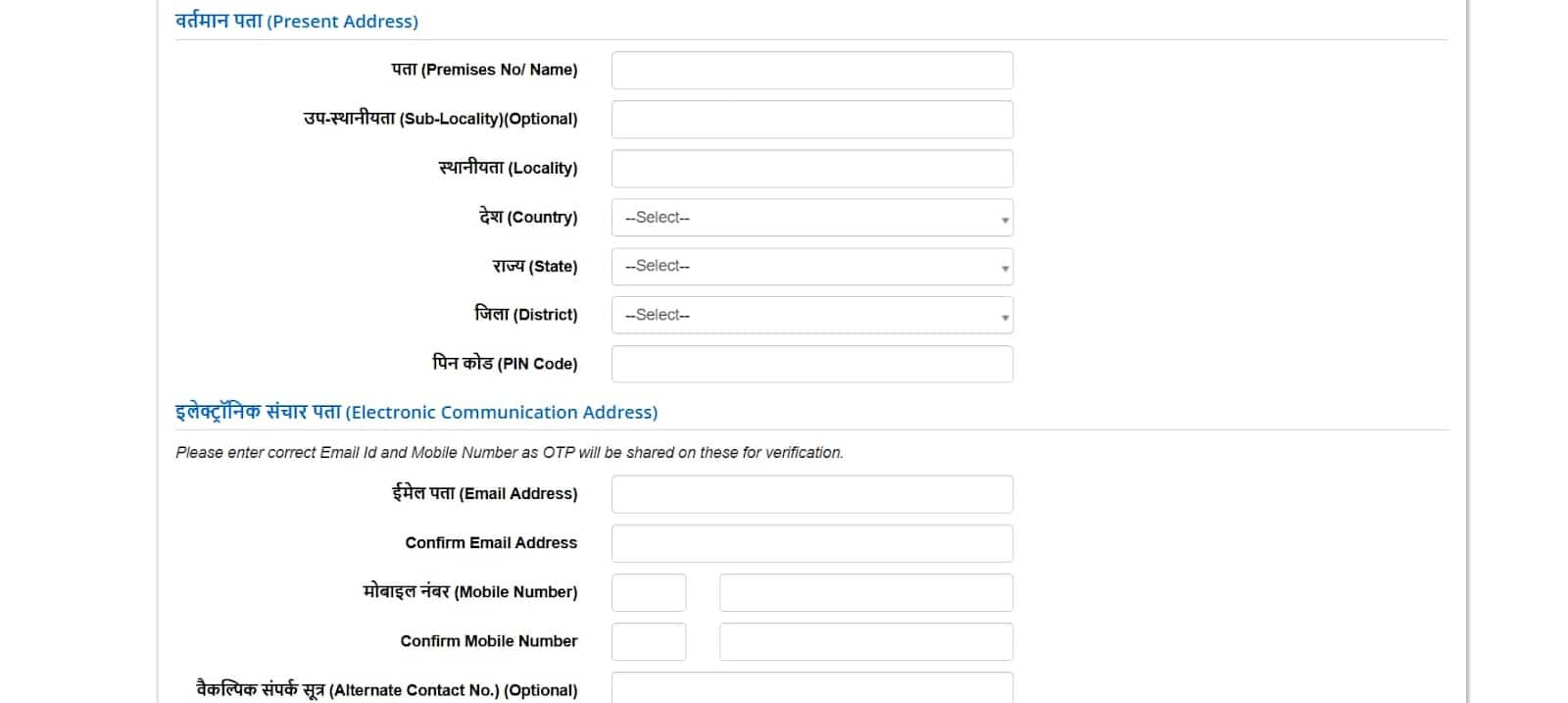
The next step asks for their permanent address; if it matches their current address, they should check the box. Candidates will be required to submit their permanent address otherwise.
Now, make a password with eight to thirteen characters that includes one special character, one capital, one lowercase, and one number. Take Test@123, for instance.
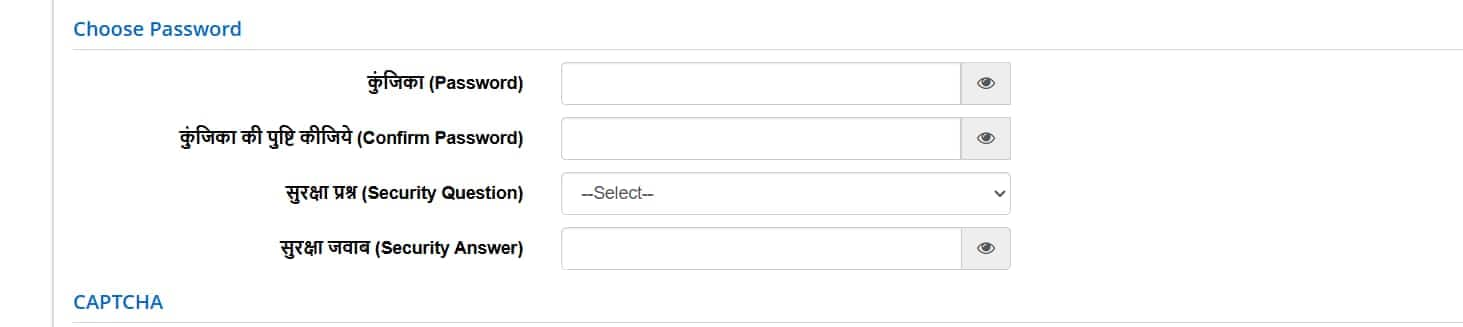
After that, confirm the password by entering it again.
After selecting a security question, respond to it.
Candidates have to enter the supplied security pin in the final portion.
Press the ‘Submit’ to complete the registration process.
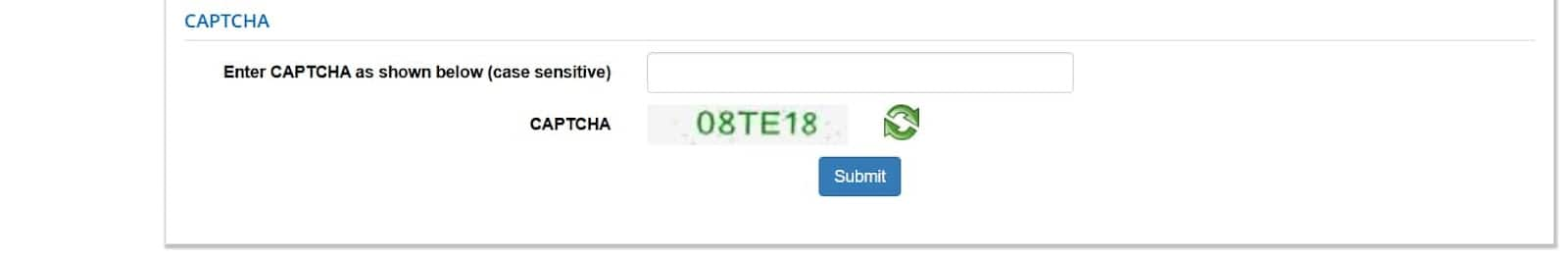
Review Page
Check the details mentioned in all the sections of the application form.
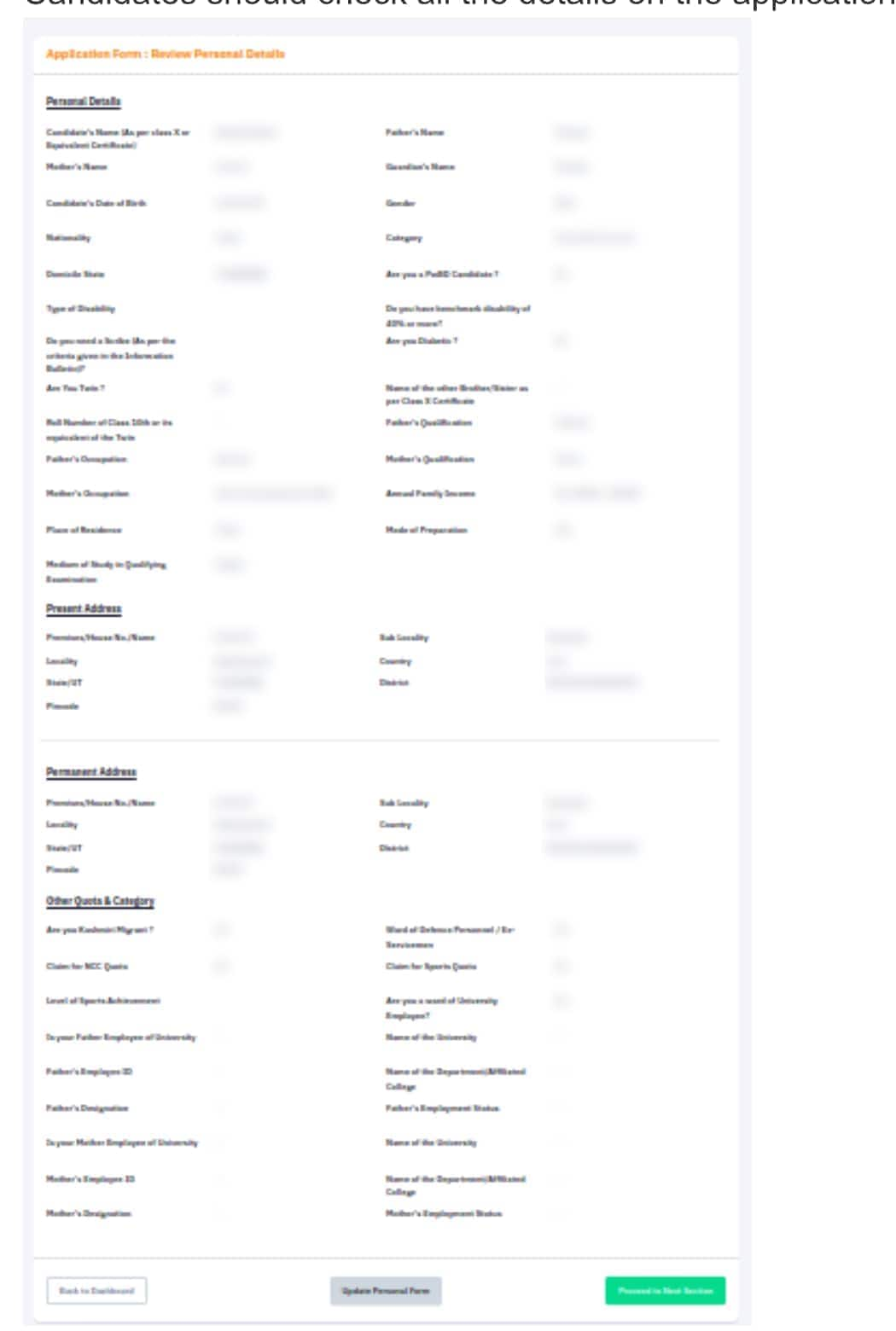
After confirming the previously stated information, candidates must check the box next to the information and declaration to confirm the eight specific details.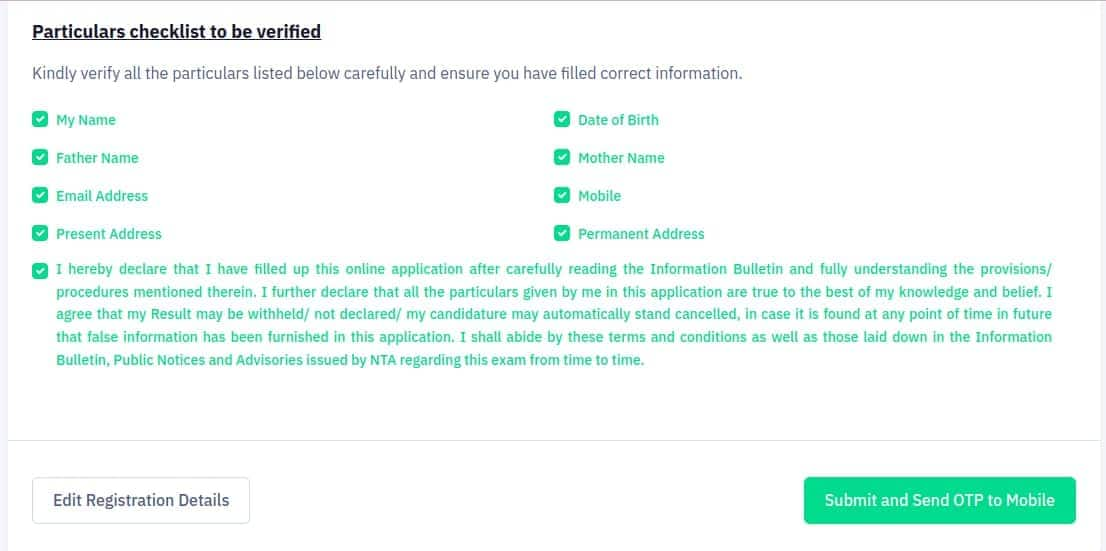
If candidates wish to change any details in the registration form, then they have to click on the ‘Edit Registration Details’.
To submit the registration form and proceed further click on ‘Submit and Send OTP to Mobile’.
Enter OTP
An OTP will be given to the registered mobile number following the submission of the registration form.
After entering the security PIN and OTP, click the "Submit" tab.
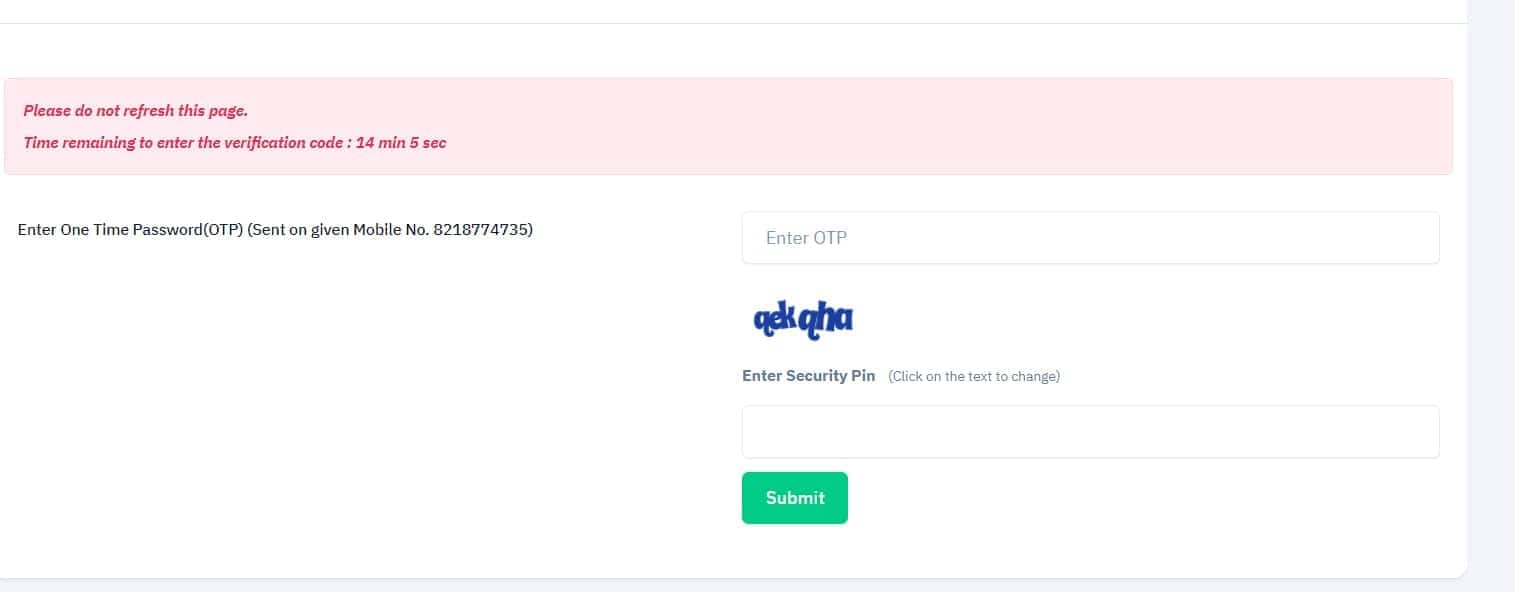
Application Status
After submitting the registration form, a new page with the application number will appear, and the email address they registered will receive an email containing the application number.
To proceed and finish the application, select "Continue."
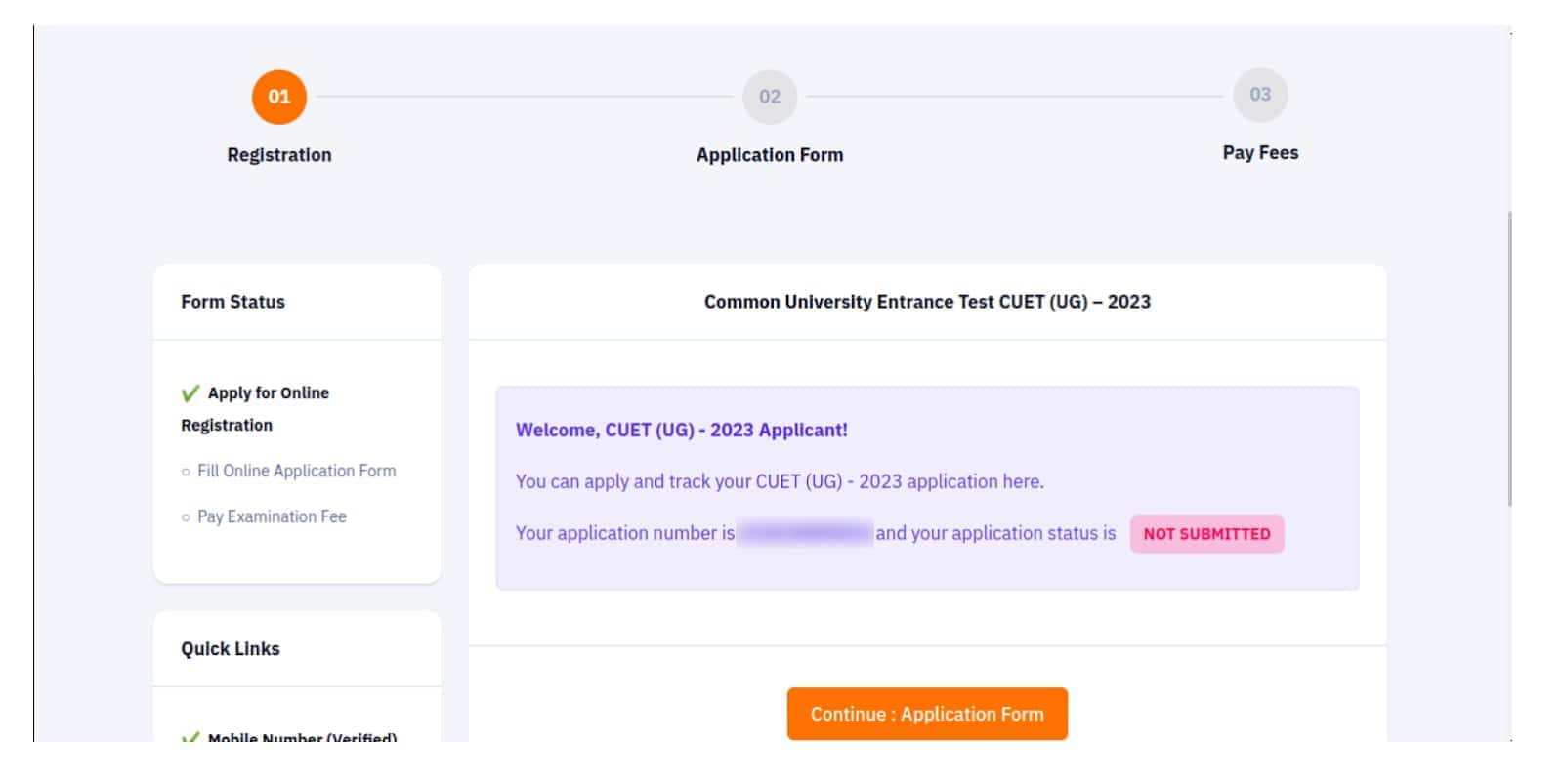
Step 2. Filling the online CUET 2026 application form
Personal details
Candidates have to submit their personal information in the first area of the application form, some of which will be prefilled, much like in the registration process.
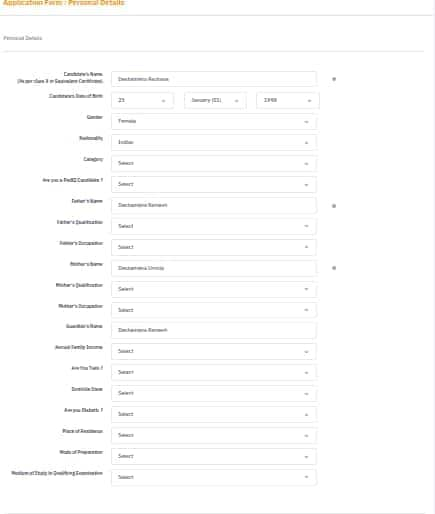
After submitting their personal information on the application, candidates can review the current address they provided on the registration form and make any necessary changes.
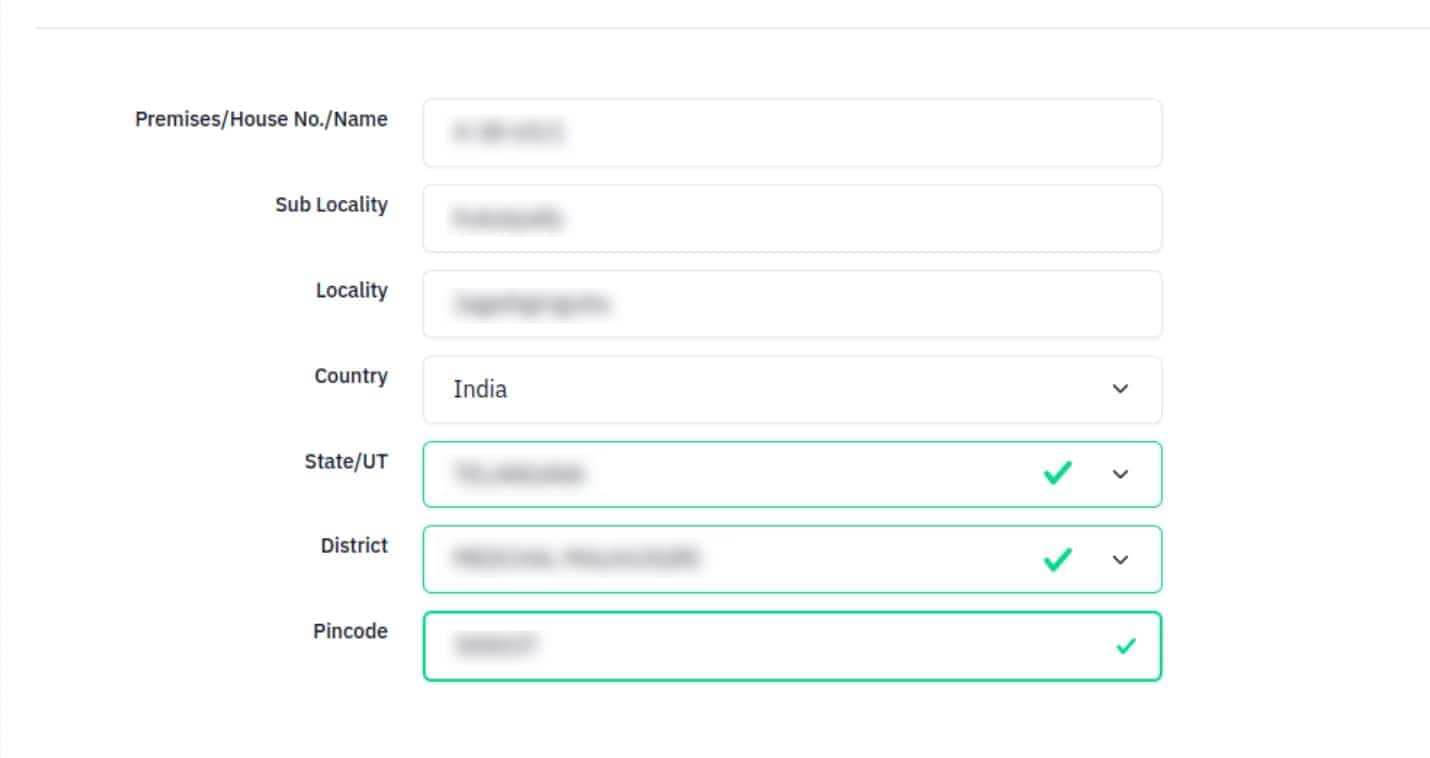
The permanent address will then be shown, and candidates have the option to modify it if they so choose.
If a candidate's permanent address is the same as their current address, they can also just check the box on the left.
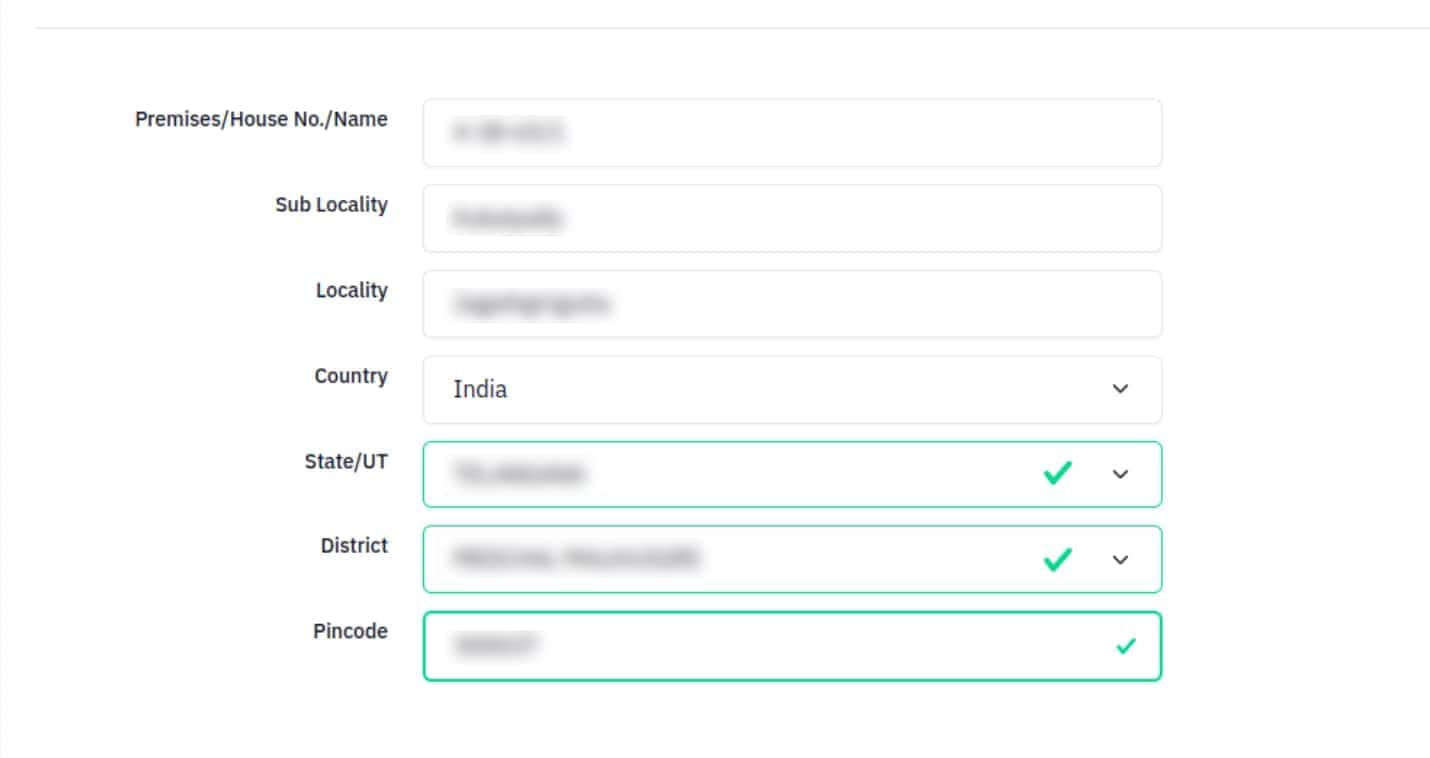
Quota & Category
If candidates belong to any of these quotas & categories select ‘Yes’ and if not choose ‘No’.
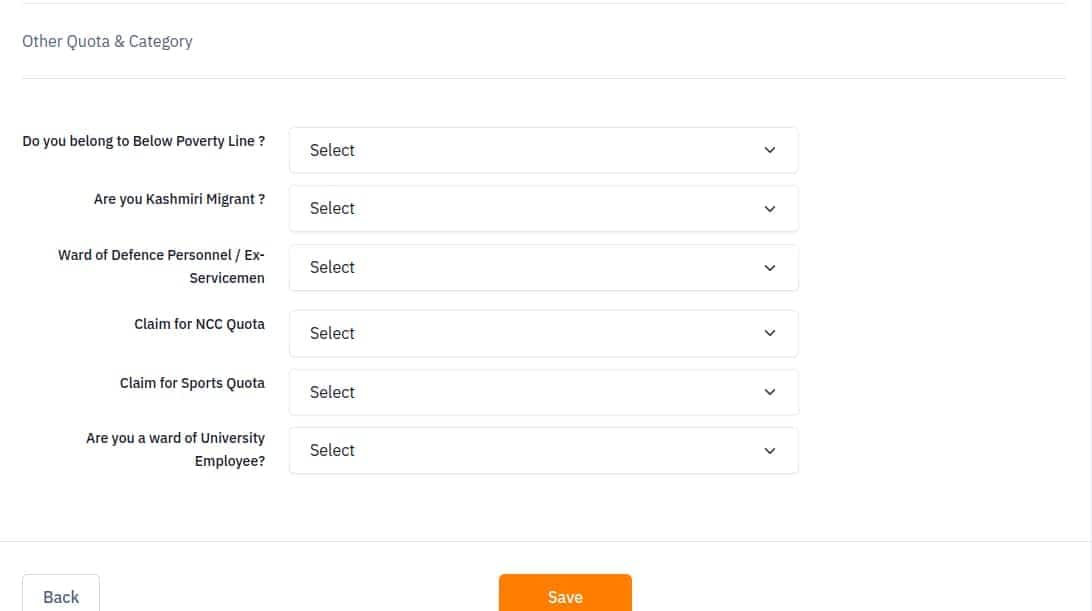
Now, if candidates wish to go back and make any changes in the application form press ‘Back’.
To save all the details, click on the ‘Save’.
Application Form Review
The NTA CUET UG 2026 registration form filled with personal details will be displayed on the screen.
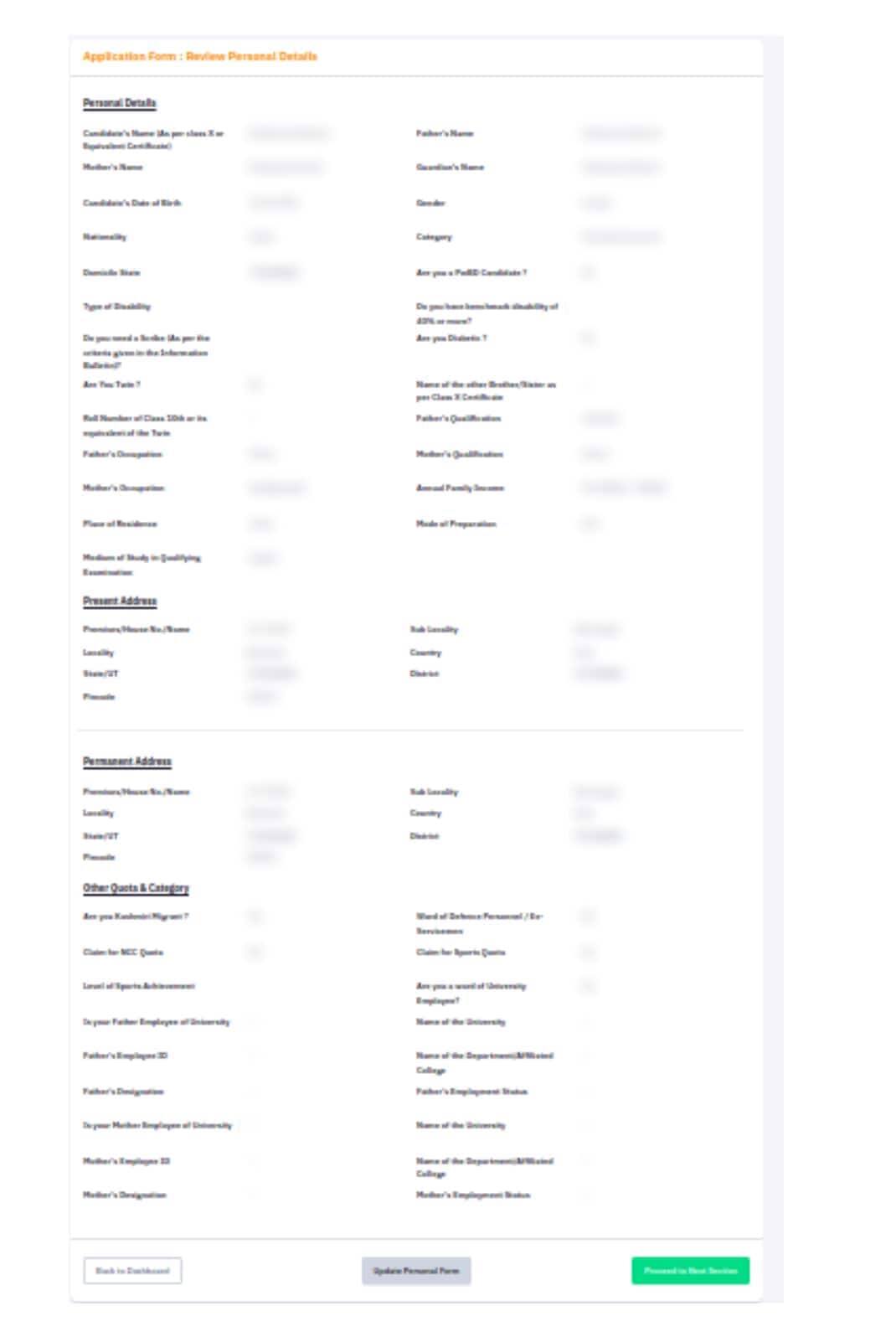
After examining the form, candidates can click "Back to Dashboard" to return to the previous step, click "Update Personal Form" to modify their personal information, and click "Proceed to Next Section" to go to the next step.
Education details
Now, candidates need to submit their education details.
First, candidates will have to enter their Class 10th qualification details.
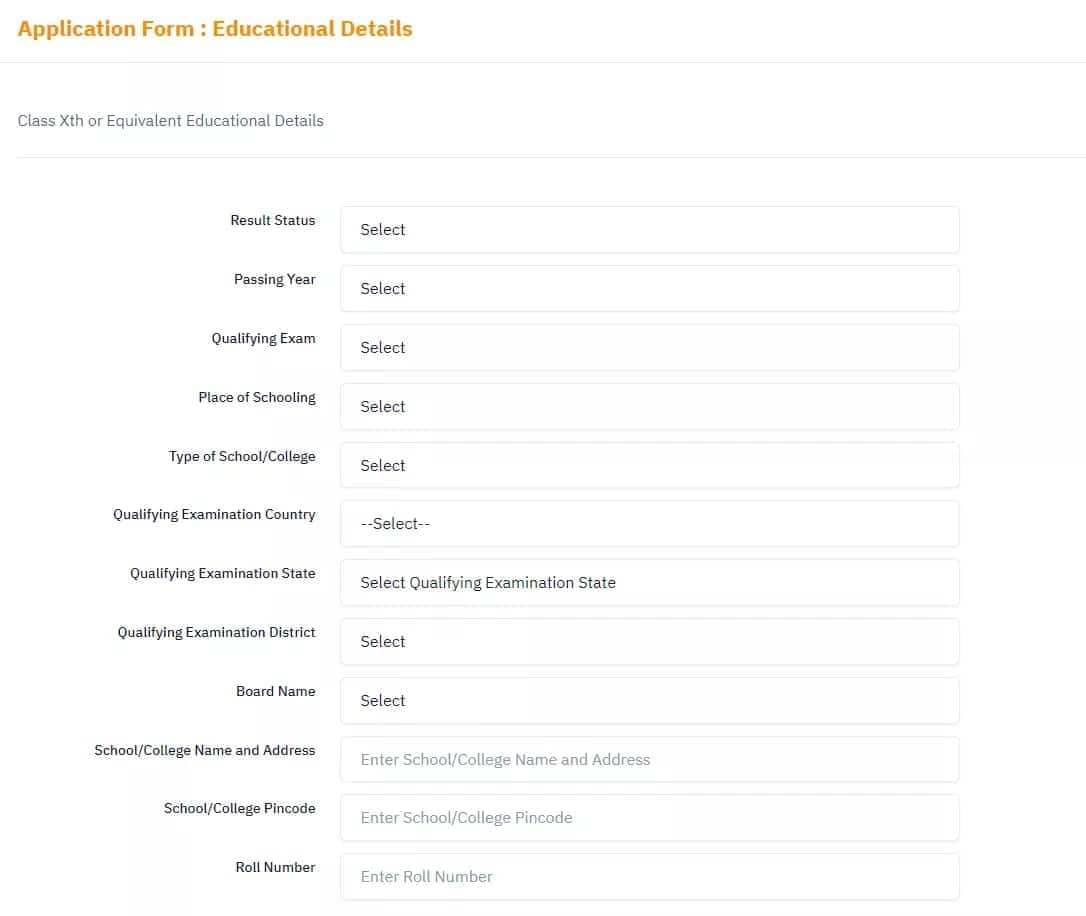
After this, candidates will need to provide their Class 12th education details.
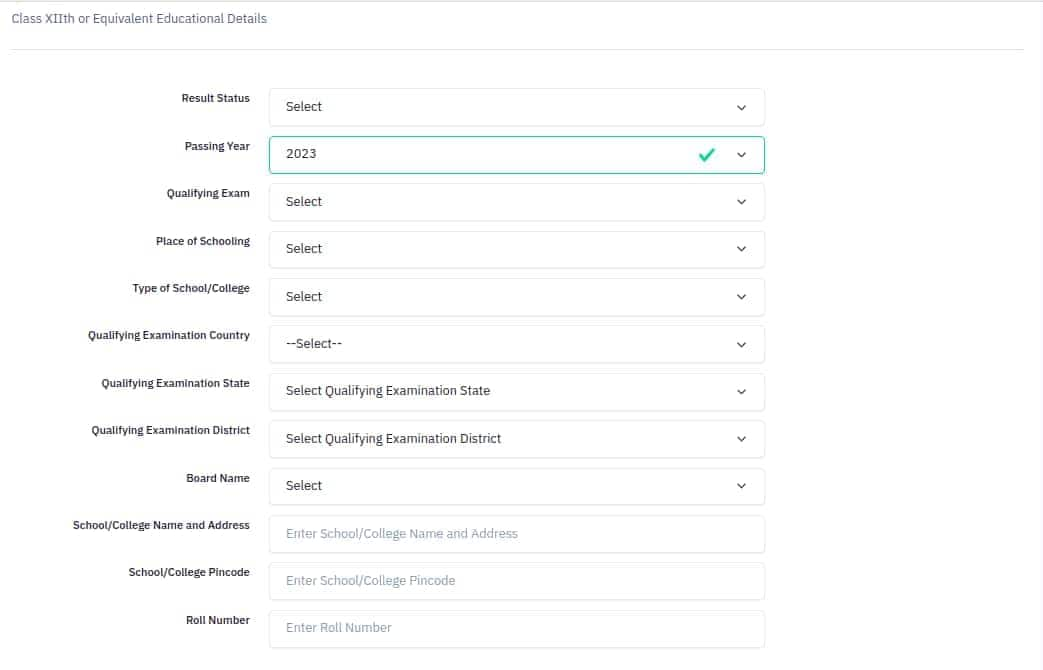
After entering their educational details, press ‘Back’ to go to the previous page or click on ‘Save’ to proceed further.
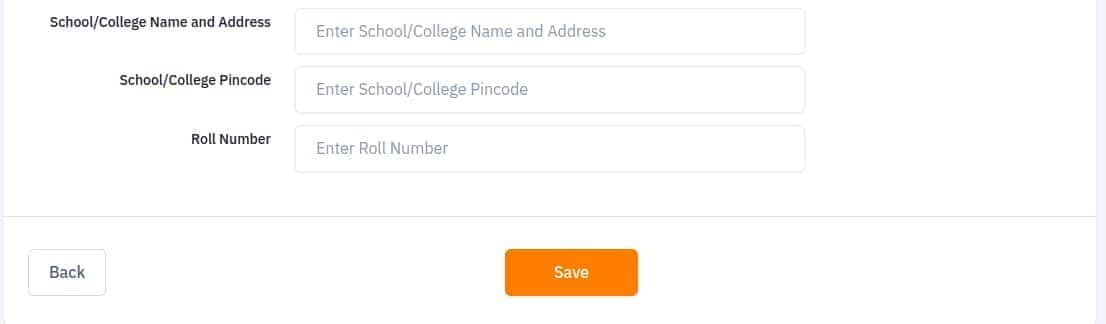
A properly completed application form with all of your educational information will show up on the screen when you click "Save."
After reviewing the information, select "Previous Section" to return to the previous section, select "Update Educational Form" to make changes to any details, and select "Proceed to Next Section" to proceed.
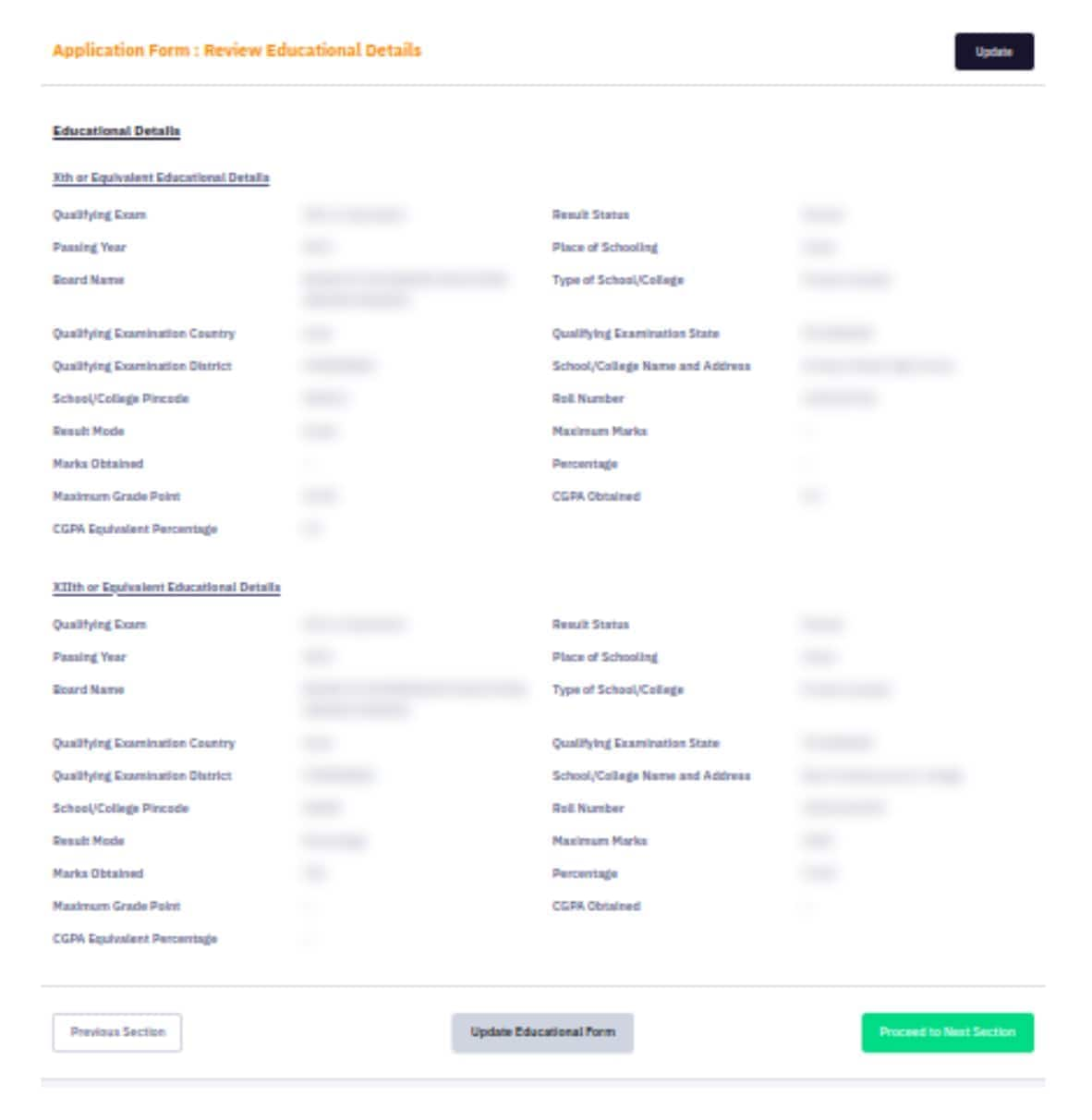
Examination Center Selection
● Candidates will have to choose 2 exam centres as per their convenience.
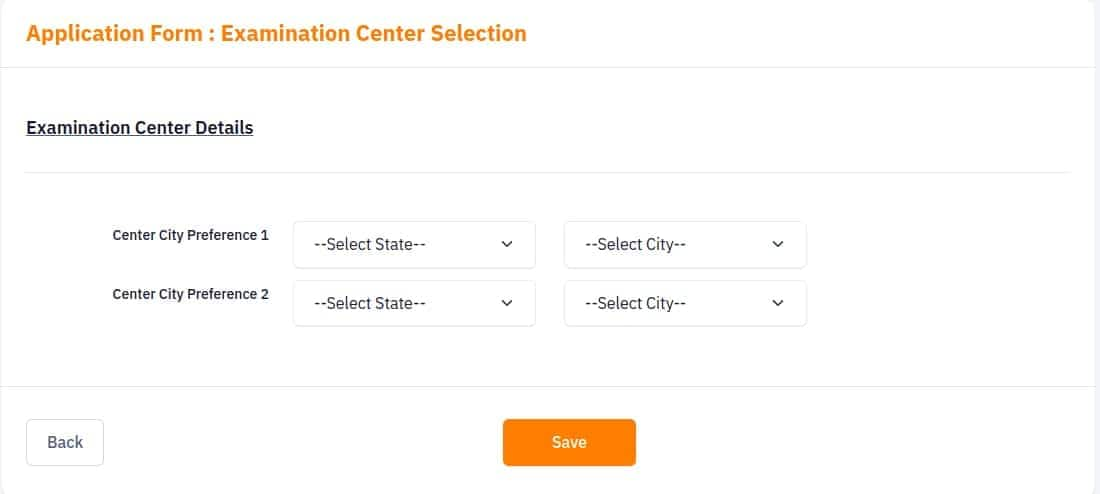
● Click 'Save' once you have selected your exam sites.
● Since candidates have been selected, confirm the exam locations.
● Click 'Previous Section' to go back to the previous section; click 'Update Examination Centre Form' to change any information; and click 'Proceed to Next Section' to continue.
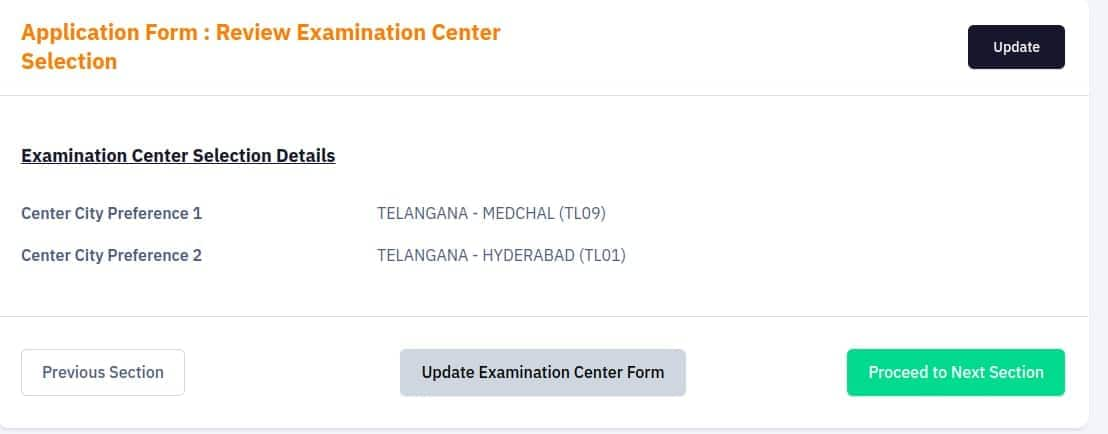
Selection university and programme
Select the university and programme of their choice, then click on the ‘Add’ button.
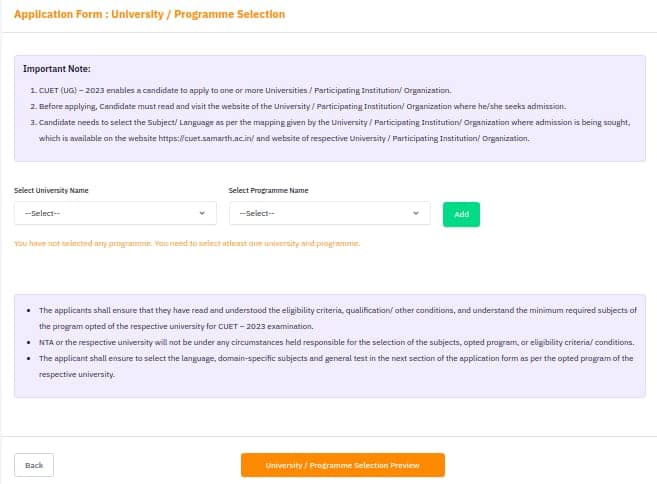
If candidates wish to remove the programme they have selected then press ‘Remove’ and choose another programme.
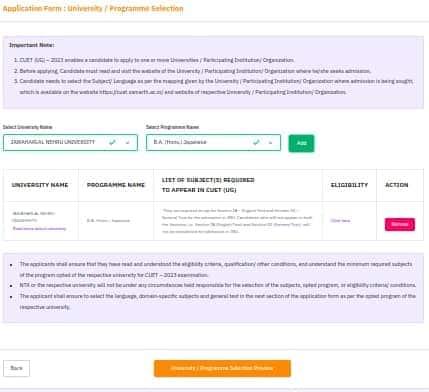
Click "University/Programme Selection Preview" to move on to the next stage.
Examine the chosen university and program. Click the "Update" tab located in the upper-right corner or the "Update Program Form" button located at the bottom to make any modifications.
To go to the following step, click "Proceed to Next Section."
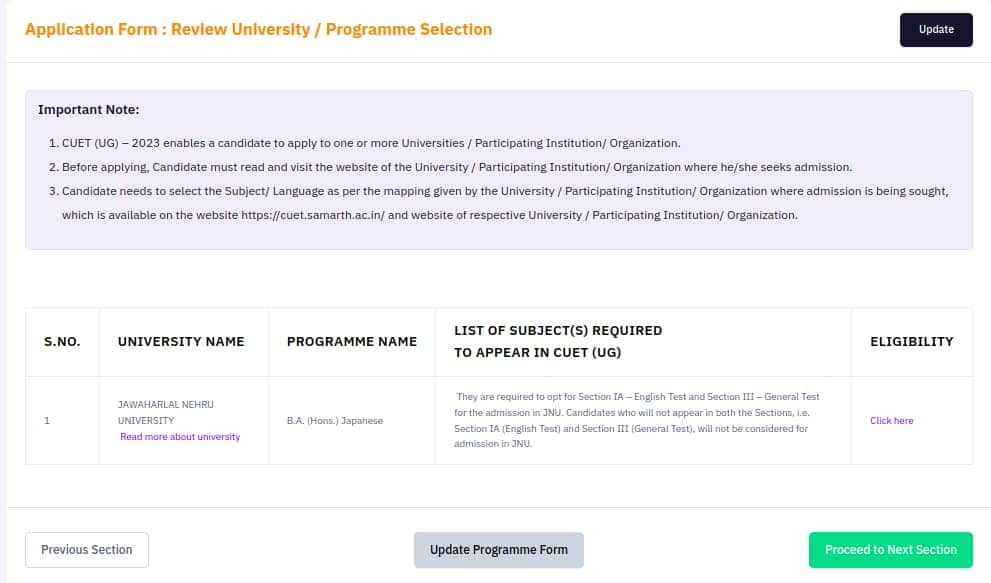
Test paper or subject selection
● After reading the selection guidelines, check the table to discover how many language or subject-specific options are available to candidates.
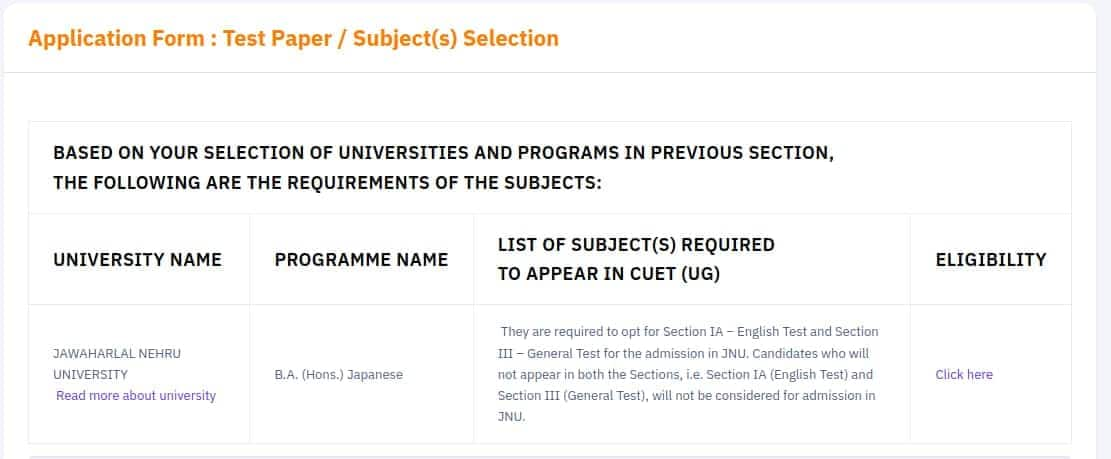
Select Test Paper / Subject(s) Selection
● Next, a candidate may choose a maximum of 5 subjects from all three sections as per the list of subjects given in the information bulletin.
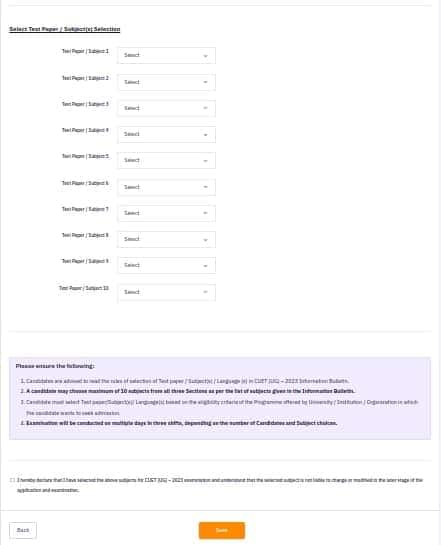
● Candidates have to tap the confirmation box and then click Save after choosing every subject.
● Application Form: Examine the test paper and choose a subject or subjects.
Analyse the university and program of choice. Use the 'Update' tab or the 'Update Programme Form' button located at the bottom-right to make any modifications.
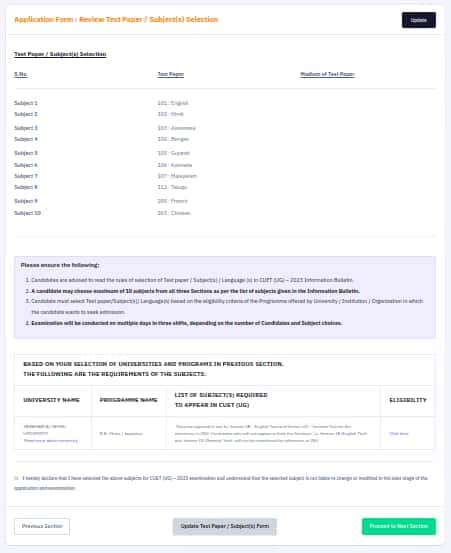
● Move on to the next procedure by pressing 'Proceed to Next Section.'
Upload documents
● Here, candidates will have to upload the photo of their photograph, signature and Class 10th documents in the specified format and size.
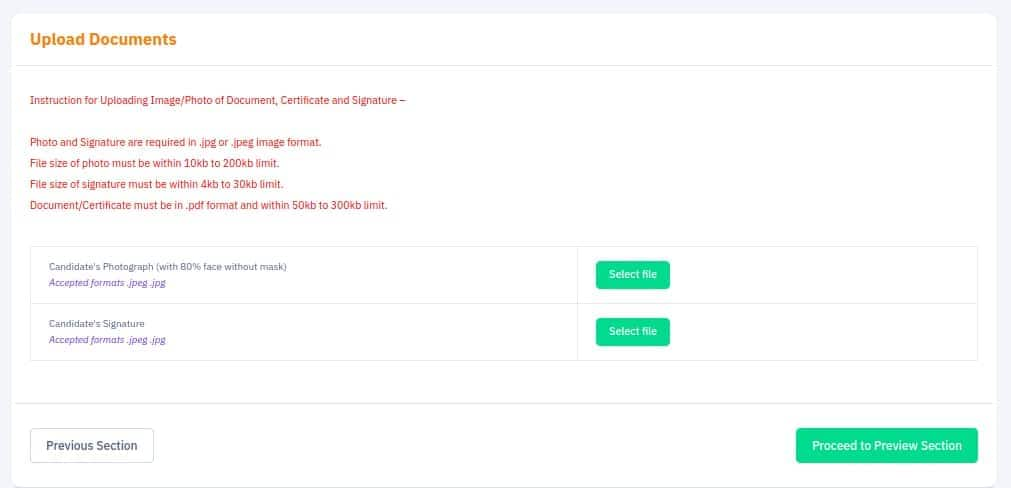
After selecting the photo and signature, click on ‘Start Upload’ to upload the documents or press ‘Cancel’ to remove these documents.
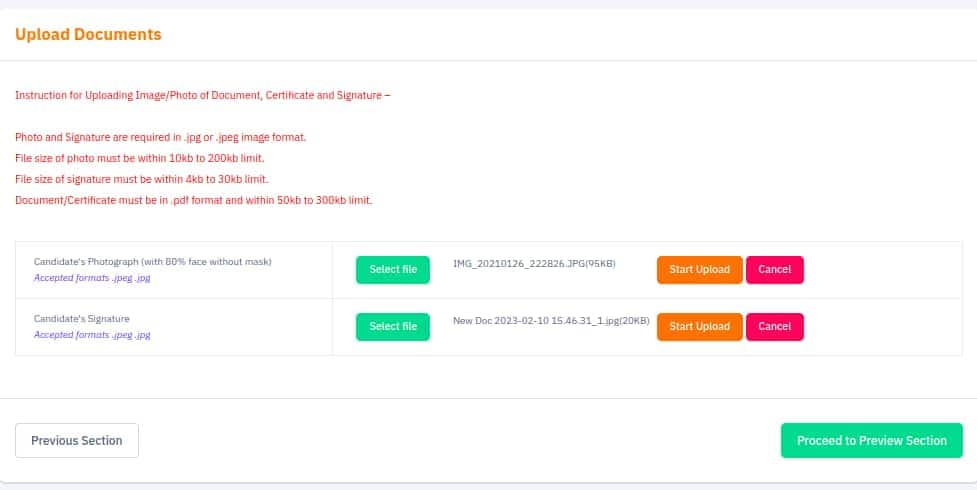
Once candidates have uploaded the documents, press the ‘Proceed to Preview Section’ tab.
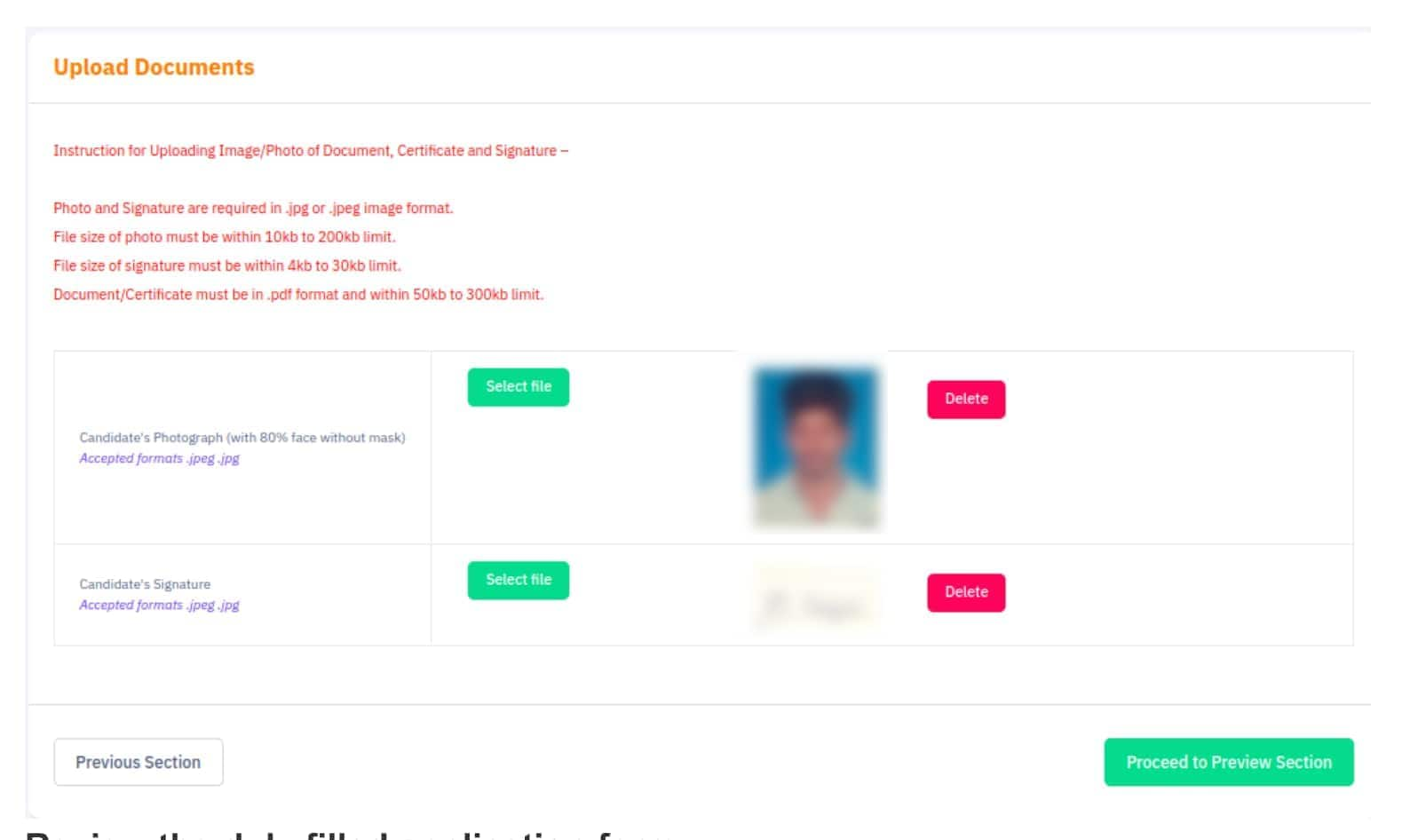
Review the duly filled application form
Check all the details mentioned in the application form before proceeding to the payment section.
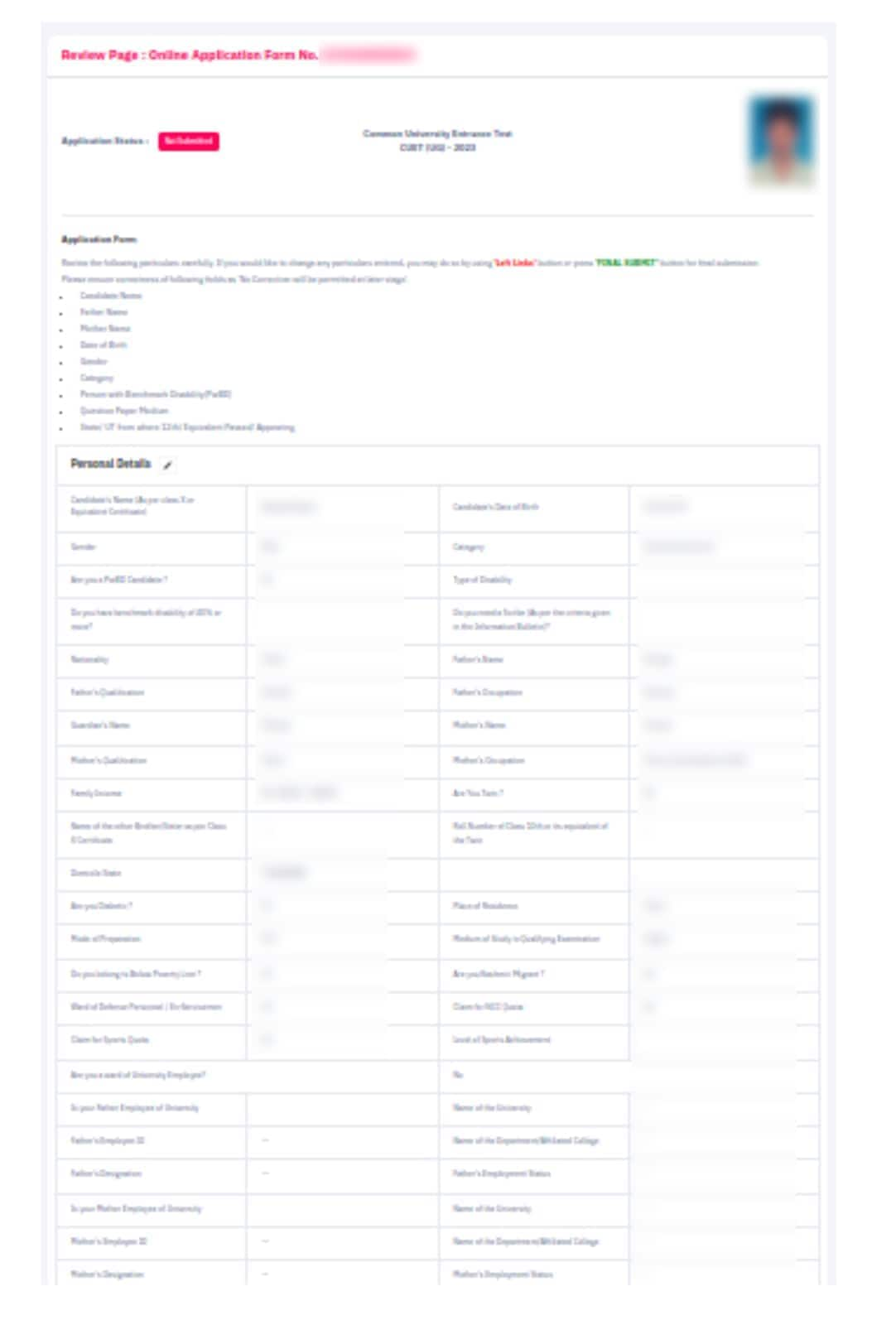
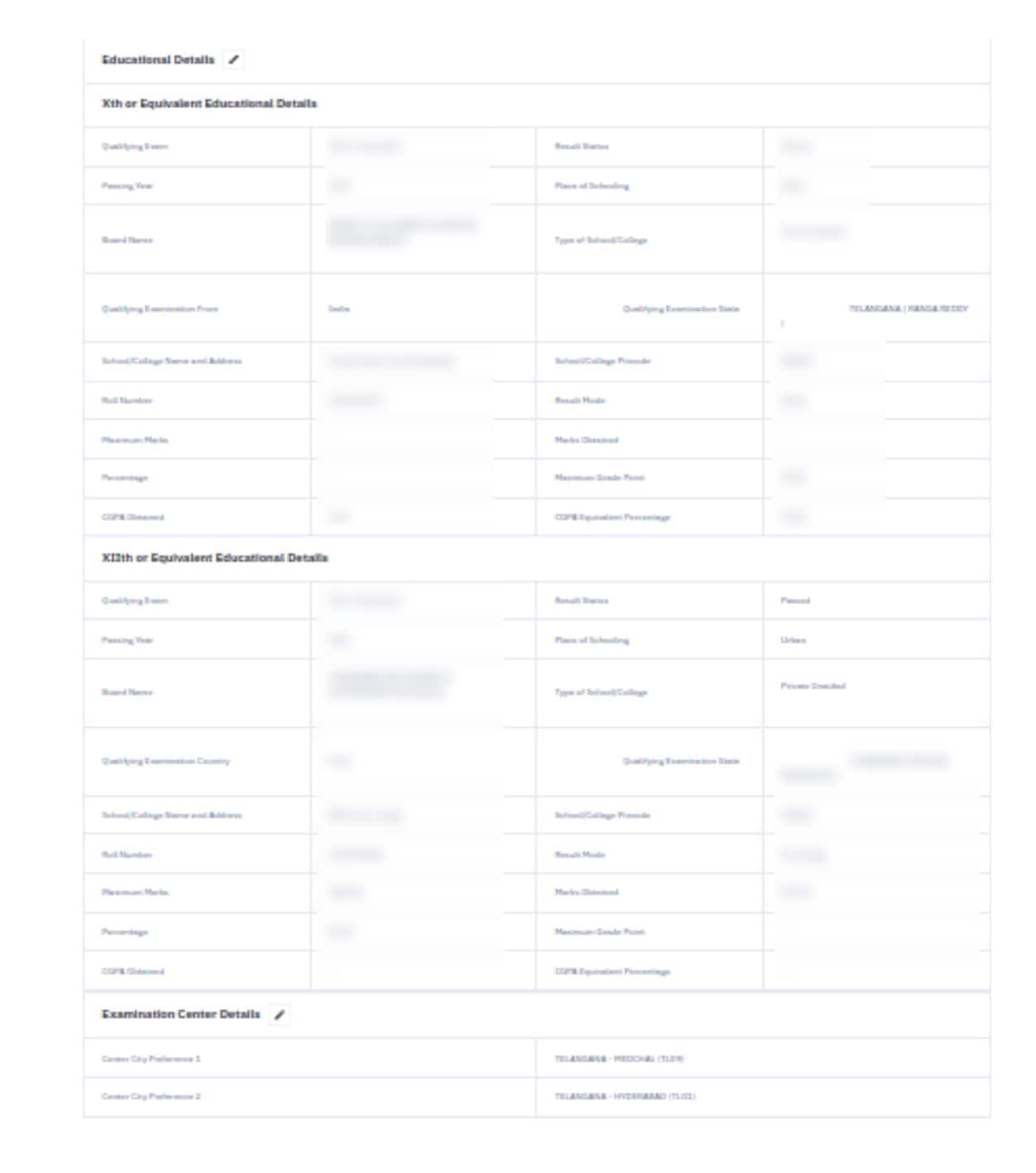
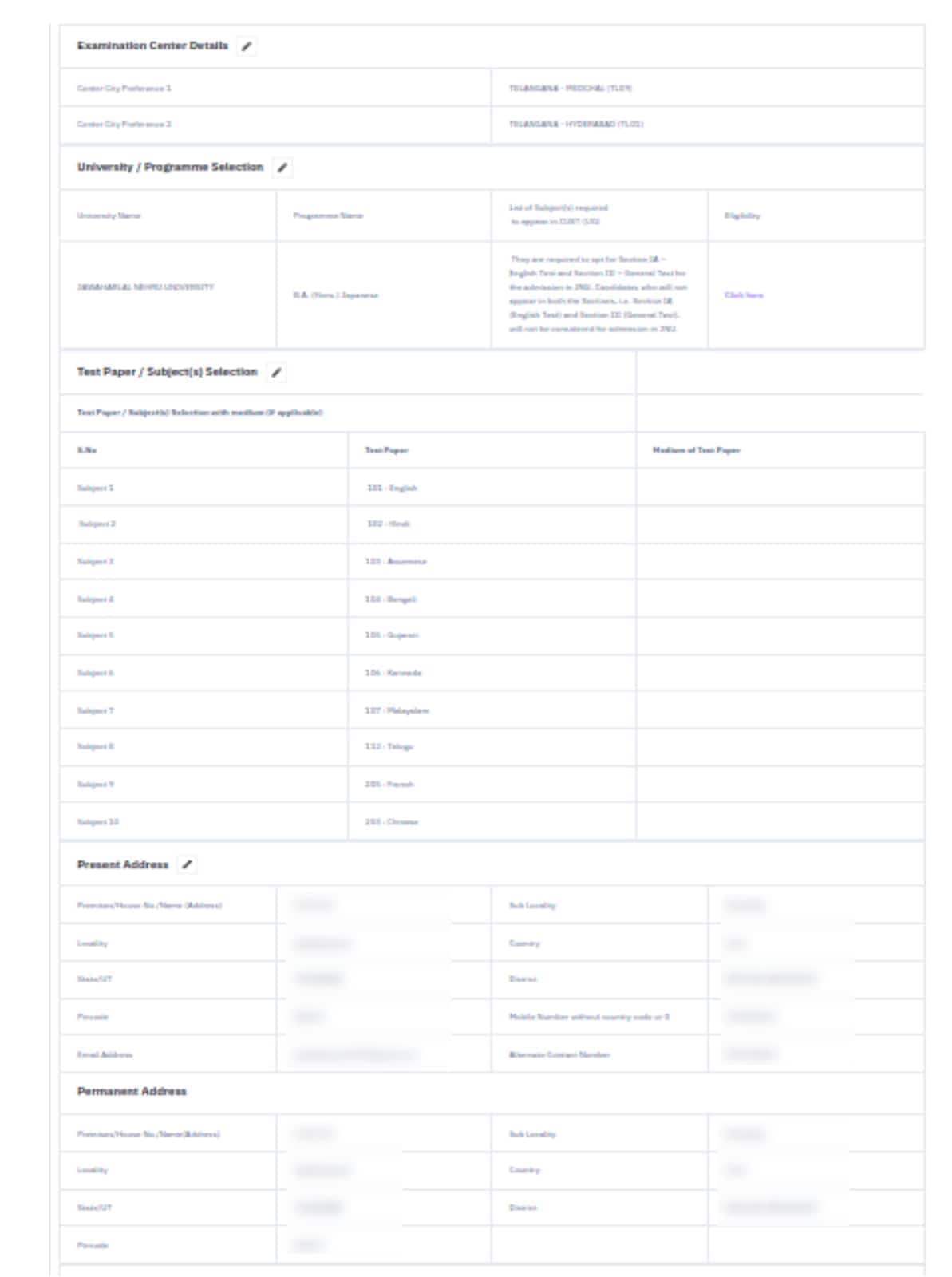
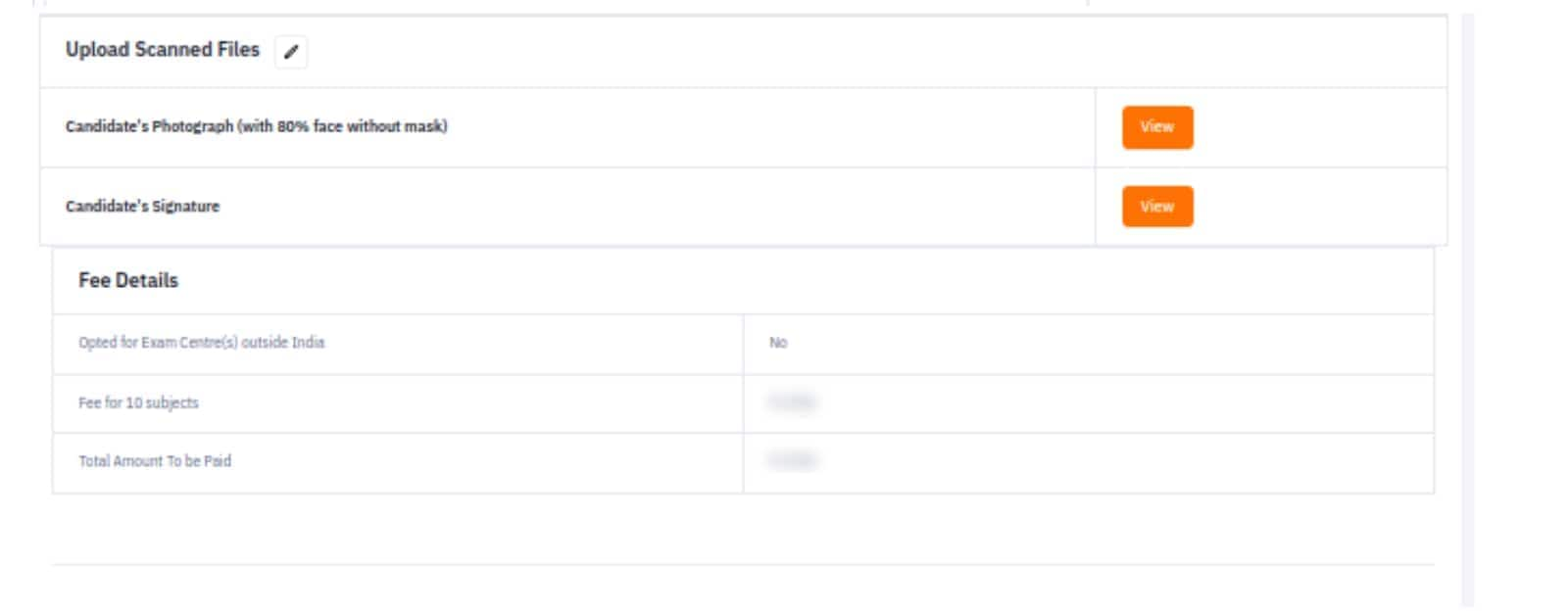
Particulars to be verified
At the end of the application form, candidates have to verify some particular details by marking the box beside the given details and declaration.
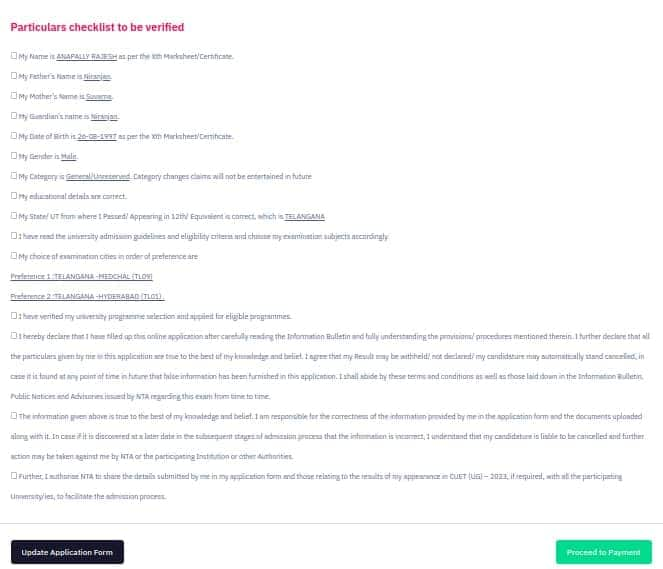
After verifying the details and marking the details, click on ‘Proceed to Payment’ to pay the application fee.
Confirm Email ID
Enter their email ID in the second box to confirm it.
Then, enter the security pin and press ‘Verify’.
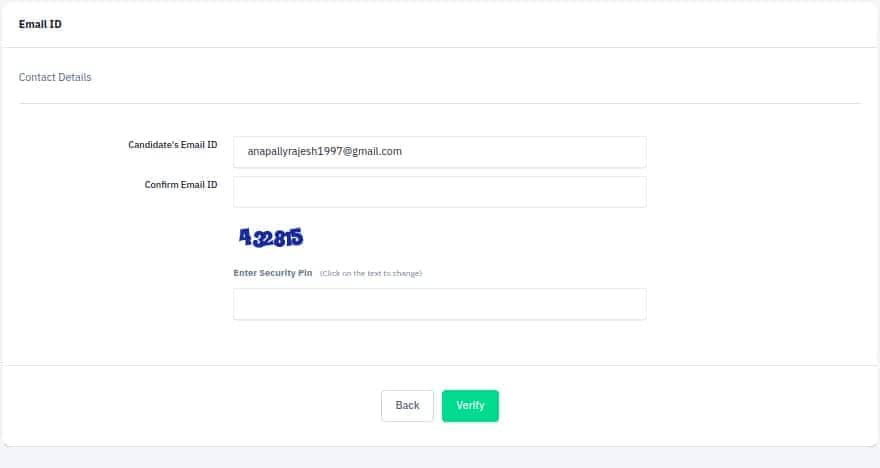
Now, a verification code will be sent on the email ID candidates have mentioned in the second box.
Enter that code in the required section.
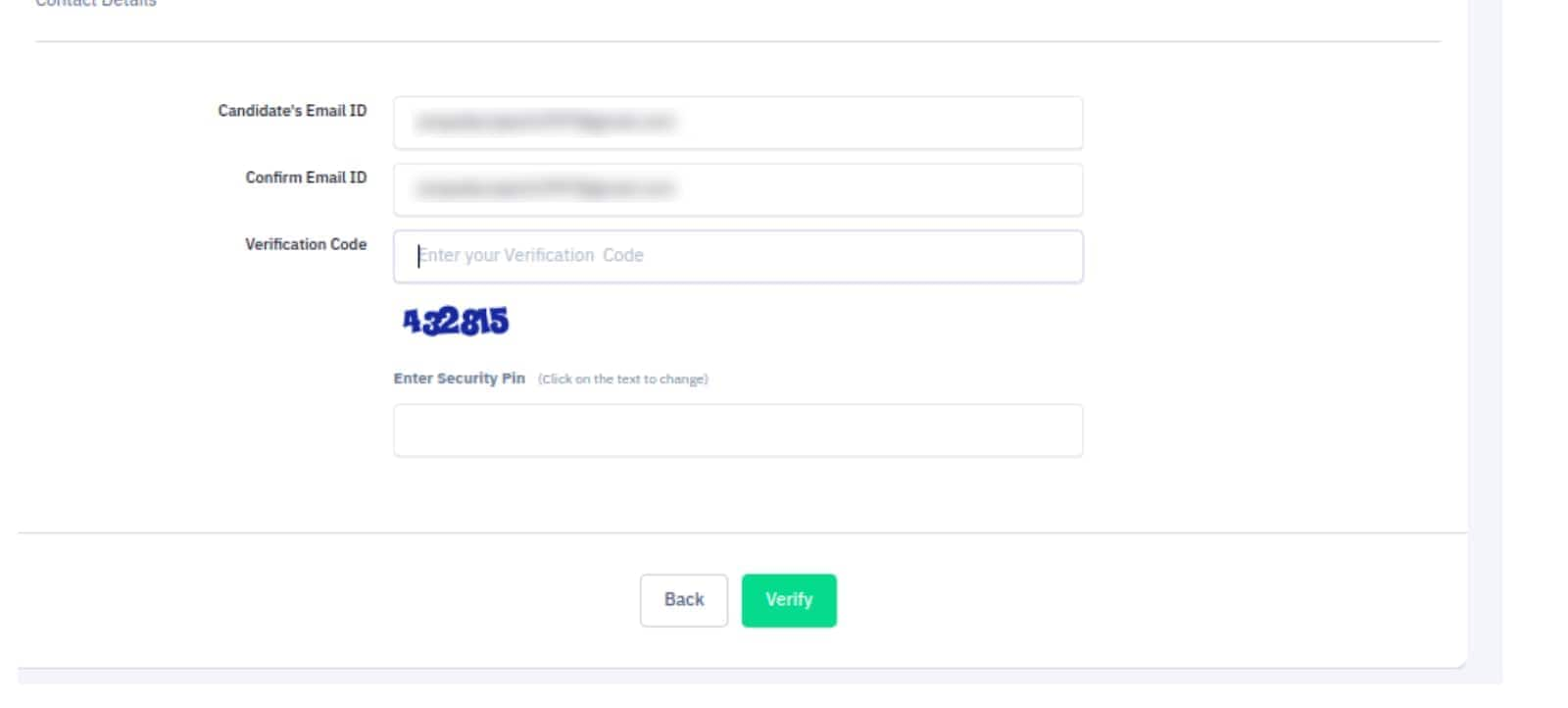
After entering the verification code, press ‘Verify’.
Application Status
A new window will now show that applicants have finished the second step of the application process and are ready to proceed to the last step, which is to pay the application fee.
Click "Continue" to pay the application cost.
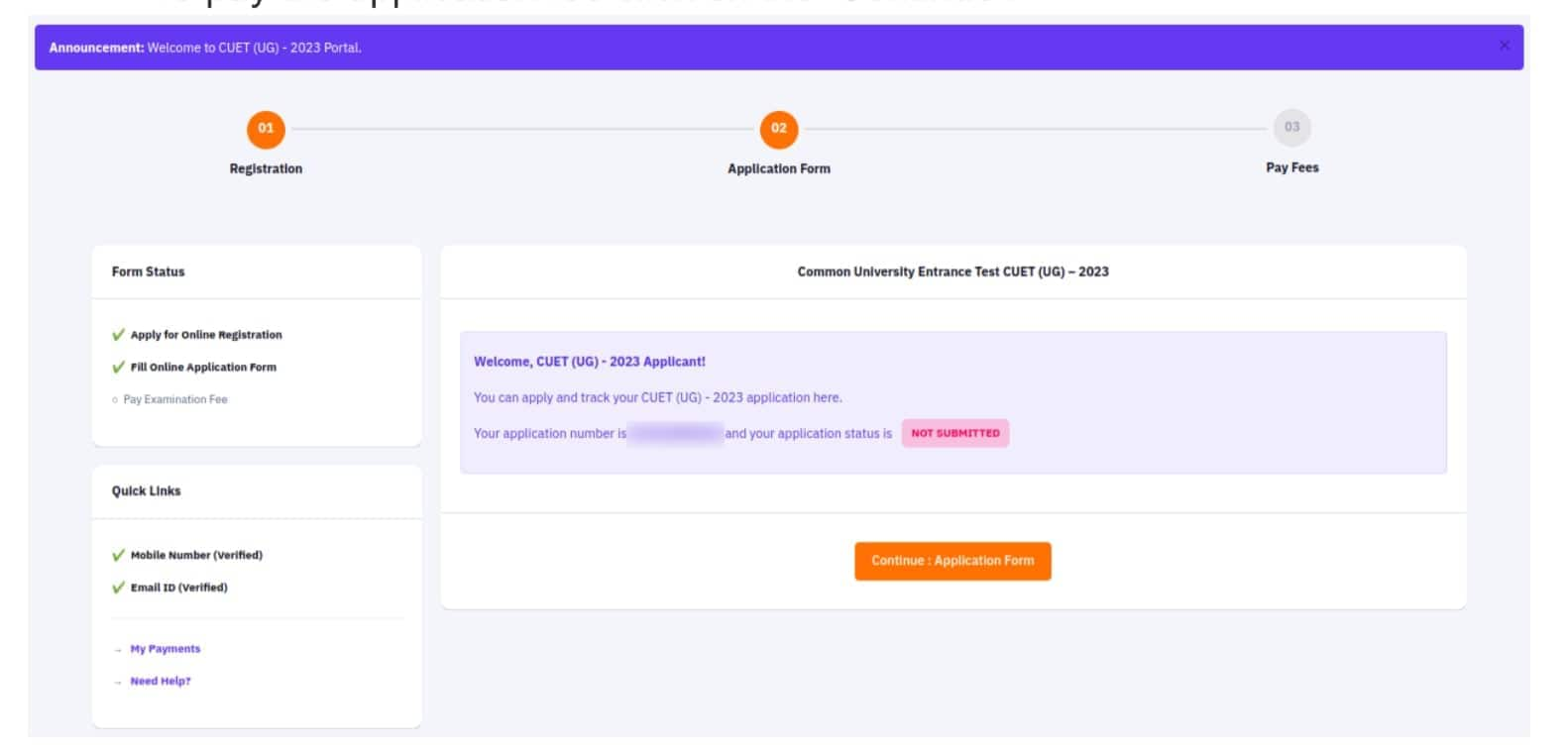
Now all the sections of the application form with details will be displayed and candidates will have to go through them again.
Check the details again and make any changes if necessary.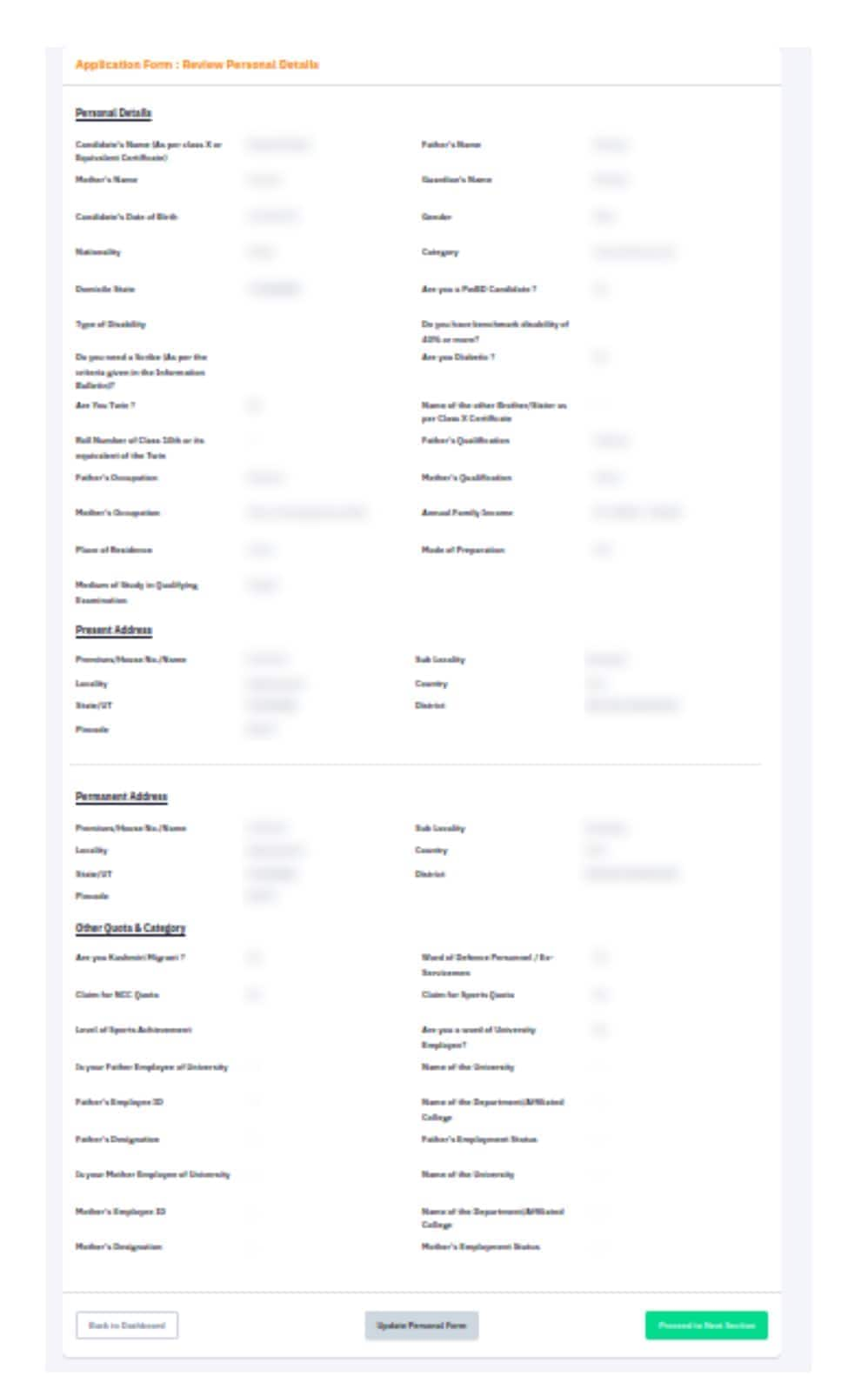
If all the details are correct, keep moving to the next section until candidates are on the ‘Registration Payment’ section.
Step 3. CUET 2026 application fee
Check the necessary details for payment.
Category | Application Fee (3 subjects) | Application Fee (for every additional subject) |
General | Rs. 1000 | Rs. 400 |
OBC/ EWS | Rs. 900 | Rs. 375 |
SC/ ST/PwD | Rs. 800 | Rs. 350 |
Centres outside India | Rs. 4500 | Rs. 1800 |
Step 4. Payment of CUET UG Application Fee
Choose the payment gateway (SBI, Canara Bank, ICICI Bank or Paytm) to pay the fee.
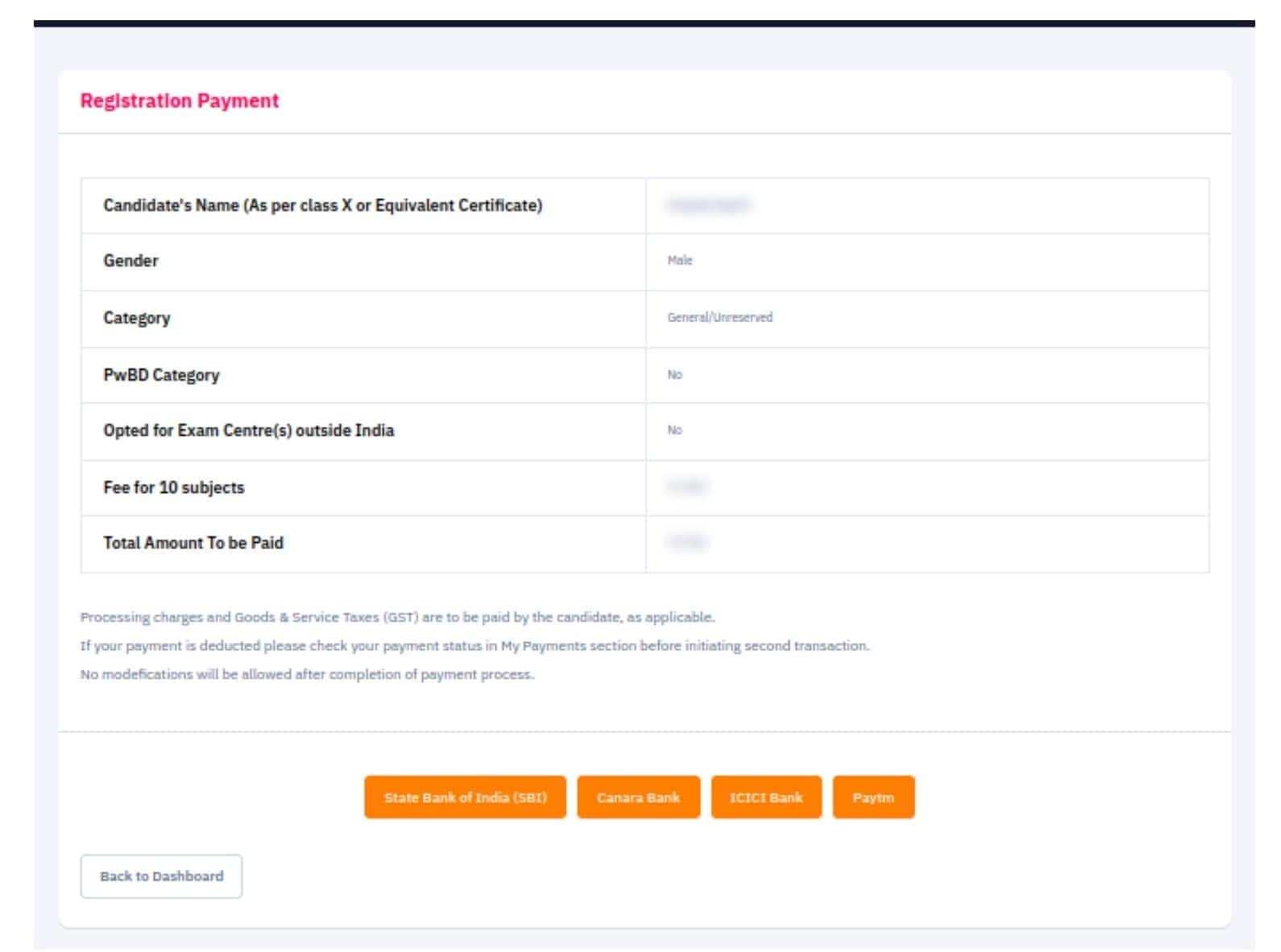
Check the amount to be paid and click on ‘Pay Now’ to complete payment or press ‘Click here to go back’ if candidates wish to go to the previous section.
Once candidates click on ‘Pay Now’ provide the required information and pay the application fee.
Candidates should click on the “Confirm” button to get the receipt of fee payment.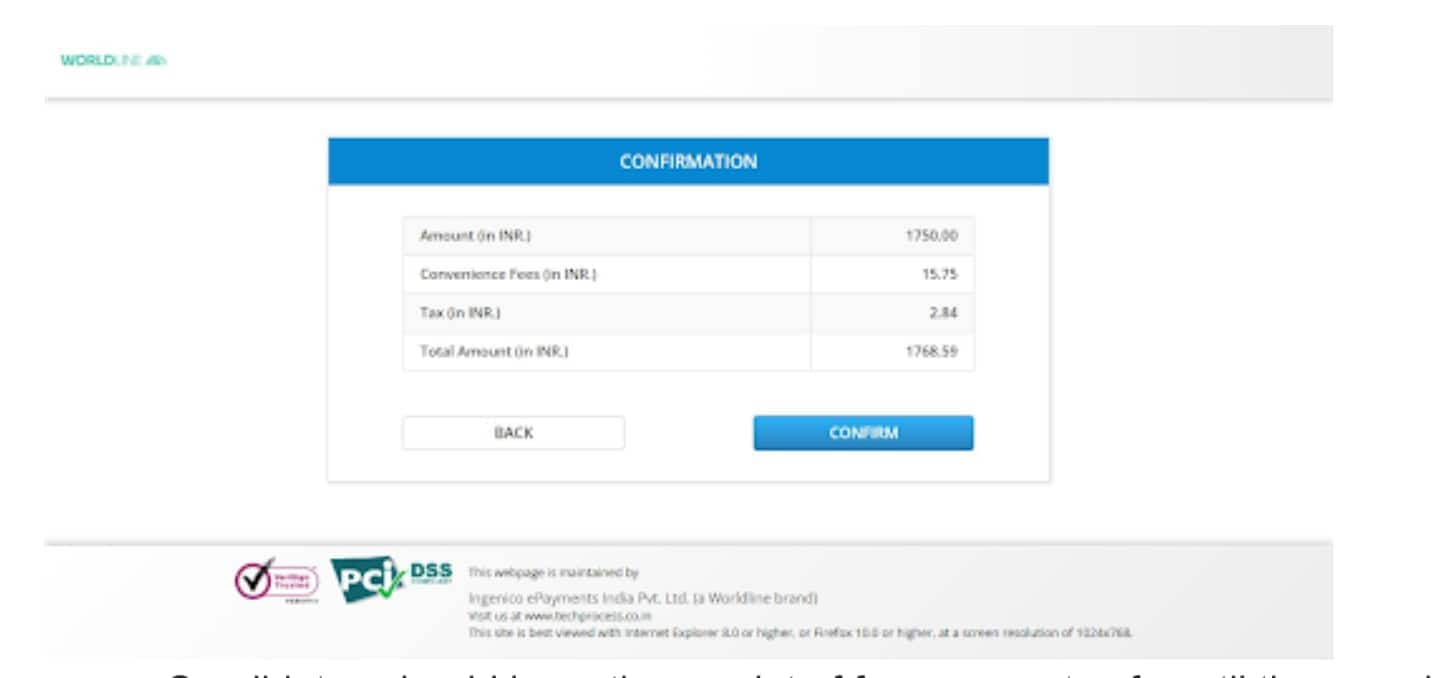
Candidates should keep the receipt of fee payment safe until the complete admission process is over.
After paying the application fee, click on the ‘Download’ to download the application form.
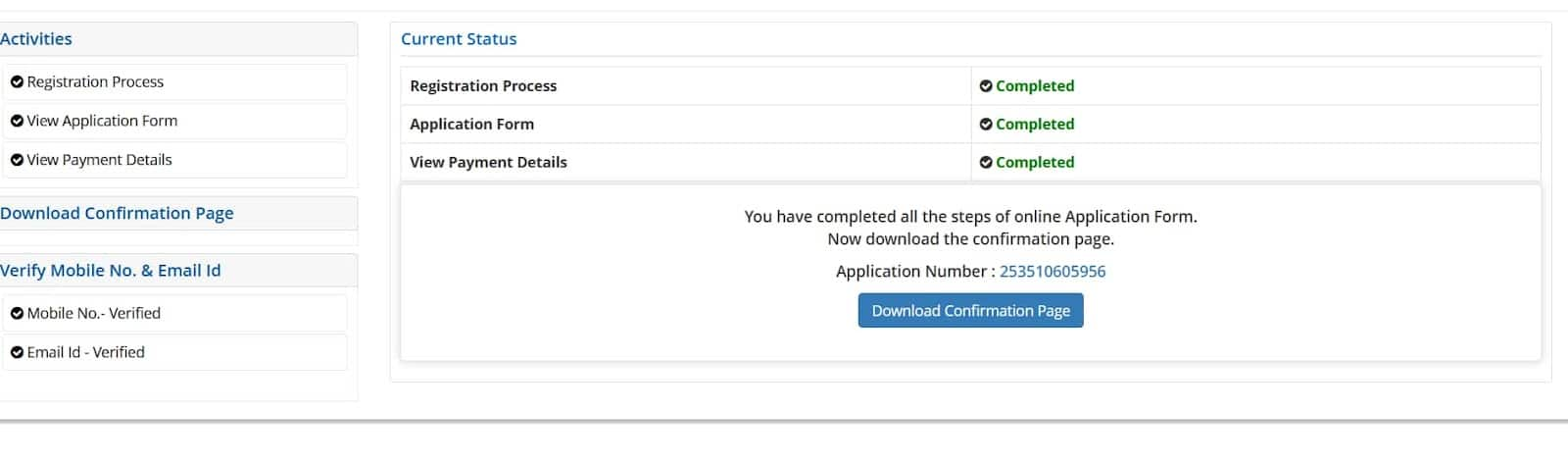
The National Testing Agency will provide the correction facility to edit the CUET 2026 application form From February 2 to 4. Students can make the changes till the very last day of CUET 2026 application form correction window closes. Candidates can change their "student details" on the CUET 2026 correction form. They can also choose from a variety of CUET courses and several universities. Students can also get an idea about "Can I edit my Aadhaar details in CUET application form 2026" during the correction window. Candidates need to confirm the information from the certificates and mark sheet before making any changes on the CUET application form.
Frequently Asked Questions (FAQs)
NTA has released the CUET application form 2026 on January 3, 2026.
Yes, candidates will have the chance to edit their application as NTA opens the CUET application correction window following the conclusion of the new registration.
The CUET entrance exam application fee can only be paid online. Candidates have many options for paying the CUET application fee: credit card, debit card, and net banking.
The required documents to submit with the CUET application form include a valid ID proof, educational qualification certificates, mark sheets, and a passport-sized photograph.
To fill CUET 2026 application form, candidates are required to visit the official website of CUET UG.
On Question asked by student community
NTA has released the CUET UG 2026 application form on January 3 at cuet.nta.nic.in. Aspirants can fill and submit the CUET UG form 2026 till January 31. The candidates must provide their academic, personal, and contact information in the CUET UG 2026 application form. Prior to submission, it is important
A mismatch in father's name on official documents (like 10th marksheet vs. Aadhaar) will not lead to an immediate rejection of CUET application form, but it can cause significant problems during the document verification stage at universities. The National Testing Agency provides a CUET UG correction window to fix such
Hello
The application process for the Common University Entrance Test (CUET) UG 2026 has officially begun. The National Testing Agency (NTA) released the application form on January 3, 2026. If you want to join top central universities like Delhi University (DU), BHU, or JNU, you must apply before the deadline.
Hello
Yes, it is fine to choose Political Science and History as your domain subjects, English as your language, and GAT in CUET for BA Ancient Indian Culture & Archaeology at BHU. These subjects are fully accepted and will not affect your eligibility for the course.
Hello,
Yes, you can get a reservation to study B Tech. through cuet exam as per your category. It is partially dependent on the university you will get admission.
Thank You.
Among top 100 Universities Globally in the Times Higher Education (THE) Interdisciplinary Science Rankings 2026
NAAC A+ Accredited | Among top 2% Universities Globally (QS World University Rankings 2026)
Recognized as Category-1 Deemed to be University by UGC | 41,000 + Alumni Imprints Globally | Students from over 20+ countries
Ranked as the 3rd Best Private University in Gujarat by Education World
Education World: Ranked 2nd in Jharkhand by Education World India Private Universities Ranking-2021
India’s first liberal arts college to offer a four-year full time Bachelor of Arts and Bachelor of Science (Liberal Arts) Honours degree