Indus University M.A Admissions 2026
Top Recruiters: Accenture, TCS, Tech Mahindra, Capgemini, Microsoft
The IGNOU Student Login 2026 facility will be available at ignou.ac.in. The credentials required for the IGNOU 2026 login are the enrolment number. The IGNOU student login is a facility that allows students to register for programs online from the comfort of their homes. With the IGNOU student login facility 2026, candidates can register, submit applications online, check the status of the submitted application, check the TEE result and others. For fresh registration to IGNOU admission, it is mandatory for all the candidates to create a student login ID of IGNOU 2026.
This Story also Contains

All students need to carefully keep the login ID and password of the IGNOU student login 2026 to avoid any kind of cyber theft or misuse of the account. For more information on registration process, steps to create and even steps to retrieve lost password of IGNOU Student Login 2026, read this article till the end.
There is a set of steps involved to register and create the IGNOU login 2026 account. Candidates will have to follow them one at a time in order to successfully register for the student login of IGNOU 2026. Check them out and complete the process from the IGNOU student portal.
Step 1: Visit the IGNOU official website ignou.ac.in.
Step 2: Click on the active link of ‘Online Admission Open for January/ July - 2026 session for all Programmes' as mentioned in the screenshot below.
Step 3- Carefully read all the instructions before directly hitting the 'Submit' button.
Step 4- Fill in relevant information in the empty fields of the IGNOU student registration 2026 form and proceed to the next steps by clicking the ‘Register’ button. The empty fields in the form are specified below in the screenshot of the online form.
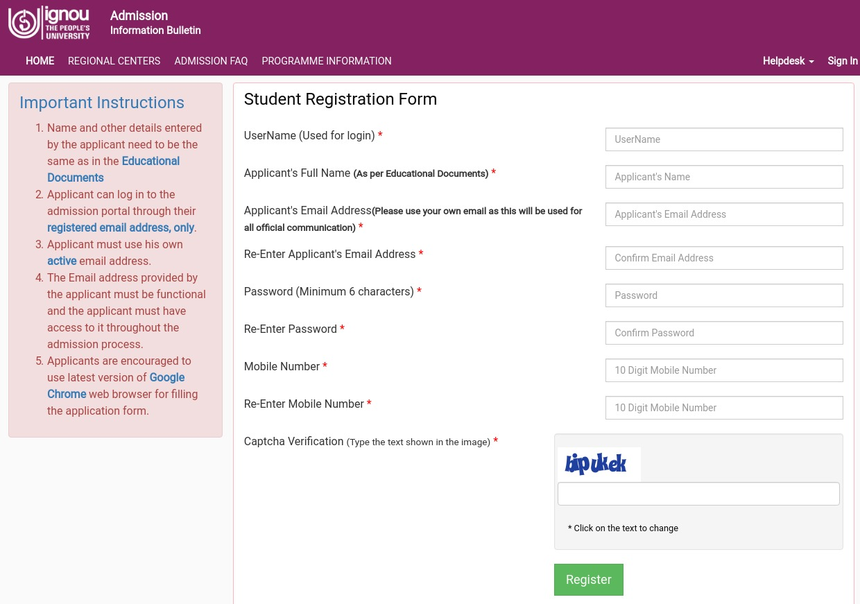
Once registered successfully, candidates will receive the login credentials in their registered email ID and mobile number. With the help of the login ID and password, they can access the IGNOU 2026 student login page anytime from anywhere.
Also, Read
Candidates can access the IGNOU 2026 login for admission using their login credentials from a desktop, laptop, tablet, or smartphone.The steps mentioned below are for checking the admission status and to complete filling of online registration forms, etc, through the IGNOU student portal login with enrollment no.
Step 1- Visit the official website of IGNOU 2026
Step 2- Hit the ‘Fresh Admission’ button
Step 3- Enter user ID and password
Step 4- Finally, click on ‘Login’
Step 5- Find in the new tab, the status of the submitted application form
My Applications - This option is provided to help candidates view the total number of application forms filled out by them. IGNOU gives the leverage to the students to apply for multiple courses if they have the required qualifications for the courses.
My Transactions - Similarly, my transaction is an option provided to the students to check the number of transactions carried out by them. It is beneficial because it helps students to find out if the transaction done by them was successful or not.
Admission Discrepancy - For errors or discrepancies made in the application form, candidates can utilise the ‘Admission Discrepancy’ option to trace them out. Candidates can rectify these mistakes or errors through the correction window in the given timeline at the IGNOU login with their username and password.
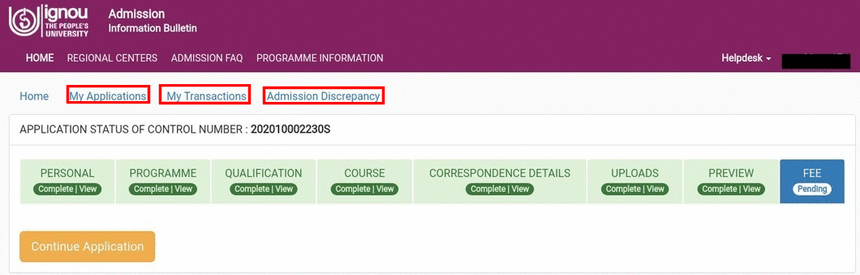
Visit IGNOU’s official website for IGNOU enrollment login.

Click on the active "IGNOU Identity Card download link" in the alerts section as specified in the screenshot below.
Candidates will be redirected to a new window.
They need to click on the "Old Student Login Here" tab that is provided in the Applicant login section.
Enter the username, password and security code in the empty field.
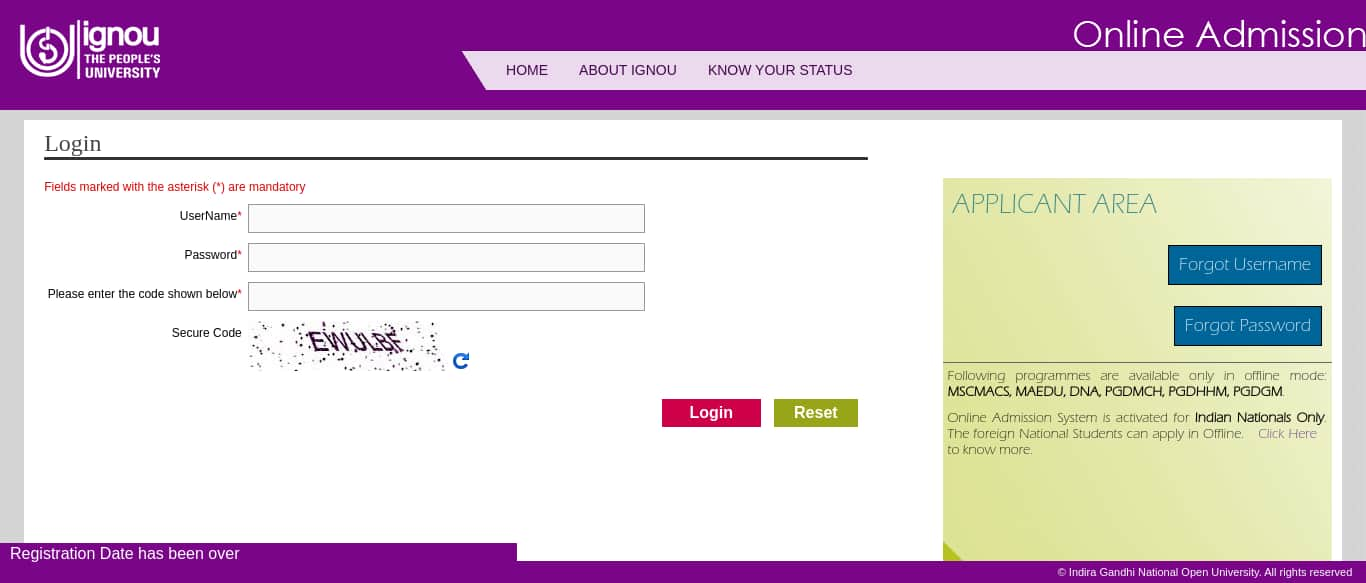
Hit the "Login" button.
Find the IGNOU ID card displayed on screen.
Take printouts of the IGNOU ID card for future reference.
Also Read:
By chance, candidates have forgotten the password of their IGNOU student login ID, the best solution for it is to create a new one with the help of the ‘reset your password option. Check the steps mentioned below to utilise this facility to create a new password for the student login of the IGNOU account.
Step 1: Visit the student login IGNOU window.
Step 2: Click on the ‘Forgot Password?’ option as mentioned in the screenshot below.
Step 3: Enter the username and the captcha
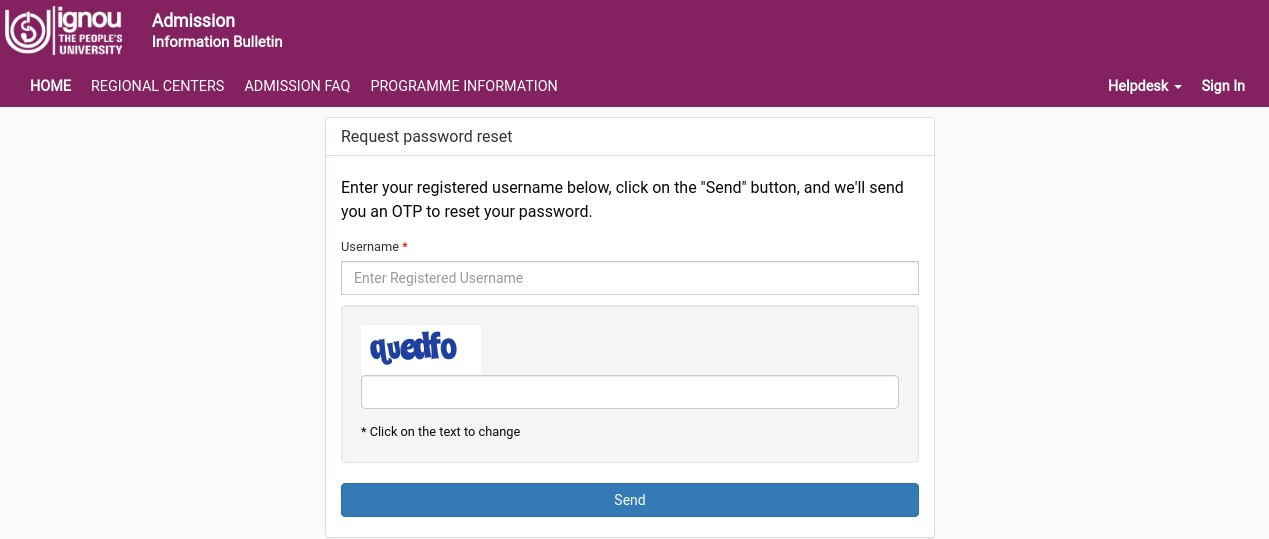
Step 4: Click on the ‘Send’ button
Step 5: Once the username is provided, the university will send an OTP (One-Time Password) to the registered email ID.
Step 6: Enter the received OTP and choose a new password for your account
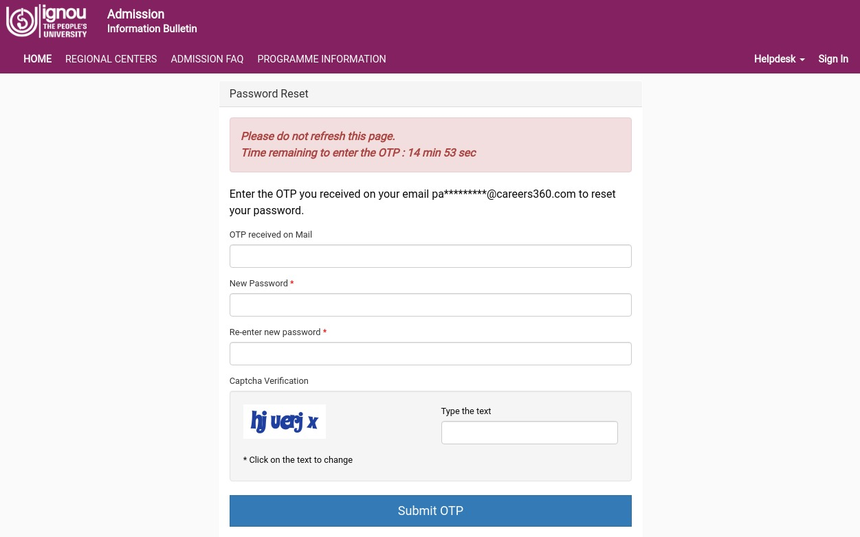
Step 7: Finally, click on the ‘Submit OTP’ button
Step 8: Keep aside the newly generated password.
In case of a forgotten username, candidates can follow the steps mentioned below to retrieve their username with minimal inconvenience.
Step 1:Visit the student portal IGNOU.
Step 2: Click on ‘Forgot Username?’
Step 3: Enter ‘Control Number’
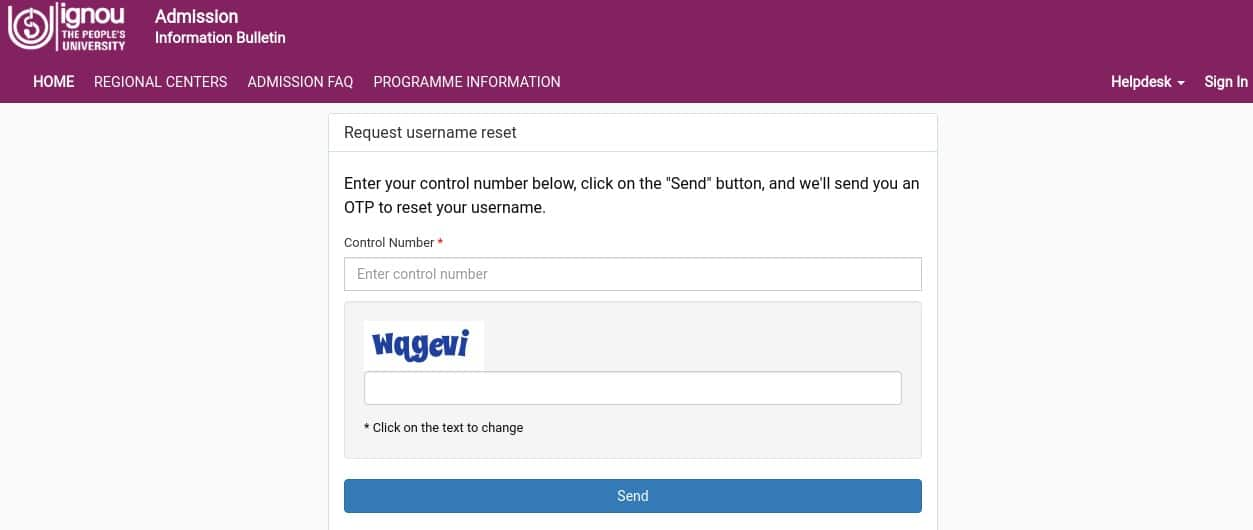
Step 4: Click on the ‘Send’ button
Step 5: OTP will be sent (One-Time Password) to the registered email ID.
Step 6: Provide OTP and select a new username for the account
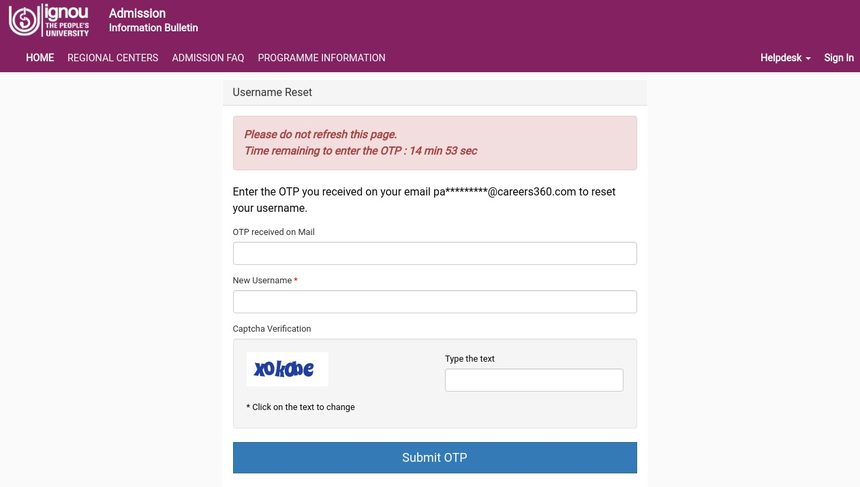
Step 7: Finally, click on ‘Submit OTP’ button
Step 8: Keep aside the new generated username.
An IGNOU 10 Digit Enrollment Number is a unique 10-digit code that is assigned to each student who registers for any course at the Indira Gandhi National Open University (IGNOU). The IGNOU enrollment number is usually found on the student's ID card or any registration documents provided by IGNOU. It can also be found on the official website of IGNOU, login with your enrollment no into the student's account.
In order to create an IGNOU student login 2026 account, candidates will be required to fill in certain key information in the online registration form. We have listed them for you.
Code of the programme
Captcha code, which will be given on the screen
Name of the programme
Date of Birth
Nine-digit enrolment number
Working email ID and mobile number to receive all important information regarding admission and future activities in the same contact details.
The student login of IGNOU 2026 username and password will be sent to this registered email ID and mobile number.
Read More
Frequently Asked Questions (FAQs)
IGNOU offers admission to students twice a year. The first season of IGNOU admission 2026 cycle will be in January, and the second one will be in July.
Candidates can register for student login of IGNOU 2026 by visiting the official website at- ignou.ac.in.
Yes. Candidates can check the admission status of IGNOU by logging in the IGNOU student login account.
Yes. Candidates can retrieve the lost IGNOU student login username through a facility called- ‘Forgot Username?’ available on the official website.
Details required to create the IGNOU student login account include- code of programme, captcha code available in the online form, name of the programme, date of birth and nine digit enrolment number.
Among top 100 Universities Globally in the Times Higher Education (THE) Interdisciplinary Science Rankings 2026
Recognized as Category-1 Deemed to be University by UGC | 41,000 + Alumni Imprints Globally | Students from over 20+ countries
100% Placements Assistance | 1200+ Recruiters
Highly qualified faculty from diverse academic backgrounds. An interdisciplinary curriculum blending humanities, social sciences, and liberal arts.
Among top 100 Universities Globally in the Times Higher Education (THE) Interdisciplinary Science Rankings 2026
NAAC A++ Accredited | Ranked #11 by NIRF