Somaiya Vidyavihar University B.Sc in Sports Admissions 2026
Highest CTC 58 LPA | Avg CTC 11.35 LPA| 150+ Recruiters
BHU UG Application Form 2026: The Banaras Hindu University will release the BHU UG 2026 application form in July at bhucuet.samarth.edu.in. Candidates can fill and submit the BHU application form 2026 till the last date of the application process. Students must check the eligibility criteria before applying for the BHU registration 2026. The university will open the BHU UG 2026 application correction window in August.
This Story also Contains

Applicants can make changes till the last date of the BHU correction window 2026. The university conducts the BHU 2026 registration based on the marks obtained in the CUET exam. The Banaras Hindu University offers admissions for various undergraduate programmes based on the CUET result 2026. Students can know more about the BHU application form 2026 from this article.
Events | Dates |
Start of online registration | July 2026 |
Last date for online registration | August 2026 |
BHU UG correction window 2026 | August 2026 |
Online preference filling | August 2026 |
BHU preference lock | August 2026 |
BHU UG round 1 allotment | August 2026 |
| BHU UG round 2 allotment | August 2026 |
BHU UG round 3 allotment | August 2026 |
BHU UG round 4 allotment | September 2026 |
| Reporting to allotted colleges | September 2026 |
BHU spot/mop up round admission | September 2026 |
Candidates are advised to check the BHU 2026 eligibility criteria before applying for admissions in Banaras Hindu University. Students should meet the eligibility criteria to qualify for admissions in BHU. The BHU 2026 eligibility varies depending on the programme opted by the candidate. Before filling out the application form, the candidates should check the BHU eligibility criteria to avoid the risk of rejection during the registration process.
Candidates are advised to keep all the required documents ready before starting the registration process. Please note that it is mandatory for applicants to submit all the documents mentioned below in order to fill out the BHU UG 2026 application form.
Here is a list of documents needed to fill out the BHU UG registration form:
Marksheet of Class 12.
Marksheet of Class 10 or any equivalent certificate
Class 10th admit card, as a proof of date of birth.
Scorecard of CUET (UG) 2026.
Caste Certificate (SC/ST/OBC/EWS) and income certificate (SC/ST) issued by the competent authority, if applicable.
BHU Employee certificate, if applicable.
PwD Certificate, if applicable.
Documents uploaded to the BHU portal must meet the specifications laid down by the university. It is mandatory for applicants to upload their scanned photos of the documents in the format recommended by the admission authority. Not following the proper format and size might result in the rejection of their BHU UG Application Form 2026.
Document | Format | Size |
Signature | jpg | 4 kb to 30 kb |
Photograph | jpg | 10 kb to 200 kb |
Note: Candidates need to upload a black-and-white photo with more than 80% of the face visible and with a white background.
The entire application process of BHU is conducted in online mode. Candidates are advised to follow the instructions given below in order to fill up their BHU 2026 application form.
Step 1: Registration
Visit the official website - bhucuet.samarth.edu.in
Students should click on the "New Registration" tab
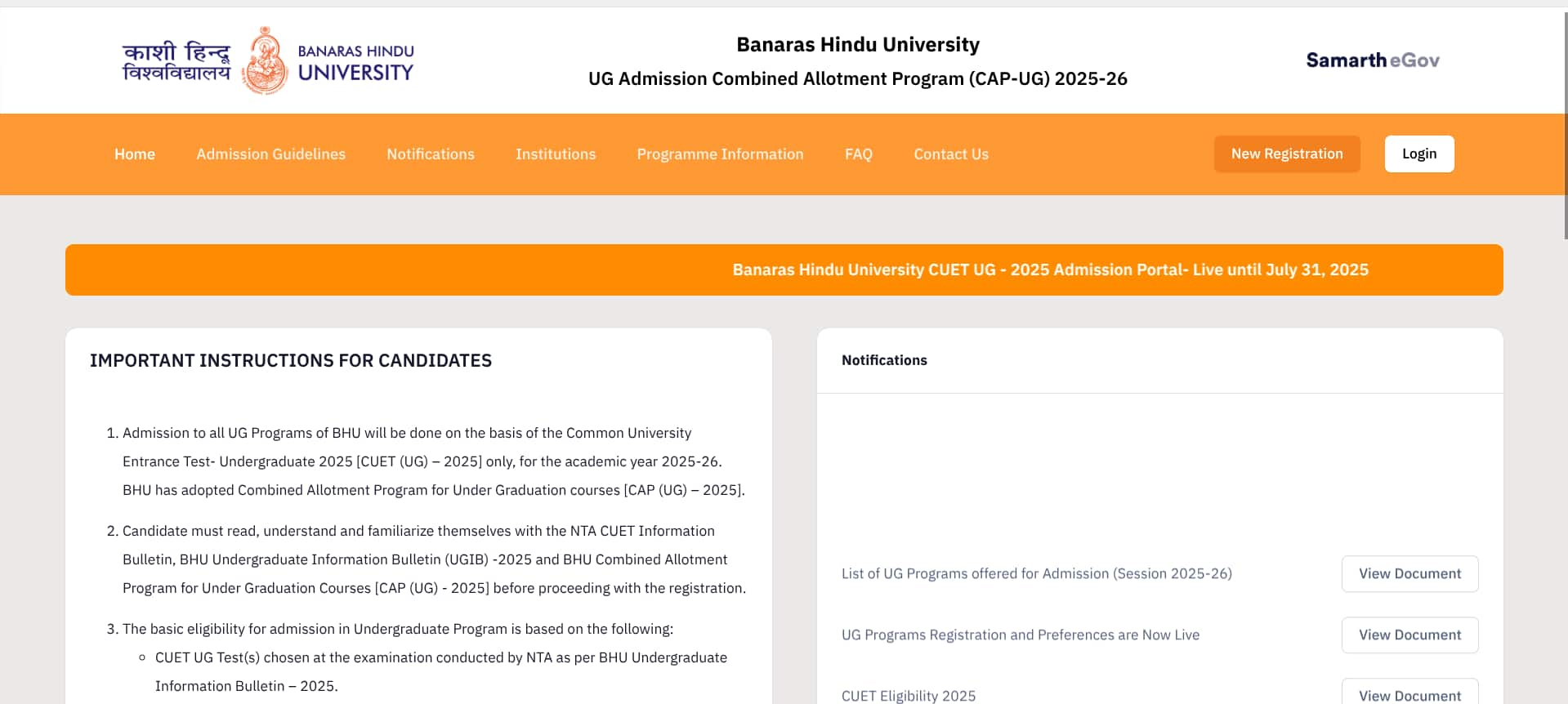
Enter the CUET application number, date of birth, and security code to register successfully.
Enter the OTP sent to the registered email to verify the account.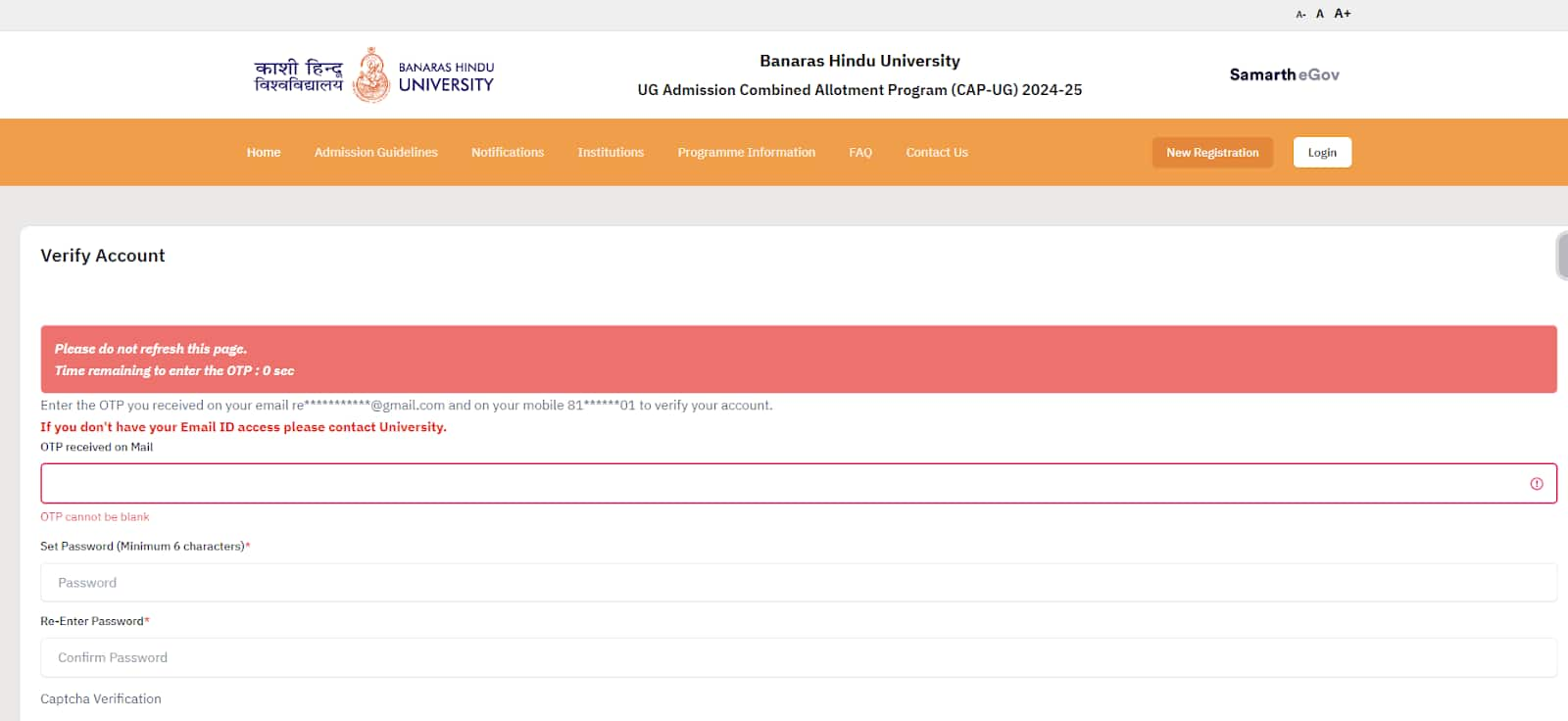
Now, click on the "Submit" tab.
Then, login using your BHU UG login credentials to login successfully.
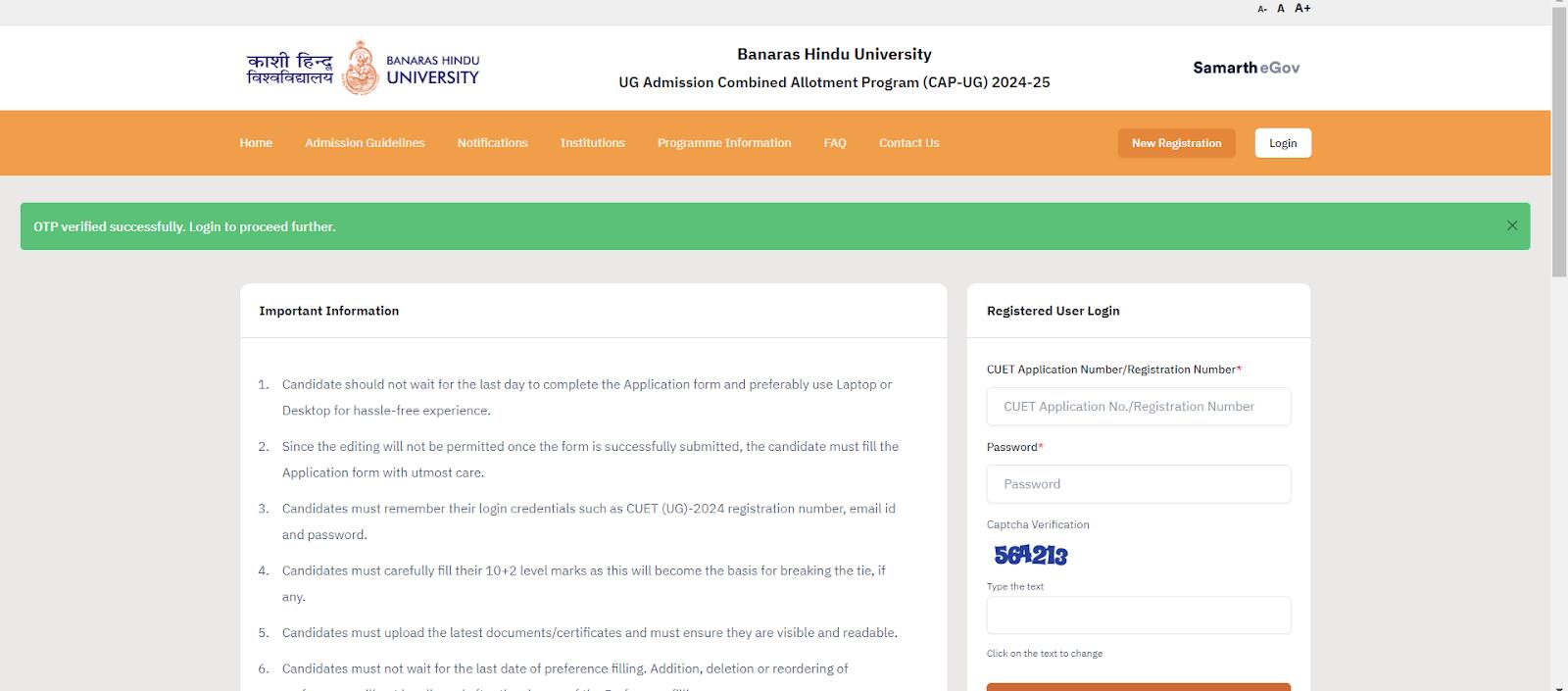
Step 2: Fill the BHU UG 2026 application form.
In this section, the candidates should enter all the identity details without any mistake.
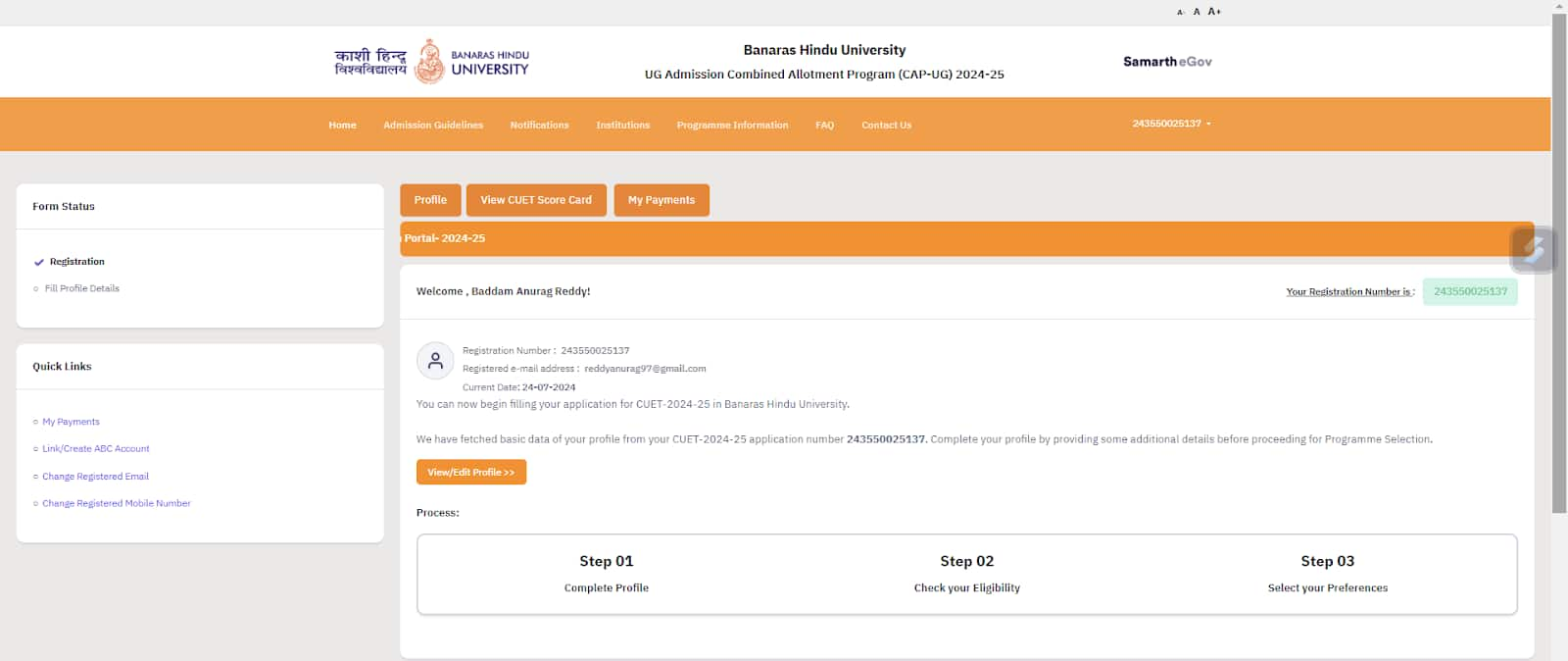
Some of the details in the application form will be pre-populated from the details submitted during the registration.
Select the desired course.
Now, fill out all the personal details, academic details, address and other details.
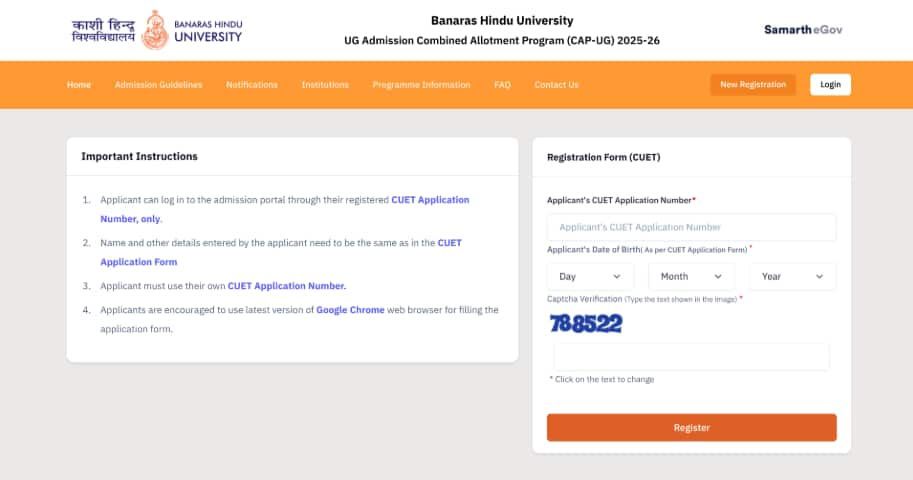
Review all filled details before clicking the "Final Submit" button.
Click on "Final Submit" tab.
Step 3: Fill in the educational details and click on the submit button.
Step 4: Upload the necessary documents
In this section, the candidates should upload scanned copies of the photograph and signature as per the prescribed dimensions.
Click on "Upload Images" and upload the required documents in the given specification.
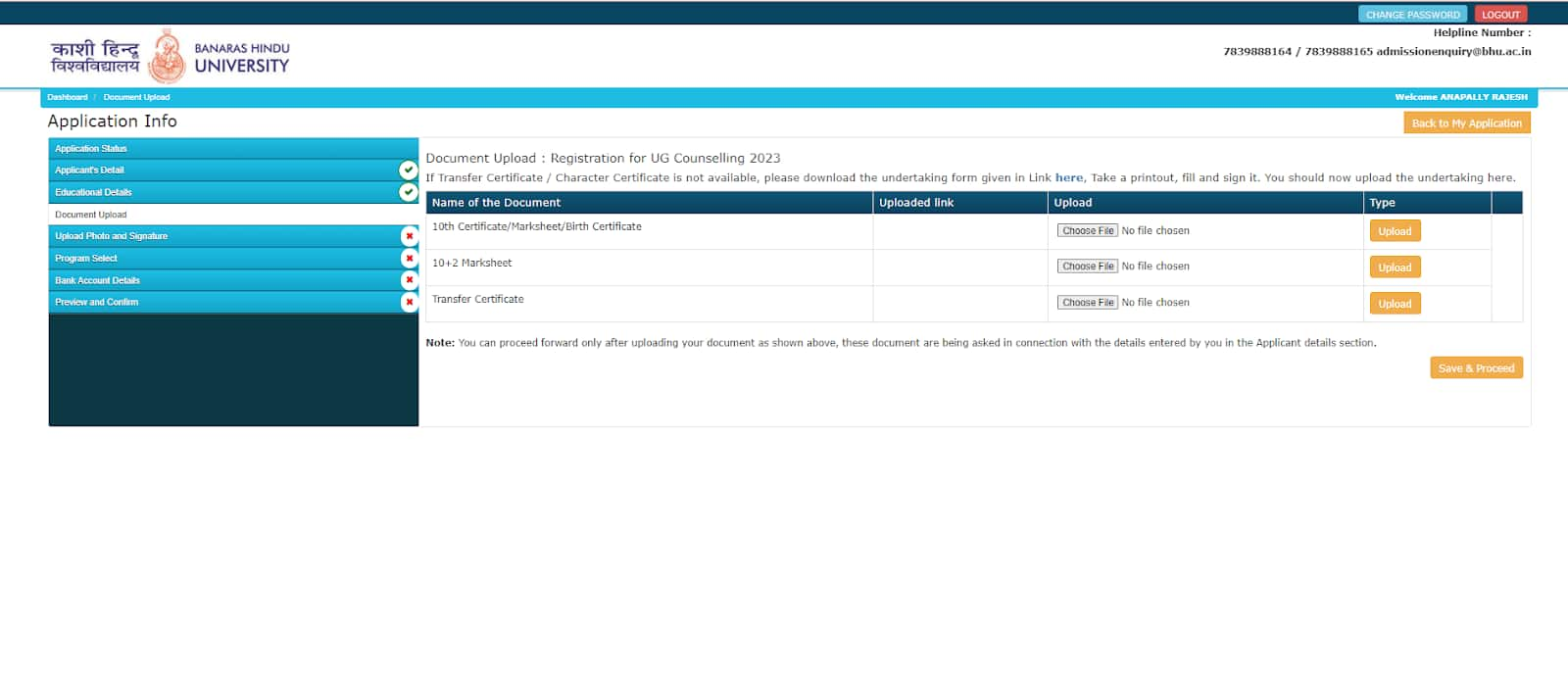
All the documents should be uploaded without fail to avoid the risk of the rejection of the BHU UG application form 2026.
Step 5: Upload candidates photo and signature
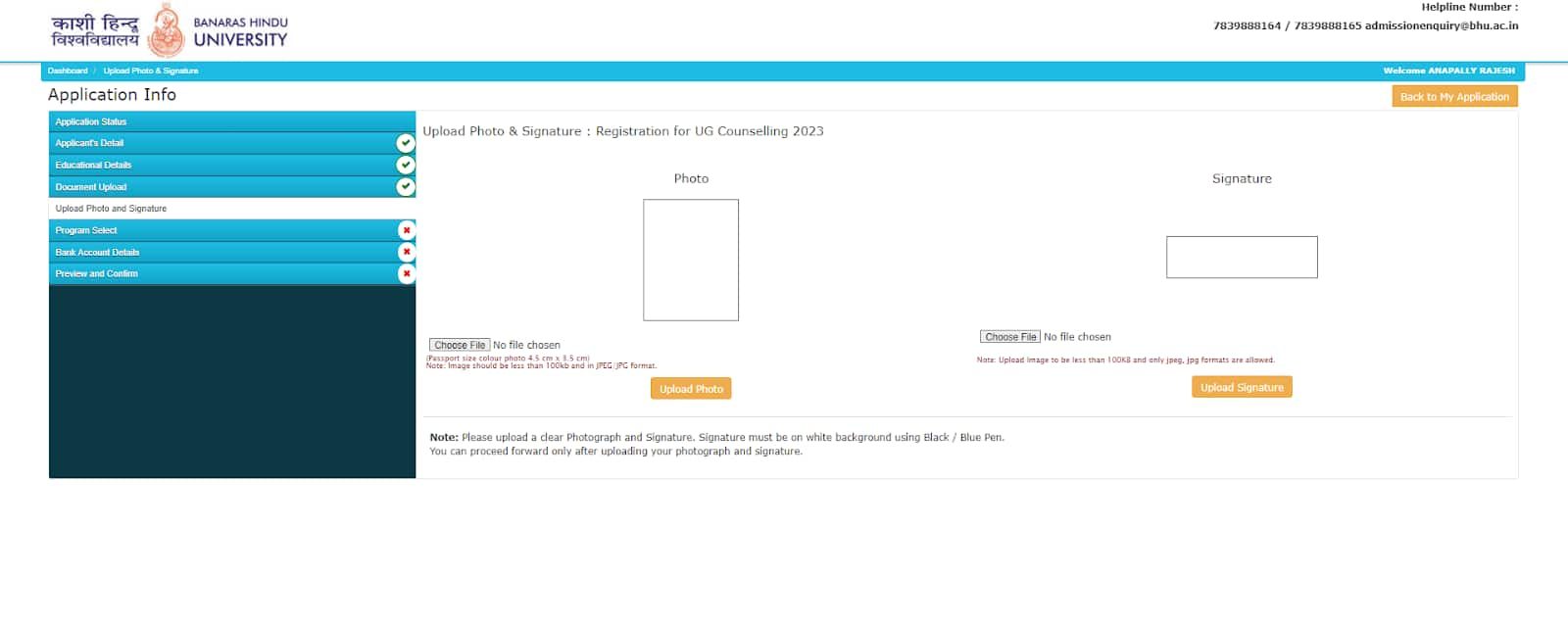
Upload the candidate's photo and signature with the required size and click on the “Submit button”.
Step 6: Filling BHU online preferences
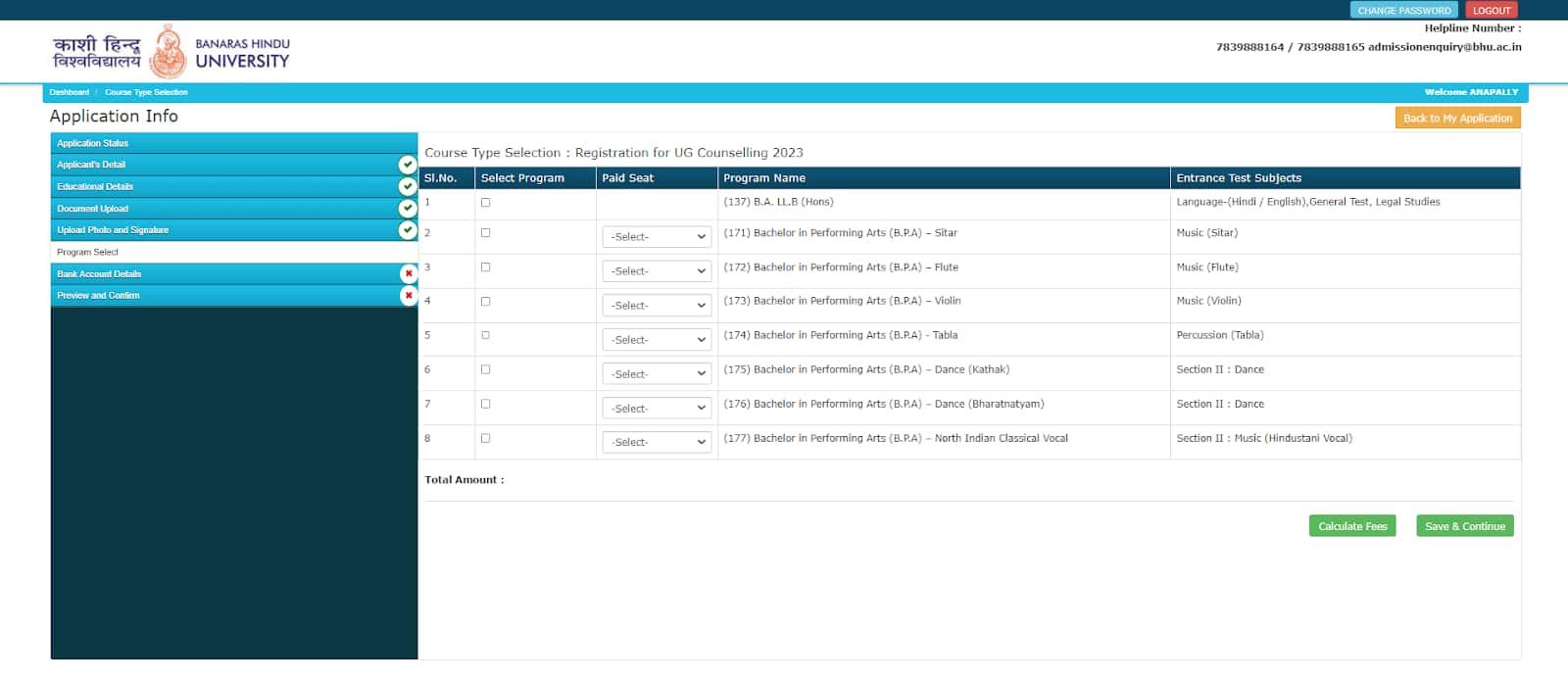
Fill out the BHU preference entries, including the university preference and programme preference, and fill in other details such as language or ancillary subjects.
Ensure that the preference entry form is filled out appropriately and saved and confirmed for submission.
Step 7: Enter the Bank account details.
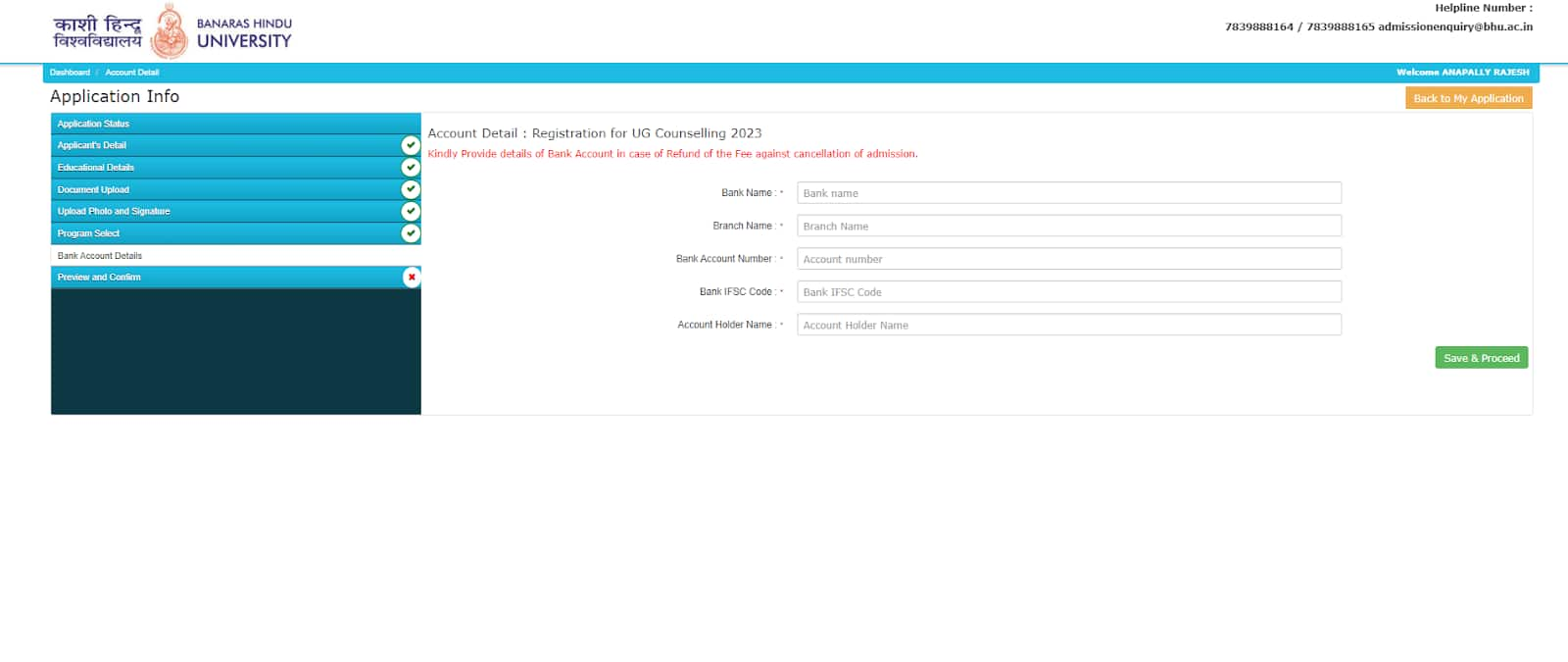
Before submitting the BHU UG 2026 application form the candidates should have to enter their bank account details in case of a refund against cancellation of counseling.
Step 8: Review BHU UG application form 2026
Before submitting the BHU UG 2026 application form the candidates should thoroughly check their application form.
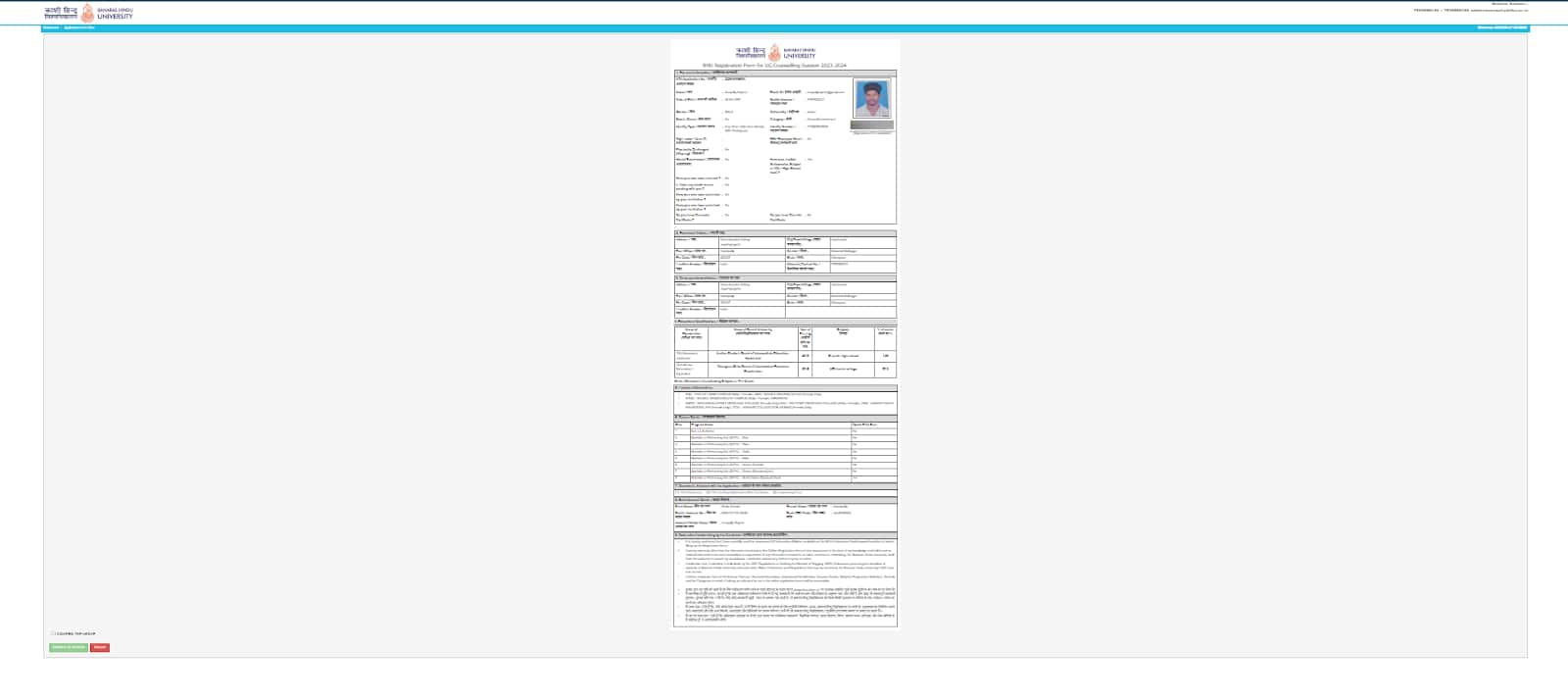
Review all the details and the documents thoroughly.
Then, click on the ‘Confirm and submit’ option.
Step 9: Payment of application fee
Candidates must ensure they have a good internet connection before paying the BHU UG form fees. The BHU UG 2026 application fee can be paid in online mode.
Online mode payment can be made through a debit card, credit card, SBI net banking or net banking.
Select the payment provider for bhu online fee payment of BHU UG 2026.
After receiving the ‘Students copy of Challan’, upload its scanned copy on the BHU Online portal.
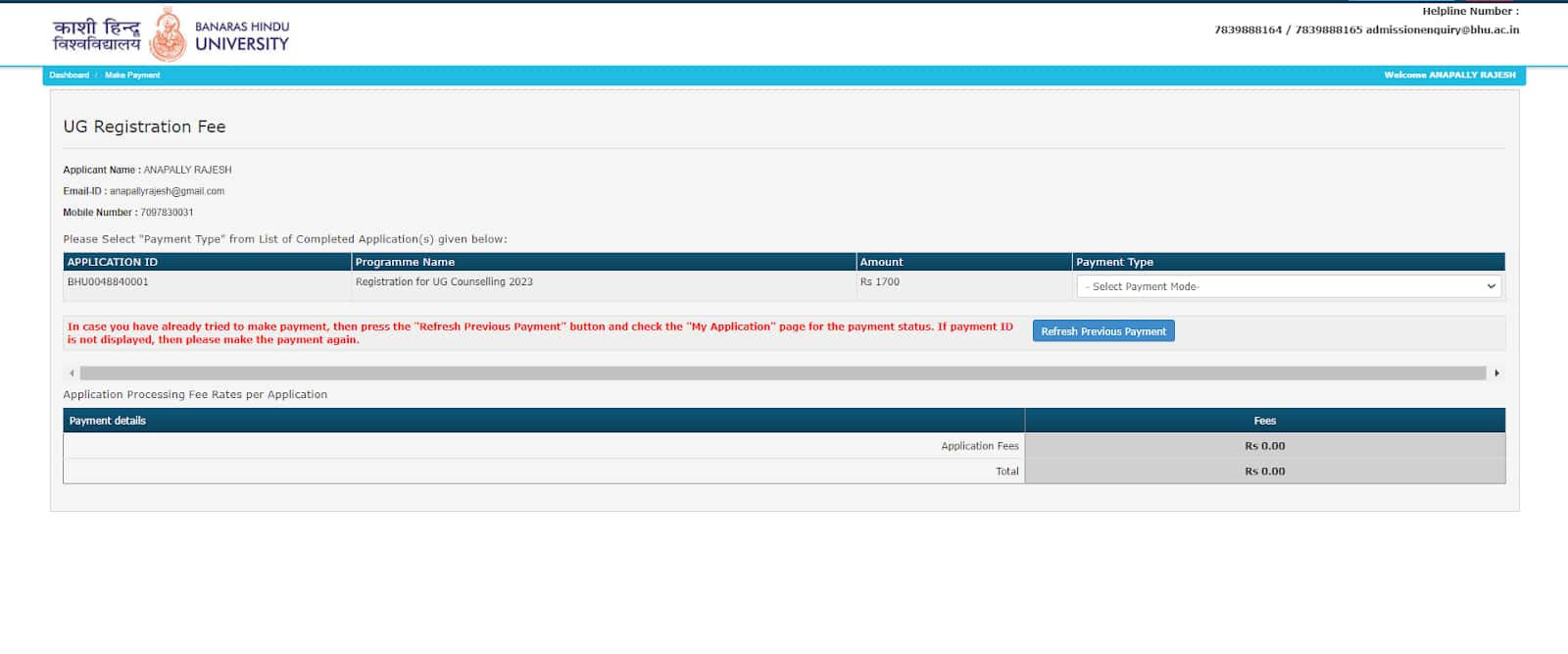
Category | Fees(Rs) |
General/ EWS/ OBC-NCL | 200 |
SC / ST / PWD | 100 |
Candidates registered for the counselling can exercise their options during the BHU 2026 choice filling process. Applicants are required to exercise the BHU 2026 web options before the deadline. After completing the BHU application form, candidates need to fill out the BHU preference entry form. For this, candidates need to log in at the student counselling portal 2026 at bhucuet.samarth.edu.in. To log in, candidates have to enter the CUET application number and password. During choice filling, candidates have to submit the following preferences.
Select the course and the course location
Subject preference.
Any other details like language/ancillary subjects.
The university will allow the candidates to correct or edit details in the application form during the BHU UG application correction window 2026. The BHU UG 2026 application form correction window allows candidates to make corrections by logging into their respective accounts.
Note: The corrections are done bhu online and no requests will be accepted for correction via post/ fax / emails.
After the submission of BHU UG form, candidates much check the status to ensure that they have submitted the form successfully. The status of the BHU UG application form 2026 is updated within the 48 hours of the fee payment. The candidate can also check if their application form has been submitted or not. Follow the steps given below to check the status of the BHU UG 2026 application form.
Step 1: Click on the ‘My applications’ tab, to check the status of the BHU UG application form.
Step 2: If the BU application form has been submitted successfully, the status shows, ‘Entrance test fee paid’ along with the ‘Payment ID column’.
Note: Once payment of the application fee to the university is done, the BHU application form 2026 of the candidate cannot be cancelled and the application fees will not be refunded.
Frequently Asked Questions (FAQs)
The university will begin the BHU registration 2026 from July on the official website.
Candidates who got qualified in the CUET UG exam should register for the BHU UG registration process 2026 by visiting the official website.
The university will close the BHU application process 2026 in August.
Applicants can make changes in the application form during the BHU 2026 correction window.
The documents required to fill the BHU 2026 admission form are as follows:
Passport size photograph, thumb impression and signature in the prescribed size and format.
Class X and XII marksheets
CUET UG score card
Yes, BHU online registration can be done through the BHU registration portal at bhucuet.samarth.edu.in.
On Question asked by student community
Admission to BHU will be based on CUET scores for UG courses. You are required to fill out the BHU application form and attend the counselling conducted by the university.
Click here to know the BHU Counselling process-
BHU UG counselling
.
Hello there,
For upcoming CUET PG, it is important to prepare well in order to score good. As for Psychology MCQ, i am providing you with a link: just visit the link. Please tap on the link mentioned below to open it:
https://university.careers360.com/articles/cuet-psychology-question-paper
Thankyou.
Banas Hindu University BHU offers a Bachelor of Science Hons in Medical Radiology and Imaging Technology through the Institute of Medical Sciences IMS BHU. This is a four year undergraduate program that trains students in advanced medical imaging techniques such as X rays ultrasounds CT scans and MRI and equips
Beyond MBBS: Discover New Doors in Healthcare | Apply for UG in Health Sciences | Pharmacy | Nursing | Physiotherapy | Public Health | Occupational Therapy
Among top 100 Universities Globally in the Times Higher Education (THE) Interdisciplinary Science Rankings 2026
North India's Largest Educational Group | NIRF Ranked 87 | NAAC A+ Grade | Highest Package 1.6 Cr
NAAC A+ Accredited | Among top 2% Universities Globally (QS World University Rankings 2026)
NAAC A++ Grade | Recognized as Category-1 Deemed to be University by UGC
UG Admissions Open 2026 | Highest CTC 52 LPA | Average CTC 9.09 LPA | 60+ Collaborations with the world's best Universities