Somaiya Vidyavihar University B.Sc in Sports Admissions 2026
Highest CTC 58 LPA | Avg CTC 11.35 LPA| 150+ Recruiters
How to Apply Online for Admission in IGNOU 2020 - Indira Gandhi National Open University offers admission to its programmes in two sessions. i.e, January and July. The mode of application is both online and offline. To apply online for admission in IGNOU 2020, one needs to first register themselves by visiting the official website of the university. The online admission process of IGNOU is divided into several steps like registration, filling up details, uploading documents and application fee payment. Candidates must also select an academic programme and an IGNOU study centre during the registration process., where they will attend the weekly classes. The university does not conduct any entrance examination for admission in any programmes, except few IGNOU courses such as B.Ed, B.Sc Nursing, MBA and Ph.D.
This Story also Contains

IGNOU admission process for January and July session starts in the month of November and May respectively. During the registration process of IGNOU, candidates might come across different challenges. To ease out the IGNOU registration process, Careers360 brings to you the detailed breakup of the complete registration process. With the help of the step by step explanation of how to apply online for admission in IGNOU, candidates will be able to overcome the possible challenges occurring at the time of admission.
Scanned photograph
Scanned signature
Scanned copy of category certificate
Scanned copy of age proof
Scanned copy of educational qualification
Scanned copy of experience certificate
Banking details
It is very important for the candidates to register themselves before filling the registration form and selecting any programme. The candidates are advised to provide an active email ID and mobile number in the IGNOU 2020 registration form. The same will be used as a point of contact for the future communications by the university.
Step 1 - Registration
Visit the official website of IGNOU (ignou.ac.in)

Go to the “Register Online” section and click on “Fresh Admission”.
Read all the important instructions, mark the declaration and click on 'Submit'.
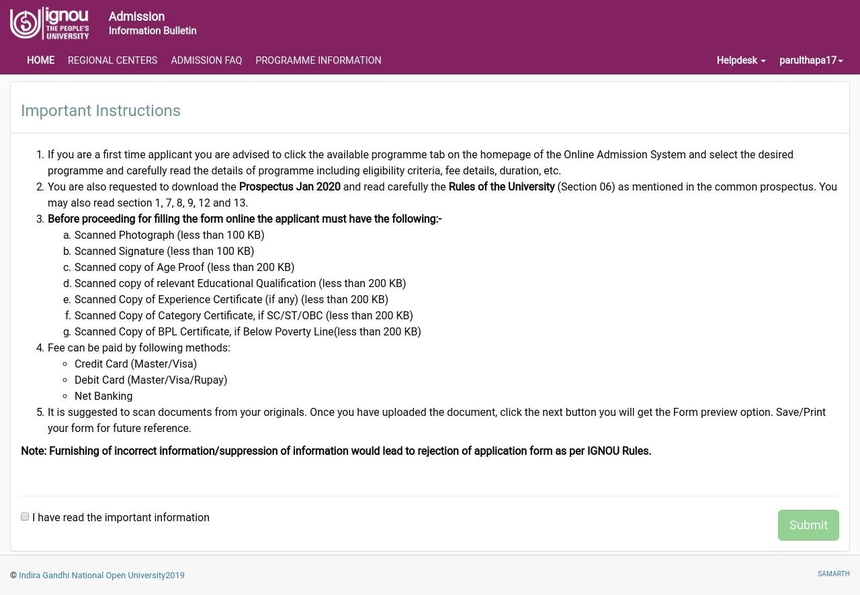
Candidates now need to fill the various details in the student registration form
Details to be filled in Student Registration Form
User name of the candidate
Full name of the candidate
Email address
Mobile number
Password
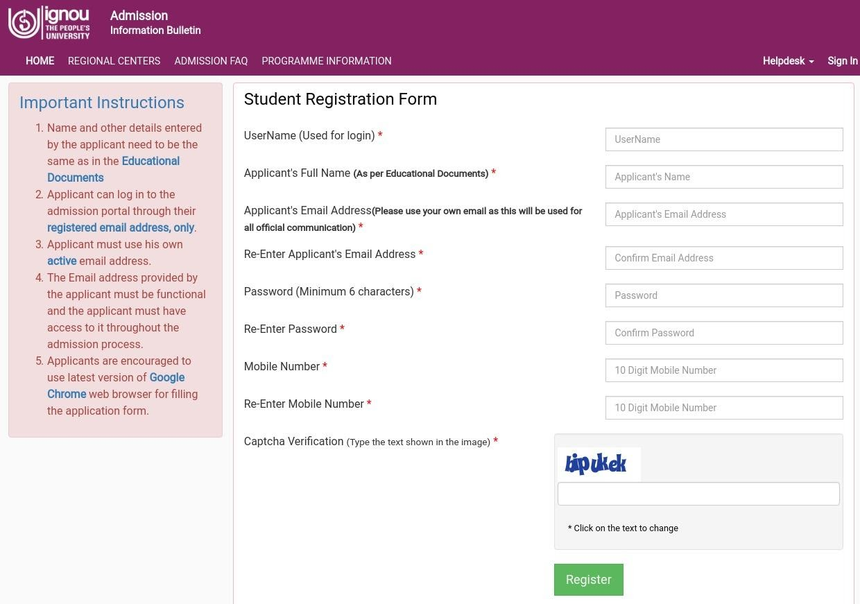
Enter the given captcha and click on the “Register” tab.
Step 2 - Filling Registration Form
Now, candidates need to login using their user ID and password.
Enter the required personal, qualification and programme details in the registration form.
Personal details required in IGNOU Registration Form
Full name of the applicant
Date of birth
Religion
Marital status
Category
Scholarship details
Nationality
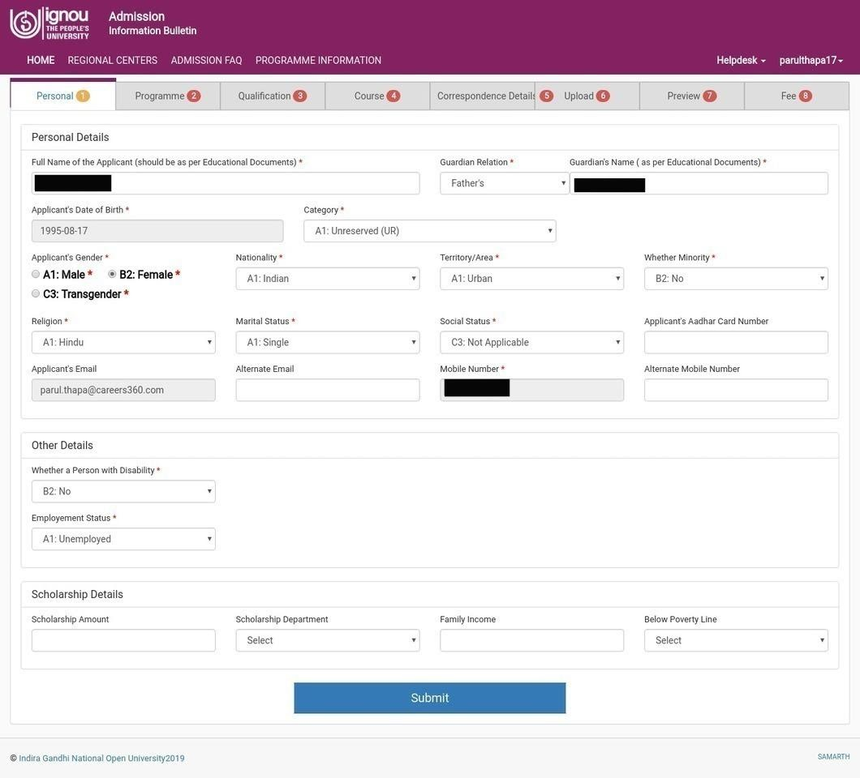
Programme details required in IGNOU Registration Form
Programme type
Mode of study
Programme study centre code
Region code
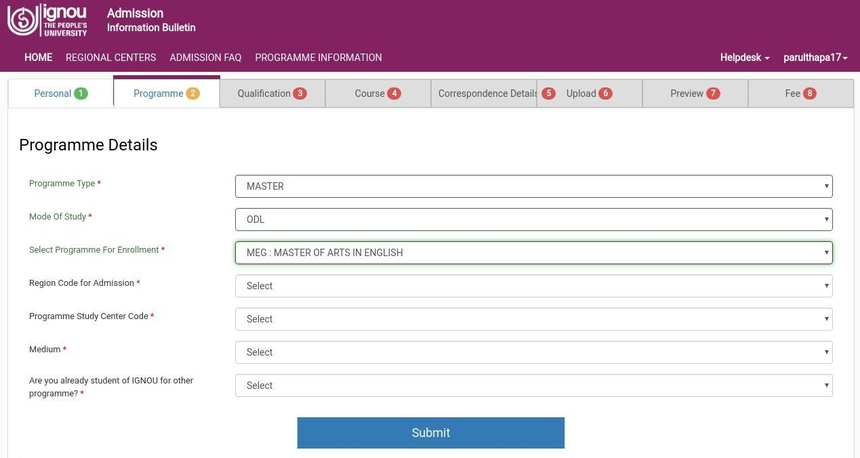
Qualification details required in IGNOU Registration Form
Year of passing
Division
Board roll number
Board code
Marks percentage
NAD username
NAD certificate
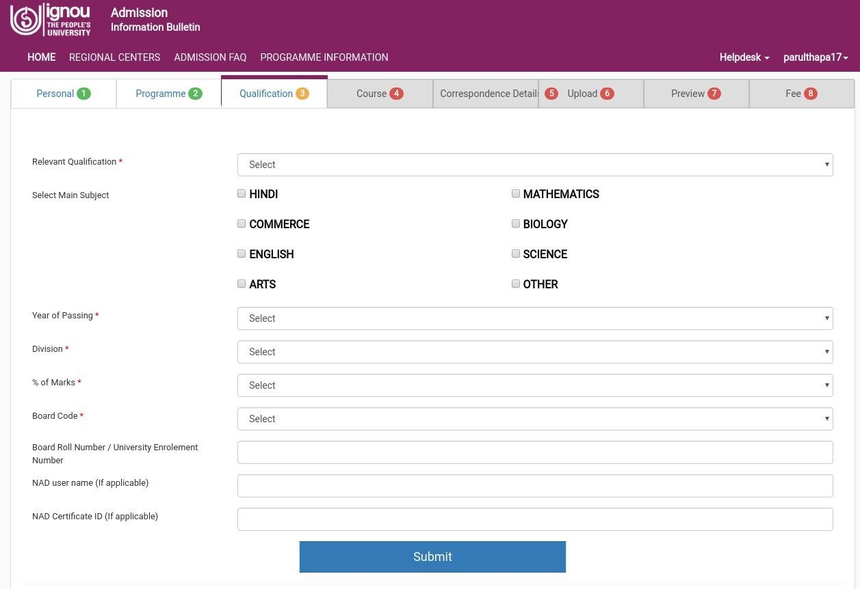
Candidates now need to view the curriculum and choose the mode of getting the study material.
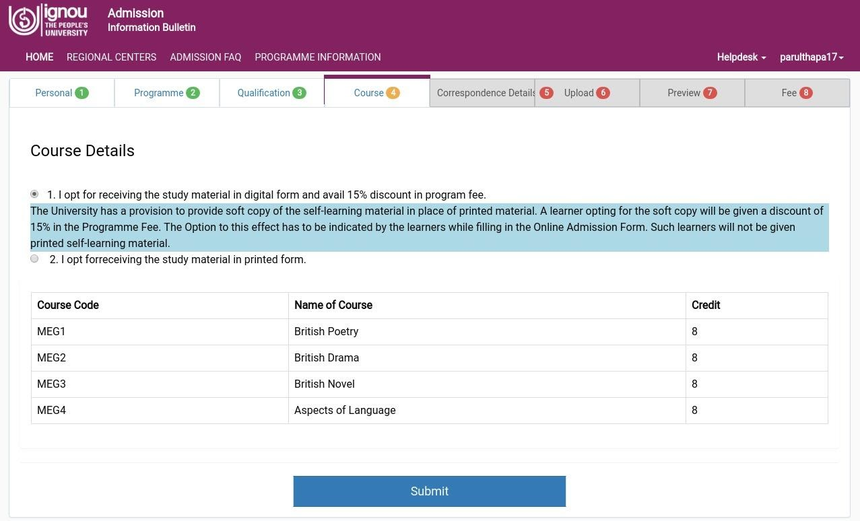
Step 3 - Uploading Documents
After filling the required details, candidates need to upload the requisite documents such as scanned copy of photograph, signature, experience certificate, category certificate, education certificate, BPL certificate and age proof.
Documents Specifications for IGNOU Registration 2020
Documents | Specifications |
Scanned photograph | Less than 100 KB |
Scanned signature | Less than 100 KB |
Scanned copy of age proof | Less than 100 KB |
Scanned copy of experience certificate (if any) | Less than 100 KB |
Scanned Copy of BPL certificate (if Below Poverty Line) | Less than 100 KB |
Scanned copy of relevant educational qualifications | Less than 100 KB |
Scanned copy of category certificate | Less than 100 KB |
Further,candidates can preview the filled registration form.
Click on “Next”.
Step 5 - Application Fee Payment
Candidates now need to pay the application fee either by Debit Card/Credit Card/Net Banking/ATM Card (PNB)
The application fee is non refundable.
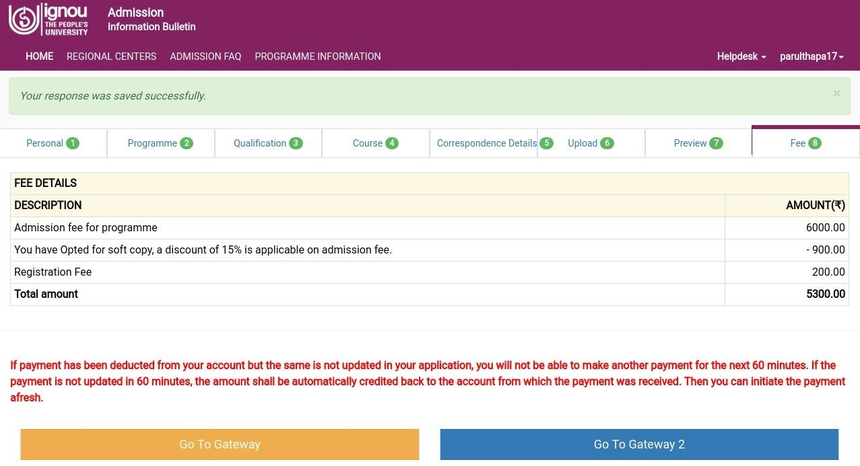
Debit Card/Credit Card (Master/Visa/RuPay) - Candidates need to select a Debit/Credit Card option to pay the registration fee and follow the online instruction to complete the payment. After successful payment, they need to print/save the payment confirmation slip for future references.
ATM Card (PNB) - The ATM card payment will be accepted only if the card belongs to Punjab National Bank (PNB)
Net Banking - If candidates have a net banking account, then they can select this option. Candidates will be redirected to their bank's website.
Sample Image of IGNOU Registration Form
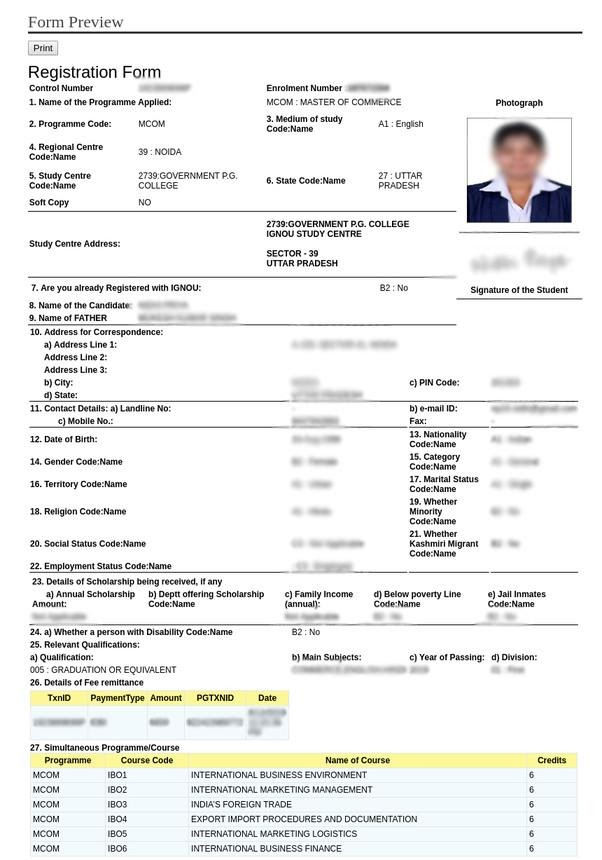
After the registration process is over, the registered students can check their admission status by visiting the official website of IGNOU. The university will upload the admission status within two months of successful registration. To check the admission status, candidates need to enter their user ID and password in the admission status window.The university also informs candidates about their admission confirmation, allotment of study centre and other details for induction etc. in due course though admission status.
The university provides an identity card to all its students after the confirmation of their registration. The IGNOU student ID card is an essential document which is required by students for many purposes such as assignment submission, term end examination, lab practical, attending placement drives, etc. To download the student ID card, IGNOU students can visit the regional centre to collect their ID card. Another option is that they can download the IGNOU student ID card by visiting the official website of the university. The ID card mentions various details like name of the student, programme name, enrolment number, photograph, regional centre code, address, etc.
To provide the study material to the students, the university has a dedicated division called Material Production and Distribution Division, IGNOU. Every student who registers for IGNOu programmes has to choose a mode of receiving study material. The division either sends the IGNOU study material either in the form of printed copy or soft copy. IGNOU students can also collect the study material from the regional centre. Students can also get the E-Learning resources from Sakshat, Swayam Prabha, Consortium for Educational Communication, Swalla, EPG Pathshala, E-GyanKosh, OER Commons, E-Acharya, NPTEL and Virtual Labs Project, IIT Mumbai.
The university has recently stopped the delivery system of study materials to contain the spread of COVID 19 outbreak. So, IGNOU students are advised to access IGNOU e-content App and get the study material, IGNOU e-content App is available in Google Play Store.
Indira Gandhi National Open University is the world’s largest university in terms of strength with over three million students enrolled in various programmes offered by the university. IGNOU has around 21 schools, 67 regional centres, 2667 study centres and 29 overseas centres. It offers various UG, PG, Diploma. Advanced Diploma, Postgraduate Diploma, PG, Certificate, Online Certificate and Doctoral level courses in almost all disciplines through distance learning mode.
On Question asked by student community
You are eligible for the West Bengal primary teacher recruitment process because you passed TET in 2022 and completed D.EI.Ed in regular mode during 2019 to 2021. You also hold a graduation degree from IGNOU which is recognised by UGC and valid for teacher recruitment. The essential criteria include passing
Hello,
Congrats on completing both courses. Check the eligibility for that particular teacher requirements, if anything aligns with your degrees you can mention. This website provides you details about exam pattern, previous papers and many more related tou your education.
Hope it helps!
Hello aspirant,
Yes, IGNOUs PG Diploma in Geriatric Medicine is usually offered and continues to run as part of its medical and health sciences programmes. For the 2026 cycle , IGNOU generally opens admissions i jaunary and july sessions , and you can check official IGNOU prospectus or student portal
Hello
Yes, you can do an IGNOU B.Ed (distance mode) along with a regular M.Sc from another university at the same time.
UGC rules now allow students to pursue two degree courses simultaneously.
One course should preferably be in distance/ODL mode and the other in regular mode, which fits your
Having currently doing the PGDMCH from IGNOU, the eligibility for you to take the DNB PDCET after the completion of your ongoing diploma course to obtain a secondary degree might modify. You can check out the latest requirements and eligibility criteria for the DNB PDCET follow the given link
Among top 100 Universities Globally in the Times Higher Education (THE) Interdisciplinary Science Rankings 2026
Beyond MBBS: Discover New Doors in Healthcare | Apply for UG in Health Sciences | Pharmacy | Nursing | Physiotherapy | Public Health | Occupational Therapy
North India's Largest Educational Group | NIRF Ranked 87 | NAAC A+ Grade | Highest Package 1.6 Cr
NAAC A+ Accredited | Among top 2% Universities Globally (QS World University Rankings 2026)
NAAC A++ Grade | Recognized as Category-1 Deemed to be University by UGC
UG Admissions Open 2026 | Highest CTC 52 LPA | Average CTC 9.09 LPA | 60+ Collaborations with the world's best Universities