How to Download IGNOU Student ID Card (Available) - Check Step By Step Process
How to Download IGNOU Student ID Card - The Indira Gandhi National Open University releases the IGNOU student ID card for the students enrolled in any programme offered by the university. Candidates can find the IGNOU ID card download link in this article. IGNOU student ID card is an important document which acts as an identity proof for the students of Indira Gandhi National Open University. Candidates can complete the IGNOU ID card download by enrollment no. Many students search for how to download student ID card of IGNOU after completing their admission process. The password of IGNOU ID card PDF is usually your 9 or 10-digit enrollment number.
This Story also Contains
- Where can I download my IGNOU Student ID Card?
- How to download IGNOU Student ID Card?
- Uses of IGNOU ID Card
- Thing to do after downloading IGNOU ID Card
- Can I Collect the IGNOU ID Card Offline
- IGNOU Regional Centre
.jpg)
The IGNOU student ID card is issued by the authorities of the respective IGNOU regional centre. IGNOU students can initiate the ID card download IGNOU by visiting the official website of IGNOU. To download the IGNOU student ID card, they need to enter their login credentials created during registration in the login window. It must be noted that the students are not required to download their ID card every year/ semester. The ID card download IGNOU must be only once, after the fresh admission to IGNOU programme.
IGNOU ID card is an important card which a student must have in order to attend any important university related event such as attending classes, appearing in term end examination, as well as submitting assignments, etc. Candidates must complete the IGNOU download ID card by visiting ignou.ac.in admit card. Candidates are advised to check the steps mentioned below to get a better idea on how to download ID card of IGNOU.
Where can I download my IGNOU Student ID Card?
You can download your IGNOU student ID card from the official website of IGNOU at ignou.ac.in. Start by visiting the IGNOU Samarth portal and log in with your enrollment number and password. After the login, go to "Services" and select "ID Card." Download and save it for future reference. The IGNOU ID card download PDF password is usually your enrollment number in most cases. If you're unable to open your ID card, double-check the password of IGNOU ID card for any typing mistakes.
How to download IGNOU Student ID Card?
To get the answer to how to download IGNOU ID card, candidates are advised to follow these steps mentioned below:
Visit the official website of IGNOU (ignou.ac.in)

Candidates now need to click on the "IGNOU Identity Card download link" in the alerts section.
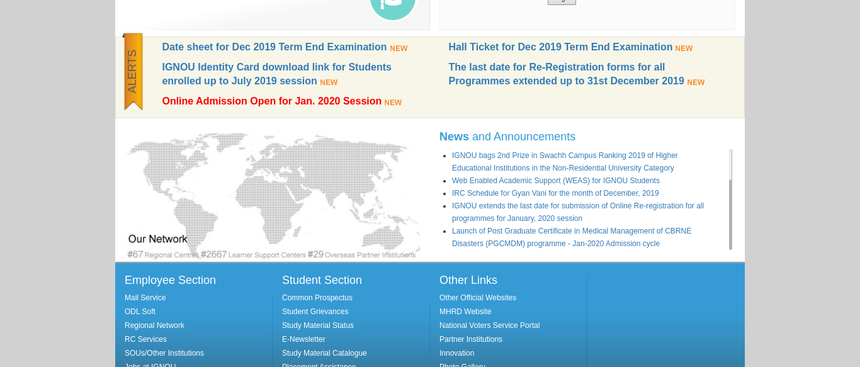
Candidates will be redirected to a new window.
Click on "Old Student Login Here" tab under Applicant login section.
Further, enter the username, password and security code given below.
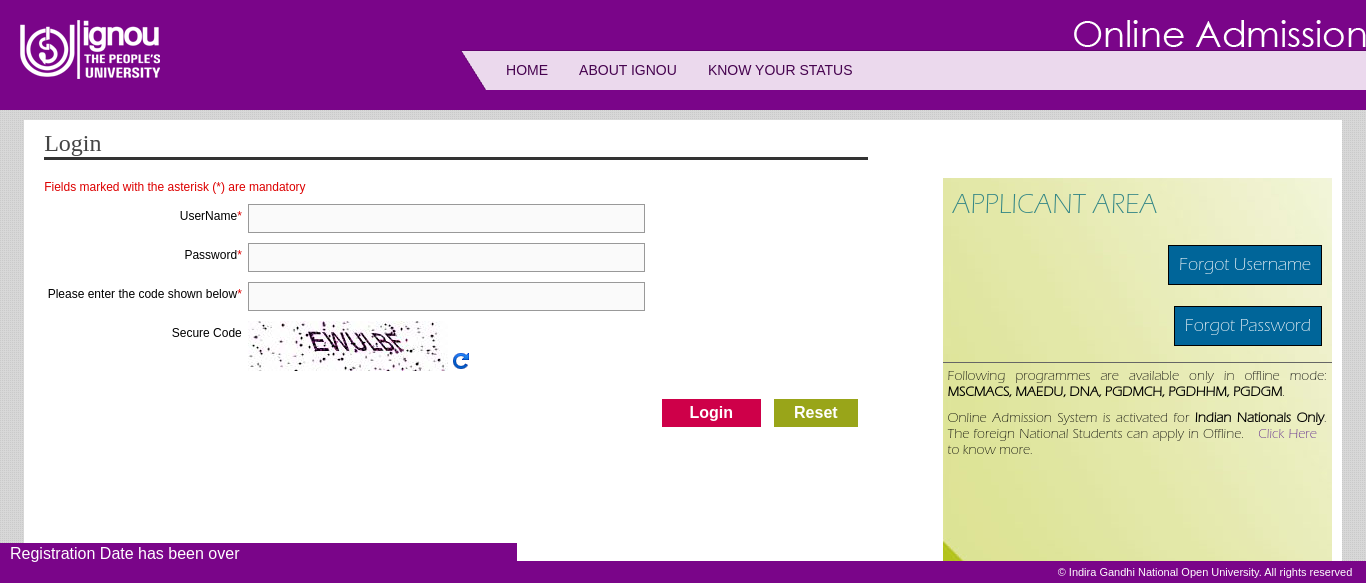
Finally, candidates need to click on the "Login" tab.
The student id card of IGNOU will appear on the screen.
Take a few printouts of the IGNOU ID card for future purposes.
Follow these simple steps to complete the IGNOU student ID card download process. Candidates must take a colour print out of the of the document after IGNOU download ID card and laminate for convenience. Students must remember the IGNOU ID card download PDF password to access their ID card for exams and university services. To know how to download student ID card of IGNOU, visit the official Samarth portal and log in with your credentials.
Sample Image of IGNOU Student ID Card
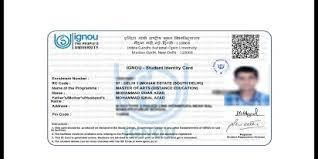
Details mentioned on IGNOU Student ID Card
Enrolment number
Regional centre code
Photograph of the student
Name of the programme
Address
Pin code
Student’s name
Father’s/ Mother’s name
Where to carry IGNOU Student ID Card?
Term End Examinations
Practical Examinations
Assignment Submissions
Regional Centre
Counselling Sessions
IGNOU Job Fair
Uses of IGNOU ID Card
It is an important document for every IGNOU student since the IGNOU ID card is required to enter the IGNOU TEE hall. No candidates are permitted to enter the exam hall without an ID card. If you forget your IGNOU ID card password, you can reset it through the Samarth portal using your registered email or mobile number. That's why candidates must follow the steps mentioned above to get a better idea on how to download ID card of IGNOU. The IGNOU enrollment number download also available . The enrollment number appears on the IGNOU ID card. Here are some important applications for the IGNOU ID card:
- It works as an identification at the university.
- To collect IGNOU study materials from the regional centre.
- At the time of IGNOU assignment submission.
- When attending practicals at IGNOU study centre.
Thing to do after downloading IGNOU ID Card
Candidates who have completed IGNOU ID card format PDF download, are strongly advised to go through the ID card and verify all the important details printed on the ID card such their Name, Course Code, Session etc, so that they can report any discrepancies and correct those before the commencement of the IGNOU first term-end examination, after completing the IGNOU student ID card download. Always keep your IGNOU ID card password safe, as it is needed to log in and download your digital ID card.
What if I lost my IGNOU Student ID Card?
In case if a student lost the IGNOU student ID card, he/ she doesn't need to panic. The university provides the option to get the ID card again by visiting the official website of IGNOU. They can inititate the IGNOU ID card download with enrollment no. Students can also do the download IGNOU ID card by paying a visit to their respective regional centre. They will be provided with a duplicate student ID card. They will not be charged any amount for the duplicate ID card. Students need to write a letter to the coordinator of the respective IGNOU study centre asking for the duplicate ID card.
Can I Collect the IGNOU ID Card Offline
If candidates were admitted to IGNOU offline, they will need to physically pick up your ID card at your assigned Regional Centre. Additionally, you can go to the Regional Centre if you were admitted online but are having trouble downloading your IGNOU ID card. Visit your RC and adhere to the instructions provided by the authorities, regardless of whether you were admitted online or offline. Additionally, remember to include all required documentation, such as the hardcopy of the Admission Confirmation Email or the Payment Acknowledgement Receipt following admission. Bring your government-approved identification card, such as your Aadhar card, as well.
IGNOU Regional Centre
Candidates who wish to take admission to IGNOU programmes can visit the regional centre and get the prospectus and application form. The regional centre also provides study material to the students in the form of printed copies. Students can visit the regional centre carrying the IGNOU student ID card. IGNOU re-registration process can also be done in the regional centre. The hard copy of IGNOU assignment can also be collected from the centre.In case of any queries or any assistance, students must contact the officials of the IGNOU regional centres. The regional centres are situated in almost every major city across the country. In case of any problem regarding IGNOU student ID card download, candidates can reach out to the regional centre for assistance.
Frequently Asked Questions (FAQs)
Candidates can download the IGNOU student ID card by visiting the official website of IGNOU - ignou.ac.in.
Candidates can check the IGNOU ID card from the IGNOU student portal - ignouadmission.samarth.edu.in.
The IGNOU ID card contains several important informations such as name of the candidate, enrolment number, study centre code, programme name etc.
Candidates can download IGNOU ID card online by visiting the official IGNOU portal - ignouadmission.samarth.edu.in.
While doing the IGNOU registration, candidates can choose their preferred password that they can use later on to sign into the IGNOU student portal. In case you have lost password, there is a "Forgot password" option to recover it.
Candidates can download the IGNOU ID card by visiting the official website - ignouadmission.samarth.edu.in. Candidates are required to enter their credentials such as the username and password, followed by a captcha, in order to download IGNOU ID card.
The identity card of IGNOU defines the individuality of the students. It also gives details about the school/ department of the student, programmes enrolled, enrolment ID, etc.
Yes, candidates can visit their respective regional centre to get their IGNOU student ID card.
No, the students will not be charged any fee for duplicate ID cards.
Students will not be allowed to sit in the IGNOU Term End Examinations if they don;t carry the student ID card.
