Somaiya Vidyavihar University B.Sc in Sports Admissions 2026
Highest CTC 58 LPA | Avg CTC 11.35 LPA| 150+ Recruiters
How to Download BHU Admit Card 2020 - After the closure of fresh applications, now, Banaras Hindu University has released the BHU 2020 admit card on August 23, at bhuonline.in. A lot of applicants must be confused about where and how to download BHU admit card 2020! So, let’s clarify it for you, the admit card of BHU has been released only in online mode on the official website of Banaras Hindu University. To appraise the registered candidates of BHU, the university officials is also pushing an email message informing about the generation of the admit card. Banaras Hindu University is releasing the admit card of BHU 2020 on different dates as per the different papers of UET and PET. The steps on how to download BHU admit card will help candidates in understanding the process of generating their hall tickets using their login credentials. The hall ticket must be carried by the candidates to the exam centres on the day of examination. It is advised that the candidates must keep the hall ticket preserved with them, as the same will be required at the time of both entrance test and counselling. Careers360 brings to you the step by step process of how to download the BHU admit card with pictorial representation and other necessary details required for the entrance test.
This Story also Contains

Step 1 - Visit the official link - bhuonline.in
Step 2 - A login window will appear on the screen. Check the image below.
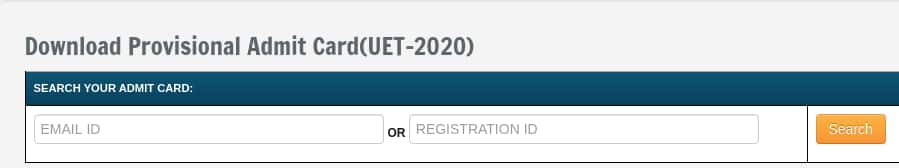
Step 3 - Enter the email ID or registration ID in the given space.
Step 4 - Click on “Search ” tab.
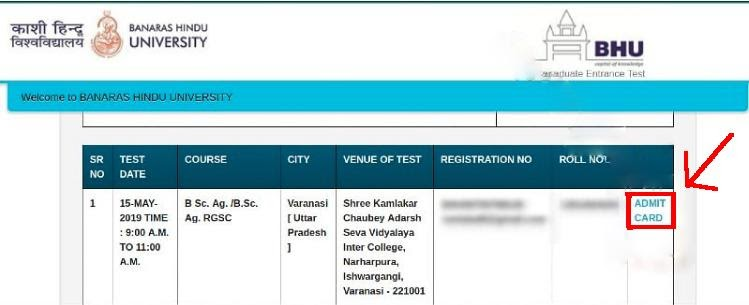
Step 5 - Click on the "Admit Card" link on the right side of the page as shown in the image above.
Step 6 - The admit card will now appear on the screen.
Step 7 - Download and take multiple printouts of the admit card.
Here is the sample image of BHU Admit Card. Check below.
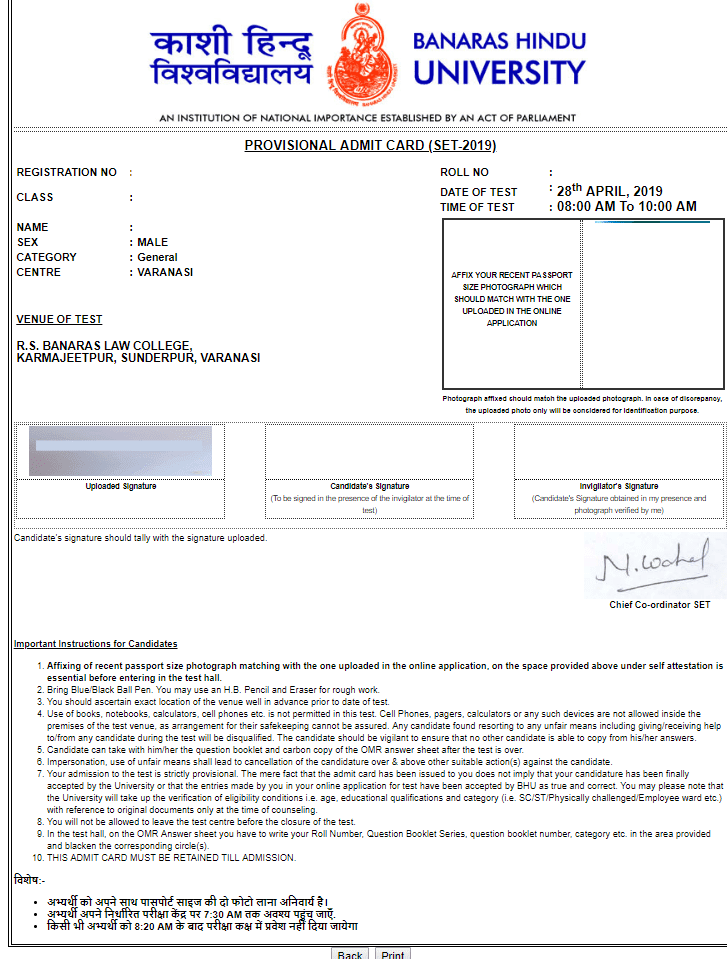
Name of the candidate
Roll number
Exam centre details such as name of the exam centre, test centre code and exam centre location
Category of the candidate
Exam details such as name of the course applied, test centre and its code, date and time of the test
Father’s and Mother’s name
Date of birth
Registration number
Photograph and signature of the candidate
After downloading the admit card, candidates are advised to check the details mentioned in the admit card. In case of any discrepancy, candidates are required to reach out to the Office of the Controller of Examinations and get it corrected.
There are times when an applicant faces issues while downloading the admit card. This could be because of multiple reasons. Sometimes the issue could be pertaining to the networking devices or browser. The following issues could be rectified by contacting the internet service provider or by using another internet browser respectively. However, at times candidates are not able to download the admit card even after successful submission of the applications and all other services working properly. In such cases, candidates must contact the Office of the Controller of Examinations, BHU Varanasi within three days before the day of examination.
In order to address their issues, they must contact the helpdesk or drop an email to the Office of the Controller of Examinations.
Email - controller@bhu.ac.in
Contact number - 2368466, 23072557256, 67027162711
While candidates are busy pulling their preparation level strong, they also need to take a look at a few examination day guidelines suggested by the Office of Controller of Examinations, BHU, Varanasi so that they do not face any trouble later in the examination centres.
Candidates are required to carry their BHU admit card along with a valid photo ID to the examination centre. Failing this, could lead to the disqualification of candidature.
Admit cards should not be in the tempered state and the photograph must be visible on it.
Applicants are advised to reach 30 minutes before the examination to the exam centres to avoid any unnecessary circumstances.
No electrical devices such as a calculator, pager, electronic diary, mobile phones, earphones, digital watches with memory, slide rule, alarm clock, licensed weapons, firearms, tools etc are allowed inside the exam hall.
Banaras Hindu University conducts Undergraduate Entrance Test (UET) and Postgraduate Entrance Test (PET) for admissions in UG and PG programmes offered by its main campus and all affiliated colleges. Only those candidates who appear in these tests and qualify it are eligible for admission in their applied programme.
BHU UET 2020 will be conducted from August 30 to August 31 for B.Ed, B.PEd, BFA and BPA and on September 9, 10, 11 and 14 for B.Sc Hons, B.COM Hons and BA Hons in computer-based mode. BHU UET 2020 will consist of a total of 450 marks
BHU PET 2020 will be held from August 24 to 31, 2020 in computer-based mode for admission in postgraduate programmes. BHU UET 2020 will consist of a total of 360 marks
The MCQ based examination will be conducted in 200 different test cities. For every correct answer, candidates are given three marks, however for each wrong attempt there is a deduction of one mark. BHU UET/PET 2020 results will be announced in the third/ fourth week of June.
Frequently Asked Questions (FAQs)
The university has released BHU admit cards for UET on August 23 and PET on August 19.
Candidates can check their allotted BHU 2020 exam centre in their admit card.
Candidates who found some discrepancy in their admit card can contact the Office of Controller of Examinations, BHU, Varanasi.
No, candidates can wear their comfortable cloth and appear for the entrance test.
Candidates can check details such as exam centre address, roll number, name of the candidate, registration number, date of birth, father’s and mother’s name, exam timing, exam date, etc in the admit card of BHU.
On Question asked by student community
Admission to BHU will be based on CUET scores for UG courses. You are required to fill out the BHU application form and attend the counselling conducted by the university.
Click here to know the BHU Counselling process-
BHU UG counselling
.
Hello there,
For upcoming CUET PG, it is important to prepare well in order to score good. As for Psychology MCQ, i am providing you with a link: just visit the link. Please tap on the link mentioned below to open it:
https://university.careers360.com/articles/cuet-psychology-question-paper
Thankyou.
Banas Hindu University BHU offers a Bachelor of Science Hons in Medical Radiology and Imaging Technology through the Institute of Medical Sciences IMS BHU. This is a four year undergraduate program that trains students in advanced medical imaging techniques such as X rays ultrasounds CT scans and MRI and equips
Beyond MBBS: Discover New Doors in Healthcare | Apply for UG in Health Sciences | Pharmacy | Nursing | Physiotherapy | Public Health | Occupational Therapy
Among top 100 Universities Globally in the Times Higher Education (THE) Interdisciplinary Science Rankings 2026
North India's Largest Educational Group | NIRF Ranked 87 | NAAC A+ Grade | Highest Package 1.6 Cr
NAAC A+ Accredited | Among top 2% Universities Globally (QS World University Rankings 2026)
NAAC A++ Grade | Recognized as Category-1 Deemed to be University by UGC
UG Admissions Open 2026 | Highest CTC 52 LPA | Average CTC 9.09 LPA | 60+ Collaborations with the world's best Universities